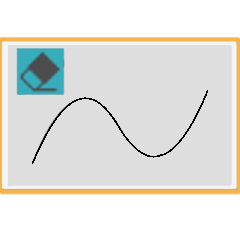Japanese animation digital Art course [VIDEO]-video, TP correction-collection of materials for (日本アニメーション デジタル作画講座【動画編】-動画・TP修正-用素材集) 日本アニメーション デジタル作画講座【動画編】-動画・TP修正-用素材集
Content ID:1826391
-
121
This material collection is based on the auto action of "for video" and "TP correction" used in "Japan Animation Corporation".
Please see the course for how to use the material.
https://www.youtube.com/watch?v=Nn0H6_-ue9I
* Precautions for use *
TP Correction method Here is the method of the TP correction done only in "Japan Animation Corporation".
The method varies by company. If it is used in your environment, please make sure to confirm that the method of this TP correction is correct and use it after finishing it.
この素材集は「日本アニメーション株式会社」で使用されている「動画用」「TP修正用」のオートアクションをベースにしたものです。
素材の使い方は、講座をご覧ください。
https://www.youtube.com/watch?v=Nn0H6_-ue9I
※ご使用上の注意※
こちらのTP修正方法はあくまで「日本アニメーション株式会社」で行われているTP修正の方法です。
会社によって方法は異なります。ご自分の環境下で使用される場合は仕上げ様、撮影様にこのTP修正の方法が適切かを必ず確認してから使用するようにしてください。

This is a workspace for videos used by Japanese animation Co., Ltd.
You can use it more efficiently when you register the auto action for "Day ANI animation".
This is a workspace for TP correction used by Japan Animation Co., Ltd.
You can use it more efficiently when you register the auto action for "Day ANI type TP correction".
Auto action _ver01 for videos
We put together auto action such as "paper Making" system auto action, and "split 1/2" and "onion skin 1" and "layer pasting" convenient for video work.
This is a auto action for TP correction used by Japan Animation Co., Ltd.
Note: If the color of the main line is different, you need to change some of the auto action. Please be sure to refer to the explanatory video when using it.
G-pen (for double-valued), eraser (for double-valued), curve (for double-valued), ellipse (2 for value) "fill (for binary)", "auto select (for binary)" and "lasso (for Double-valued)"
Tool used for TP correction. The tool is required to be used when the anti-aliasing is off in TP correction. All distribution tools are set to anti-aliasing off.

日本アニメーション株式会社で使用している動画用のワークスペースです。
「日アニ式動画用オートアクション」を登録して使用するとより効率よくご使用いただけます。
日本アニメーション株式会社で使用しているTP修正用のワークスペースです。
「日アニ式TP修正用オートアクション」を登録して使用するとより効率よくご使用いただけます。
・「動画用オートアクション_ver01」
「用紙作成」系のオートアクションをはじめ、動画作業に便利な「中割り1/2」「オニオンスキン前後1」「レイヤー貼り付け」などのオートアクションをまとめました。
日本アニメーション株式会社で使用しているTP修正用のオートアクションです。
※注意:主線の色が異なる場合はオートアクションの一部変更する必要があります。ご使用の際は説明動画を必ず参照してください。
・「Gペン(2値化用)」「消しゴム(2値化用)」「曲線(2値化用)」「楕円(2値化用)」「塗りつぶし(2値化用)」「自動選択(2値化用)」「投げなわ選択(2値化用)」
TP修正用に使用するツールです。TP修正においてアンチエイリアスがオフの状態でのツール使用が必須です。配布ツールは全てアンチエイリアスオフの設定にしてあります。
Digital Animation Course (Video version) デジタル作画講座【動画編】
-
Video workspace _ver02 動画用ワークスペース_ver02
-
Video auto action _ver01 動画用オートアクション_ver01
-
TP Osamu workspace _ver01 TP修用ワークスペース_ver01
-
TP Osamu _ auto action _ver01 TP修用_オートアクション_ver01
-
G-pen (for double-valued) Gペン(2値化用)
-
Eraser (for double-valued) 消しゴム(2値化用)
-
Curve (for binary) 曲線(2値化用)
-
Ellipses (for binary) 楕円(2値化用)
-
Fill (for double-valued) 塗りつぶし(2値化用)
-
Auto select (for double-valued) 自動選択(2値化用)
-
Lasso (for double-valued) 投げなわ選択(2値化用)