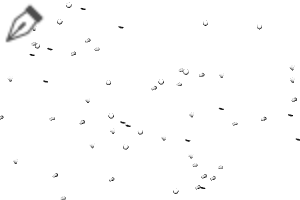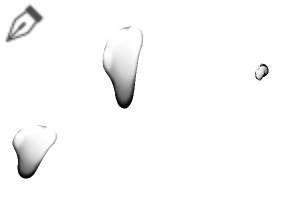-21/03/06 new material was added--------------------------------------
Surface fluctuation Brush
It is a brush which can draw ripples of the light of the water surface of the main color and sub color correspondence easily.
You can choose the color that best matches the background scene you use.
Main color to the color of the shadow part,
The sub color corresponds to the color of the light part.
I set a light color a little more than a bright color in water in the main color or the same colors or it,
If you set a white or a close color for the sub color, it will be a ripple of the water surface.
The brush head size is W4517px X H4519px.
Use
First, create a vector layer.
Because it is the Ribbon type to be drawn only one, I stroke it by one on a canvas and draw it.
Select the tool you want to work with.
Select the object from the sub tool to select the fluctuations you drew.
Increase the size you want.
The first is a circle, so as to match the angle of the illustration
Change the thickness of the number in the tool property while looking at the screen.
The surface of the water is completed.
The space of the sea spreads to the illustration by combining it with a bubble brush.
In addition, if you use the "flash light brush" that is being delivered,
You will be able to feel more light. DL here
https://assets.clip-studio.com/ja-jp/detail?id=1819308
-21/03/06 new material was added--------------------------------------
It is a brush to draw a bubble corresponding to the main color and sub color.
You can choose the color that best matches the background scene you use.
main color supports shadow color
The sub color is supported by the highlights.
Basically main color is the same color as the sea color of the background, and specify a darker color,
Highlights are the reality of bubbles that are white or close to the color.
Foam
Change shape, size, and orientation to match the strokes for random bubbles
It is the brush which I draw.
Because we assume the bubble in water, the highlight of the bubble enters the top surface.
Bubble Spraying
It is a brush to draw several small bubbles in size very much.
Because it becomes a scatter type, the adjustment, please refer to the following.
If you want to change the bubble size, please change it in "particle size".
If you want to increase the number of bubbles, increase the particle density to the right.
If you want to reduce the number of bubbles, reduce the particle density to the left.
If you want to solidify the bubbles, raise the spray deviation.
If you want to trainer the bubbles, lower the spray deviation.
Each size of the brush head used
Use brush head in all five species
W1658px X H877px
W1245px X H1087px
W1465px X H1588px
W1039PX X H681px
W1211px X H1213px
●21/03/06 新規素材追加しました--------------------------------------
水面ゆらぎブラシ
メインカラーとサブカラー対応の水面の光の波紋が簡単に描けるブラシです。
使用する背景シーンに合わせて最適な色を選択する事ができます。
メインカラーが影部分の色に、
サブカラーが光部分の色に対応しています。
メインカラーには水中の明るい色と同色か、それよりも少し明るい色を設定し、
サブカラーには白もしくはそれに近い色を設定すると水面の波紋らしくなります。
ブラシヘッドサイズはW4517px X H4519pxあります。
使い方
まずベクターレイヤーを作成します。
一つだけ描かれるリボンタイプなので、キャンバスに一つストロークして描きます。
ツールの操作を選択します。
サブツールからオブジェクトを選択して、描いた揺らぎを選択します。
使いたい大きさに拡大してください。
最初は正円なので、イラストの角度に合うように
画面を見ながらツールプロパティにある厚さの数値を変更してください。
これで水面は出来上がりです
あとは泡ブラシと合わせる事でイラストに海の空間がより広がります。
さらに別で配信中の「フラッシュ光ブラシ」を使用すれば、
より光を感じられるようになります。 DLはこちらから
https://assets.clip-studio.com/ja-jp/detail?id=1819308
●21/03/06 新規素材追加しました--------------------------------------
メインカラーとサブカラー対応の泡が描けるブラシです。
使用する背景シーンに合わせて最適な色を選択する事ができます。
メインカラーが影色に対応
サブカラーがハイライトに対応しています。
基本的にメインカラーを背景の海の色と同系色で、暗めの色を指定し、
ハイライトは白かそれに近い色にするとリアリティのある泡になります。
泡
ストロークに合わせて形状、サイズ、向きを変えながらランダムに泡を
描いてくれるブラシです。
水中での泡を想定しておりますので、泡のハイライトは上面に入ります。
泡散布
サイズがとても小さな気泡を複数描いてくれるブラシです。
散布タイプになりますので、調整は以下を参考にお願いします。
気泡サイズを変更したい場合は「粒子サイズ」で変更してください。
気泡の数を増やしたい場合は粒子密度を右へ増やします。
気泡の数を減らしたい場合は粒子密度を左へ減らします。
気泡をまとまらせたい場合は散布偏向を上げます。
気泡を散らばらせる場合は散布偏向を下げます。
使用ブラシヘッドのそれぞれのサイズ
使用ブラシヘッドは全部で5種
W1658px X H877px
W1245px X H1087px
W1465px X H1588px
W1039px X H681px
W1211px X H1213px