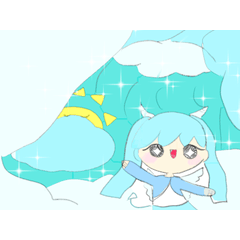I will publish what was produced 、 because I feel that modeling is moe to CLIP is a little! The tool and skill are still poor because it is an amateur area, but please forgive it 。 ※ Because I am doing while a variety of problems occur 、, there is also the skin pierced the clothes 、... (Skin under clothes also has skin because the movement of the 、 bone has become amusing when removing an under clothes...) 。
※ Because there is a high delicate face diff data is heavy...!! (20MB if cs3c format) data download is about 10 minutes 。
CLIPに萌えモデリングが少ない気がしましたので、製作したものを公開します! まだ道具もスキルも素人の領域なので拙いですがご容赦下さい。※色々、問題が発生しながらやっているので、どうしても服を肌が突き抜けることもあります…(服の下の肌を除去すると、ボーンの動きがおかしくなったので服の下にも肌があります…)。
※高繊細の顔差分があるのでデータ重いです…!!(cs3c形式なら20MB) データダウンロード10分ぐらいです。
■ Production environment
・ CLIP Studio PAINT Ver1.9.7
・ CLIP Studio MODELER Ver1.8.0
・ Shade3D Ver17.1.0
The back of the mesh will be the color of the back of the 「 mesh if you 、 「 sub tool detail 」 → 」 environment 「 → 」 rendering settings backface to turn OFF the backside of the 、 mesh because it does not make the back side of meshes 、 The width of the 、 contour line is recommended about 5px 。


The usual expression selection can choose a set from the launcher here 。








■製作環境
・CLIP Studio PAINT Ver1.9.7
・CLIP Studio MODELER Ver1.8.0
・Shade3D Ver17.1.0
メッシュの裏面を作り込んでいませんので、メッシュの裏面が真っ黒になりますが、「サブツール詳細」→「環境」→「レンダリング設定」でバックフェースカリングをOFFにしましたら、メッシュの裏面がカラーになります。あと、輪郭線の幅は5pxぐらいがお薦めです。


普段の表情選択はここのランチャーからセットを選べます。








Body ボディ
-
Swimsuit 水着
-
Student clothes 学生服
Face フェイス
-
Normal ノーマル
-
-
Standard 標準
-
Laugh 笑う
-
Angry 怒る
-
Grieve 悲しむ
-
Cry 泣く
-
Shy 照れ
-
Wink ウインク
-
Surprise 驚き
-
Other その他
Hair ヘア
-
Normal ノーマル
Update history
Ver1.1: I modified the outline of the face 、 diagonal face approached the same atmosphere as the front 。 And, it curled the reluctance. There is no other place to fix 。 ver1.1:顔の輪郭を修正しましたので、斜め顔が正面と同じ雰囲気に近づきました。そして後ろ髪をカールさせました。それ以外に修正箇所はありません。
Old version