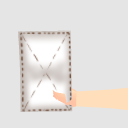Updated to ver1.2b 。 Fixed the jersey bone was broken 。
There is a place that is sloppy in precision, but 、 technical power is not enough, so please forgive me! Because the handling of the bone is complex, it is likely not to be able to 、 variously deformation and the penetration occur 。
※ The amount of data is heavy because there is a lot...!! (Cs3c format 33MB Total amount of communication 50MB) data download is about 10 minutes 。
ver1.2bにアップデートしました。ジャージのボーンが壊れていたのを修正しました。
精度に雑なところがありますが、技術力が足りてないですのでそこをご容赦下さい! ボーンの扱いは複雑なところがありますので、いろいろ変形や突き抜けが生じるのはたぶん直せません。
※データの量が多いですので重いです…!!(cs3c形式なら合計33MB 通信量50MB) データダウンロード10分ぐらいです。




















Body ボディ
-
Swimsuit 水着
-
Sailor Suit セーラー服
-
Selaniso セーラーニーソ
-
Blazer ブレザー
-
Best ベスト
-
Gym clothes 体操服
-
Jersey ジャージ
-
Blouson ブルゾン
-
Brusonniso ブルゾンニーソ
-
School Swimsuit スクール水着
-
Shirt A シャツA
-
Shirt B シャツB
Face フェイス
Hair ヘア
-
Straight ストレート
-
Bob Sauvage ボブソバージュ
-
Twin Tails ツインテール
-
Ponytail ポニーテール
-
Long ロング
-
Skin Head スキンヘッド
Accessories アクセサリ
-
Loafers (right) ローファー(右)
-
Loafers (left) ローファー(左)
-
Athletic Shoes (right) 運動靴(右)
-
Athletic Shoes (left) 運動靴(左)
-
Right Sneakers スニーカー(右)
-
Sneakers left スニーカー(左)
-
Sandals (right) サンダル(右)
-
Sandals (left) サンダル(左)
-
Indoor Shoes (right) 上履き(右)
-
Indoor Shoes (left) 上履き(左)
-
Right Slippers スリッパ(右)
-
Slippers (left) スリッパ(左)
-
Smartphone (right hand) スマホ(右手)
-
Smartphone (left hand) スマホ(左手)
-
Bag (right hand) カバン(右手)
-
Bag (left hand) カバン(左手)
-
Rag (right hand) 雑巾(右手)
-
Rag (left hand) 雑巾(左手)
-
Mop (right hand) モップ(右手)
-
Mop (left hand) モップ(左手)
-
Megaphone (right hand) メガホン(右手)
-
Megaphone (left hand) メガホン(左手)
-
Pet (right hand) ペット(右手)
-
Pet (left hand) ペット(左手)
-
Blackboard Erase (right hand) 黒板消し(右手)
-
Blackboard Erase (left hand) 黒板消し(左手)
-
Hair Batten 髪留めバッテン
-
spectacles 眼鏡
-
Bottle bottom glasses 瓶底眼鏡
-
Twintelibon ツインテリボン
-
Baseball cap 野球帽
-
Baseball cap (White) 野球帽(白)
-
Straw Hat 麦わら帽
-
Luc リュック
-
Board ボード
-
Pentax ペン
-
Food Bread 食パン
-
Sun Visor サンバイザー
-
White Mask マスク(白)
-
Black Mask マスク(黒)
-
Peach Mask マスク(桃)
-
Bangs A 前髪A
-
Bangs B 前髪B
-
Bangs C 前髪C
-
Bangs D 前髪D
-
Bangs E 前髪E
-
Bangs F 前髪F
-
Bangs G 前髪G
-
Bangs H 前髪H
-
Bangs I 前髪I
-
Bangs J 前髪J
-
Lateral hair A 側面髪A
-
Lateral hair B 側面髪B
-
Side Hair C 側面髪C
-
Lateral hair D 側面髪D
-
Lateral hair E 側面髪E
-
Lateral hair F 側面髪F
-
Add Hair A 追加髪A
-
Add Hair B 追加髪B
-
Extra Hair C 追加髪C
-
Add Hair D 追加髪D
-
Extra Hair E 追加髪E
-
Add Hair F 追加髪F
-
Add Hair G 追加髪G
-
Ribbon for Shirt A シャツ用リボンA
-
Ribbon B for Shirt シャツ用リボンB
-
Ribbon for Shirt A シャツ用リボンA
-
Ribbon B for Shirt シャツ用リボンB
Update history
VER1.2B: fix for bone to go crazy when posing for jersey clothing 。
Ver1.2: Extra 。 for a school swimsuit with shirt sleeves Tsuinte and pony base hair 。 Relax There's a weird square area on the parietal The 。 of the shoulder of the jersey
Ver1.1: Adding an empty face. Added a skin head to the base hairstyle. Two points of bangs addition 。 Side hair Add two points 。 I trim the line of knee socks. Move up a little bit with the closed mouth of a smile. There is no other place to fix it.
Ver1.2b:ジャージ服のポーズ適用時にボーンがおかしくなるのを修正。
Ver1.2:シャツ長袖とスクール水着の追加。ツインテとポニーのベース髪の頭頂部に変な四角領域があるのを緩和。ジャージの服の肩の裂け目直し。
Ver1.1:表情に空っぽを追加。ベース髪型にスキンヘッドを追加。前髪2点追加。側面髪2点追加。ニーソックスのラインを整え。笑顔の閉じ口を少し上に移動。それ以外に修正箇所はありません。
Old version