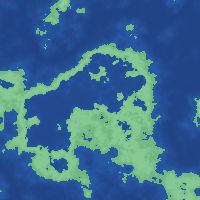Create your own maps!
Note: If an error occurs, the "name of the copy layer" setting may be incorrect. Please match the "name of the copy layer" setting in "Preferences."

_ _ _ _ _ _ _ _ _ _ _ _ _ _ _ _ _ _ _ _ _ _ _ _ _ _
This tool creates maps that look somewhat natural .
To begin, use the Auto Action "Perlin Map Maker" or "Advanced Perlin Map Maker ."
_ _ _ _ _ _ _ _ _ _ _ _ _ _ _ _ _ _ _ _ _ _ _ _ _ _

- This determines the zoom of the map .
- This changes the height of the map . The "high areas" get "higher," and the "low areas" get "lower ."
- A high number makes the Perlin noise focus on the smaller dots . This changes how many islands there are . It is connected with the fourth setting .
- A high number makes the Perlin noise have smaller dots . This makes the shore more detailed . It is connected with the third setting .
- This moves the map horizontally .
- This moves the map vertically.
_ _ _ _ _ _ _ _ _ _ _ _ _ _ _ _ _ _ _ _ _ _ _ _ _

In the "Auto Action" menu, : : : : Mask Terrain : : : : allows you to colour the land .
| | Create Outline | | draws a border around the land .
_ _ _ _ _ _ _ _ _ _ _ _ _ _ _ _ _ _ _ _ _ _ _ _ _ _

Please import the "Perlin Map Styles" gradient set .
The layer named "4. Map Colours" allows you to change the style of the map .
The layer named "3. Terrain Height" changes the height of the map . In the "Advanced Perlin Map Maker," this layer is changed to a curve correction to make weird, complex lands .
The layer named "2. User Input" allows you to draw above the map . This lets you change the terrain . Bright colours make mountains, and dark colours make valleys .
The layer named "1. World Seed" is the original map you created . You can also draw on this layer if you want to .
_ _ _ _ _ _ _ _ _ _ _ _ _ _ _ _ _ _ _ _ _ _ _ _
I'm sorry this is so complex ! I hope you enjoy it !
Auto Actions
Gradient Set