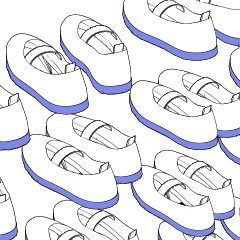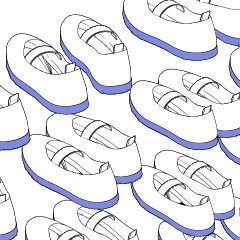School entrance (shoes, hallway, stairs) set (学校玄関(靴・廊下・階段つき)セット) 学校玄関(靴・廊下・階段つき)セット
Content ID:1815695
-
14
BOOTH offers a ComicStudio and a CLIP STUDIO version available at a discounted price.
https://clipstudio-sozai.booth.pm/items/897704
BOOTHではコミスタでもクリスタでも使えるバージョンを、さらに割引価格で用意しています。
https://clipstudio-sozai.booth.pm/items/897704
It is 3D material that the entrance, the hallway, and stairs of the school became one.
Because it comes to shoes, it is a super convenient material that does not need to draw shoes hard in every shoe-rack.
Each wall, the ceiling, and the floor can be displayed, and it be possible to use it from 360 degrees at any angle because the display and the hide are switched.
Only the hallway, you can use it to display only the corridor.





Each shoe box can be displayed and hidden individually, so if you date in a different layer, it is easy to install the character between the Geta box and the Shoe box.








Since the doorway is made not only inside but also outside, if you draw in a different layer to erase the groundwork of the glass part, you can also be drawn from the outside to see the inside.

You can also use it as a hallway.




Shoe usage
The shoes are not in the initial state. (When I tried to come with shoes from the beginning, I gave up because the data became too heavy)

When using shoes, drag and drop shoes 1 and 2 shoes into the "entrance" layer.

Then, shoes appear in the Geta box.

The position of shoes is preset from 1 to 6 in advance. With one click, you can set which shoe box to put the shoes in.

If you want to put shoes in more than one shoe box, repeat the above behavior.
This way you can put your shoes in all the geta boxes.

学校の玄関・廊下・階段が一つになった3D素材です。
靴まで付属していますので、下駄箱一つ一つに一生懸命靴を描く必要がない、超便利素材です。
各壁・天井・床はそれぞれ個別に表示・非表示の切り替えができますので、360度どの角度からでも使えます。
玄関だけ、廊下だけを表示させて使うこともできます。





それぞれの下駄箱は個別に表示・非表示の切り替えができるので、別レイヤーで描き出せば、下駄箱と下駄箱の間にキャラクターを設置することも簡単です。








出入り口は、内側だけでなく外側も作ってありますので、別レイヤーで描き出してガラス部分の下地を消せば、外から中を見た様子も描けます。

廊下として使うこともできます。




靴の使用法
初期状態では、靴は入っていません。(最初から靴を付属させようとしたら、データが重くなりすぎたので断念しました)

靴を使うときには、「玄関」レイヤーに、「靴1」や「靴2」をドラッグアンドドロップしてください。

すると、下駄箱の中に靴が現れます。

靴の位置はプリセットで「1~6」まであらかじめ設定してあります。ワンクリックで、どの下駄箱に靴を入れるかを設定できます。

複数の下駄箱に靴を入れたい場合は、以上の動作を繰り返します。
すると、このように、すべての下駄箱に靴を入れることができます。

Category 1 カテゴリ1