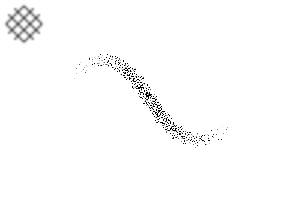It is a brush set to draw one piece to four pieces in a single brush.
I made six kinds of differences in the effect.
Cross-hatching TEX-1.10.5 pen only.
ひと筆で1カケ~4カケまで描けるブラシセットです。
効果の違いで6種ほど作りました。
カケアミTEX削りペンだけ1.10.5対応ペンです。
The basic pen. To the shadow representation. Please straighten the ugly place in a transparent color.

Strong > > > > > weak
To the expression such as burnt and haze. Please straighten the ugly place in a transparent color.

Pressure
Strong > > > > > weak
To express like a girl comic tones. It is a cross-hatching but it is a glitter feeling.
If it is too strong, it doba a large four piece.
 Pressure
PressureWeak > > > > > > > > > > > > > >
This is not a pressure -sensitive adjustment, but it can be cross-hatching expression without irregularity.Please note that it will become dark when I draw repeatedly over again.The red number is the brightness of the tool property.
Please draw on the black and white layer.

※ If the adjustment of the slider or troublesome, it might be better to set only the numerical value brush reproduction. Because a brush is easy to increase in waste, I make it to one.... Because the texture shifts when you change the magnification rate to the brush thing, there is your favorite...
The effect that I cut the tone comes out. You can adapt a different piece of cross-hatching TEX pen or create a white piece of haze.Draw a monochrome layer ( layer property Alpha threshold: 1 recommended ).Note
- If you use it to adapt each other cross-hatching, be careful to have the same magnification rate.
- This brush is set up to A4 size of 300-dpi just right. Depending on the size of the image, you will get an extreme attitude. Please be careful because there are a lot of set up than other pens.

- A4 size There are more than 300 million resolutions.
- Monochrome Layer ( layer property Alpha threshold: 1) recommended for printing.
- The three cloves are not sixty degrees.
- All five brushes are made from the same image, so the person who is familiar with it might be fun to recreate it by adjusting the numbers.
基本のペンです。陰影表現に。不格好なところは透明色で整えてください

強い >>>>> 弱い
焦げやモヤなどの表現に。不格好なところは透明色で整えてください

筆 圧
強い >>>>> 弱い
少女漫画トーンのような表現に。カケアミですがキラキラ感でます。
筆圧強くしすぎると大きい4カケがドバっと出ます。
 筆 圧
筆 圧弱い >>> 強い >>> 弱い
これは筆圧で調整はできませんが、ムラのないカケアミ表現ができます。何度も重ねて描くと黒ずみますので注意してください。赤い数字はツールプロパティの“明るさ”です。
モノクロレイヤーに描いてください。

※ スライダーとかの調整がめんどうであれば、数値だけ設定してブラシ複製したほうがいいかもしれません。ブラシが無駄に増えていきやすいので1本にしてますけども…。拡大率をブラシ事に変えてしまうととテクスチャズレしてしまうので、そこはお好みで…
トーンを削ったような効果が出ます。カケアミTEXペンで違うカケの間を馴染ませたり、白カケ風なモヤを作るのにどうぞ。モノクロレイヤー(レイヤープロパティのアルファの閾値:1推奨)に描いてください。注意
- カケアミ同士を馴染ませるのに使う場合は”拡大率”が同じになるように気を付けてください。
- このブラシはA4サイズ300dpi~ちょうどよく出るように設定されてます。画像サイズによっては極端な出方をします。ほかのペンより設定量が多いので気を付けてください。

- A4サイズ300DPI解像度以上あったほうがきれいに表現ができます。
- 印刷屋さんに出すならモノクロレイヤー(レイヤープロパティのアルファの閾値:1)推奨です。
- 3カケは60度ではありません。
- 5つのブラシすべて同じ画像から作ってるブラシなので、慣れてる人は数字調整して作り直すのも一興かも。
Category 1 カテゴリ1
Update history
2020/12/19。
└ public
2020/12/19
└公開