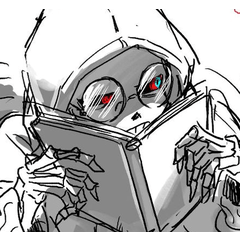It is a brush set to draw a hair quickly 髪の毛を手早く描けるブラシセットです
How to use 1 to 4 hair
Please use the border effect in the ① layer property.
The ② color is drawn in white, and you can extract it as a line drawing by the luminance cloak rasterize, or draw a new layer by the multiplication by multiplying it from above.
③-oriented items and starting and ending how to specify a different fiddle and design change until you undo or rasterize until you get a good silhouette, so you keep outlining
Please finish a bunch of modifications and a good feeling.
Because it was made to be important to ④, I changed the shape of the brush by oneself because it is not possible to fit in the picture.
I think that it is good when I use it, and arrange the circle two or three suitably and make a brush tip and make the original brush a hair pen.
How to fix your hair
Please add it to the ① color mixture and use it.
It is the one that put out the ② to the fingertips tool which grows awfully well easily.
③ detail up, gloss solid, such as the addition of playful hair can be added without swapping the eraser and the pen.
Sides
The ① main drawing color is reflected on the back sub drawing color in the table. It will not be reflected if you do not make the selected drawing color main.
Add to ② brush or color mix and use main drawing color to make hair base color
Sub color on the back of the hair (? You can draw a quick twist of hair by setting it to a color.
③ Supcolor to the color of the line drawing, changing the size of the appropriate stroke to make the cell flow
The line width is easy to think about, so please use it for reference degree because it becomes various.
④ brush size is small, so please use in a big image to some extent
髪1~4の使い方
①レイヤープロパティで境界効果をつけて使って下さい。
②色は白色で描いてラスタライズして輝度透明化で線画として抽出するか、新しいレイヤーをクリッピングして乗算で上から描く等して下さい。
③向きの項目と入り抜き指定方法いじるとデザインが変わるので適当に良いシルエットが出るまでアンドゥするかラスタライズするまではアウトライン出続けるので
変形や加筆していい感じの房に仕上げて下さい。
④派手さ重視作った為、絵に合いずらい筈なので筆先の形状を自身で変更して
使われると良いと思います、丸を2~3こ適当に配置してブラシ先端を作ってオリジナルのブラシ髪の毛ペンを作ってください
髪修正の使い方
①色混ぜに追加して使って下さい。
②簡単に言うと凄く良く伸びる指先ツールにめちゃくちゃ強く抜きをかけたものです。
③毛先のディテールアップ、つやベタ、遊び髪の追加などが消しゴムとペンを入れ替えることなく追加出来ます。
裏表
①メイン描画色を表にサブ描画色を裏面に反映させます。選択してる描画色をメインのものにしないと反映されません。
②ブラシまたは色混ぜに追加して使って下さい、メイン描画色を髪のベースカラーに
サブカラーを髪の裏(?)のカラーに設定して描くと手早くひねった髪の毛が描けます
③サプカラーを線画の色にして適当に大きさを変えてストロークすると房の流れを
考えやすいです、線の太さはまちまちになるので参考程度に使って下さい。
④ブラシサイズが小さいと混色しますのである程度大きな画像での使用をお願いします
Hair Pen Set 髪の毛ペンセット