

I've always used graffiti and rough to reduce the opacity of the custom sub tool, but I tried to put the texture because I felt a little insipid.
Once you have blow the data, it is time to back up.
いつも落書きやラフにはカスタムサブツールの不透明度を下げたものを使ってるのですが、ちょっと味気ないと感じたのでテクスチャを付けてみました。
一度データを吹っ飛ばしたので、バックアップも兼ねて上げときます。
A pen with noise texture that changes concentration or thickness with pressure. It is rough.

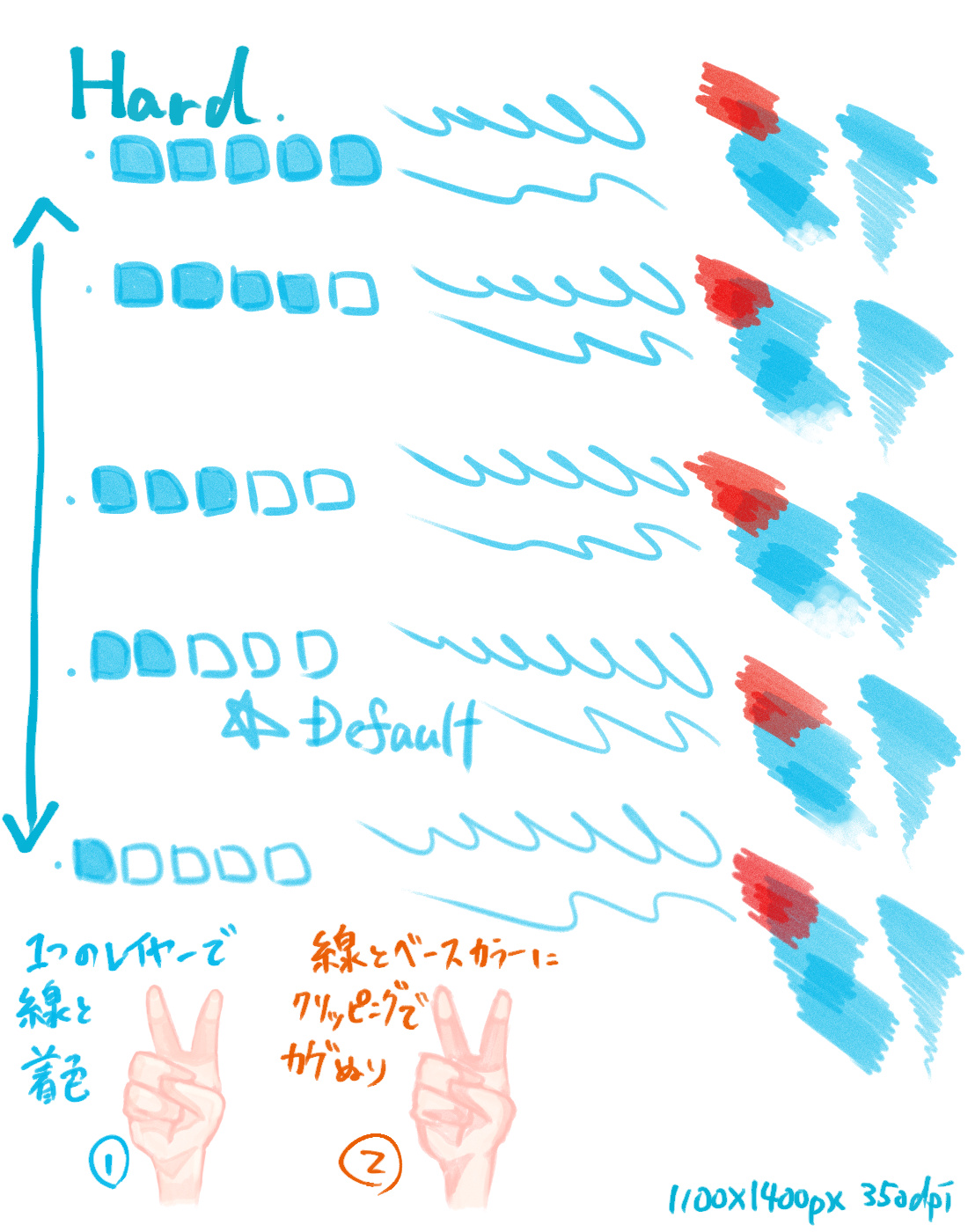

①...... Drawn in one color.
The line drawings were only 10px, and the hair was painted with a stroke without applying pressure to the brush size.
The highlight is a transparent color.
②...... The line drawing was 15px, and the paint was painted without applying pressure as well as ① in 30-50px.
Agama part is painted with layer clipping. The highlight is the transparent color and the lighter color.
▼ When I want to blur, I feel good when I put a transparent color pom-poms around after I put a color! (See illustration of the middle eye)
You can also paint the shadow after drawing the boundary line Reed (see illustration of the hand at the bottom)
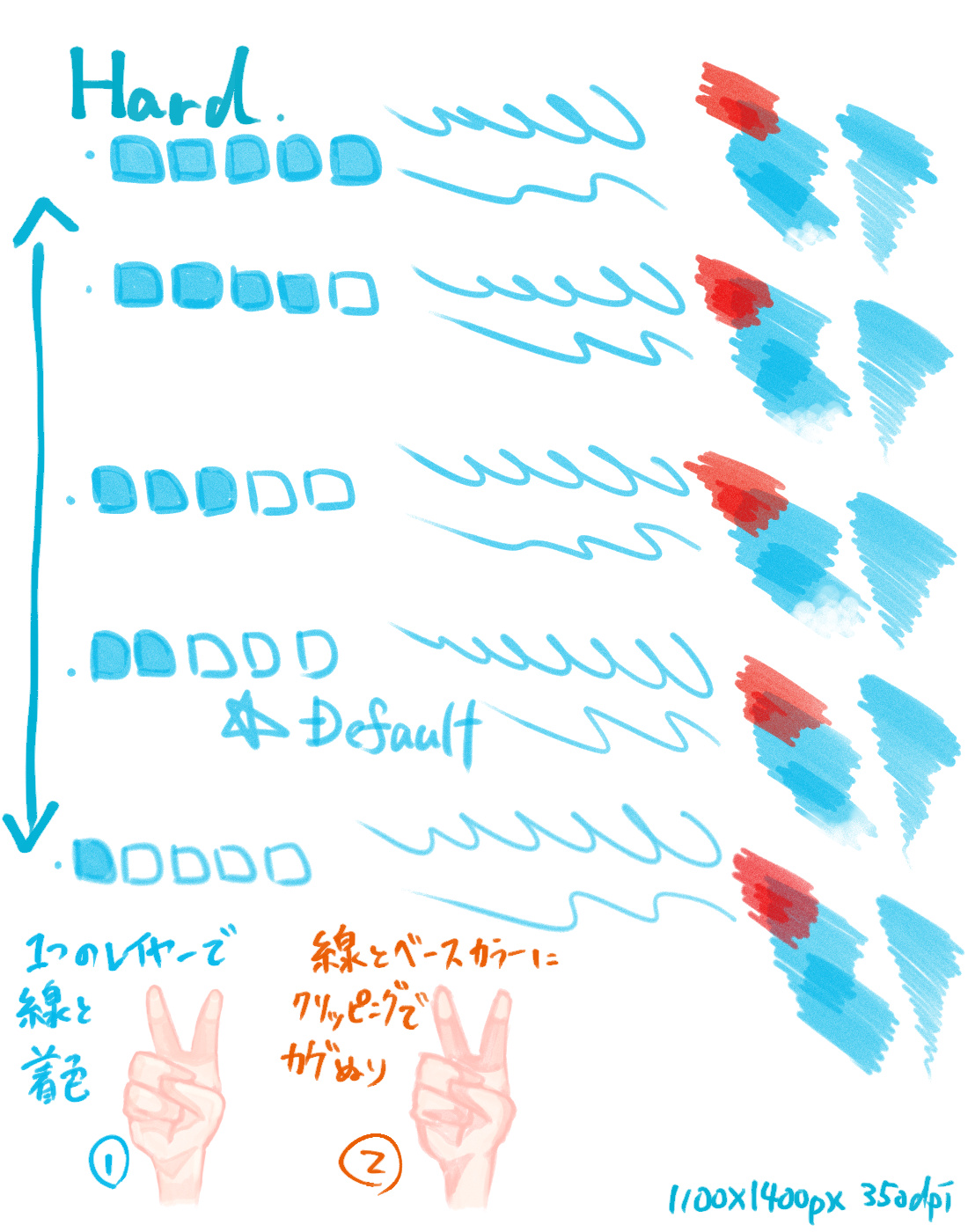
Hardness is 2 by default.
In the case of coloration, the result changes depending on whether you are clipping or not.
If there is something here → @Xoyto_129 (Twitter)
Thank you for reading!
* Working environment: iPad Air/Apple Pencil (1st)
筆圧で濃度や太さが変わるノイズテクスチャ付きペンです。ざらざらしてます。

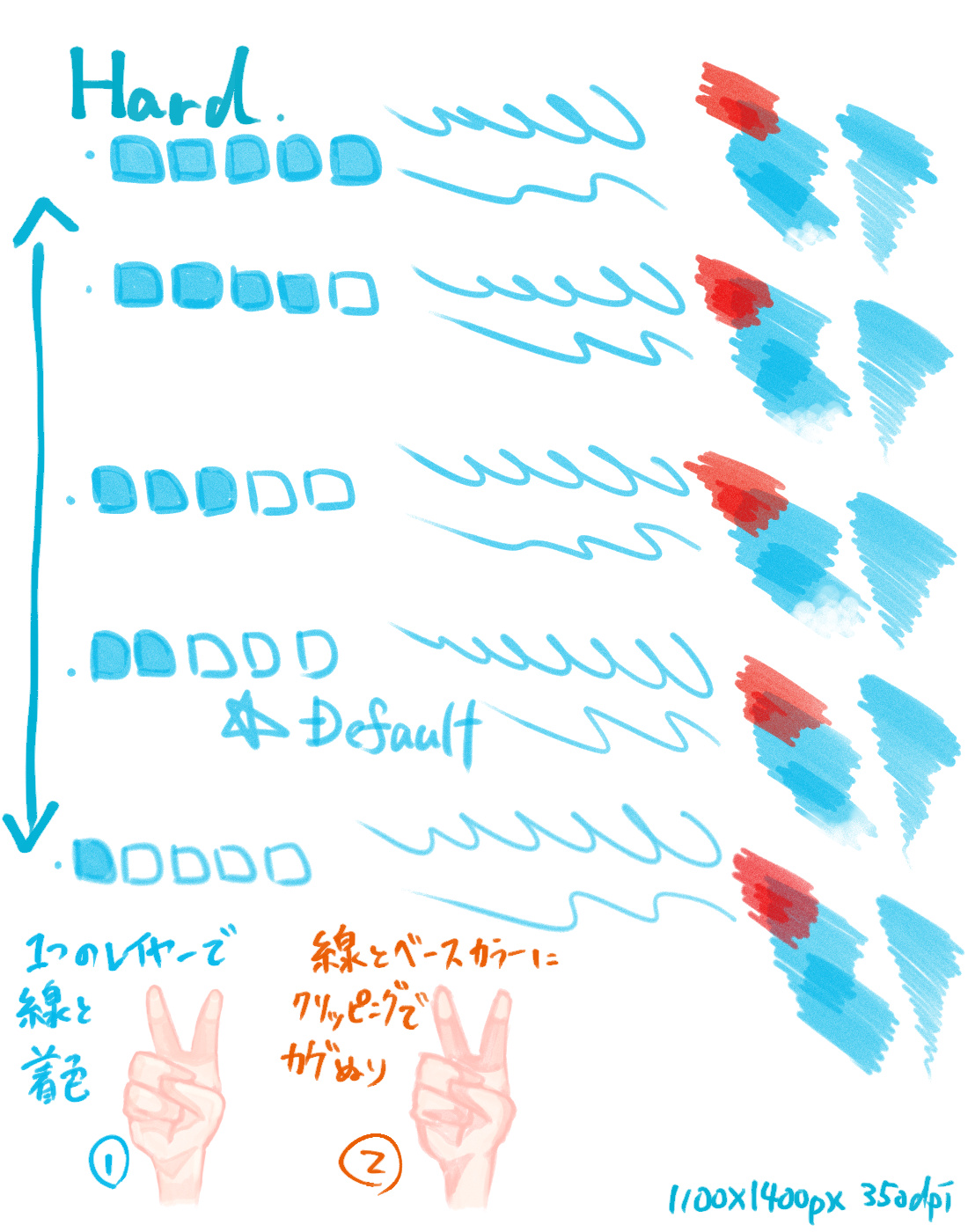

①……1色で描いたもの。
線画は10pxのみ、髪の塗りはブラシサイズを大きくして、筆圧をかけず一筆で塗りました。
ハイライトは透明色です。
②……線画は15px、塗りは30〜50pxで①と同じく筆圧をかけずに塗りました。
カゲ部分はレイヤークリッピングで塗ってます。ハイライトは透明色と明るめの色です。
▼ぼかしたい時は色を置いてから周辺に透明色をポンポン置く感じにすると良い感じです!(真ん中の目のイラスト参照)
▼影は境界線を描いてから塗るのもヨシ(下部の手のイラスト参照)
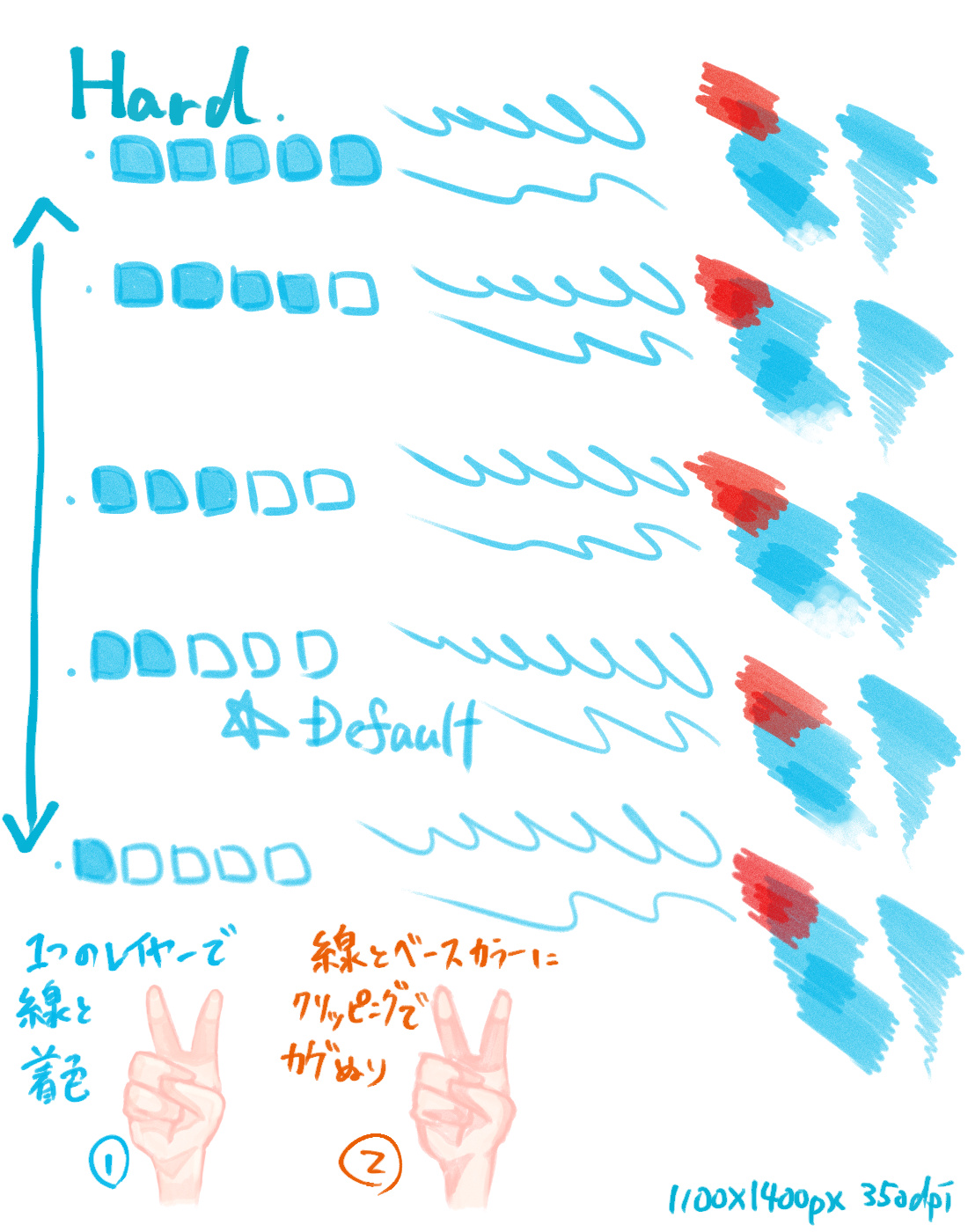
硬さは初期設定では2です。
着色の場合、クリッピングするかどうかで結果が変わります。
何かありましたらこちらまで→@Xoyto_129(Twitter)
Thank you for reading!
*作業環境:iPad Air/Apple pencil(1st)













































