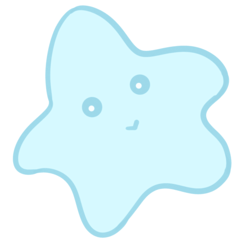Combine mode ' replace alpha ' is a graffiti color brush which combined the function "color overlap" added in the previous Flipboard.
合成モード『透明度置換』と、以前のアプデで追加された機能『色重ね』を合わせてみた落書き色塗りブラシです。
Quote from the official site respondent ↓
★ Combine mode < replace alpha >?
→ The mode in which the opacity of the color left after is overwritten with the opacity of the previously placed color.
I do not want to lower the opacity of the layer,
I want to put a color without overlapping with a translucent brush,
The translucent color is a combine mode that can be used when you want to use it in the same sense as the opaque color .
※Combine mode all commentary of the CLIP STUDIO PAINT [Transmission-elimination (comparison)] in the article < replace Alpha > item
From page →https://tips.clip-studio.com/ja-jp/articles/4165#dc944f40
This is the mode that solves the problem of "I want to paint lightly but uneven color overlap when I can not hate".
Are you familiar with comics?

We can line up.
Because the brush density changes with pressure, you can slightly uneven like a dark watercolor brush (example: blue on the right), it disappears immediately if Sairi.
Opacity will not be more than the set number.
It is also good to be able to write to the Atari → rough → draft while changing the opacity by using the opacity is overwritten.

← I tried to paint lightly coloring (+ airbrush) →
Color mixture in transparent color, and trim the shape of shadows and highlights.
Please to accompany the graffiti ~.
Contact us → @Xoyto_129 (Twitter)
Thank you for reading!
* Working environment: iPad Air/Apple Pencil (1st)
一応公式サイトより解説引用↓
★合成モード<透明度置換>とは?
→後に置いた色の不透明度が、先に置いた色の不透明度を上書きするモード。
『レイヤーの不透明度は下げたくないけど、
半透明のブラシで重ならずに色を置きたい、
半透明の色も不透明な色と同じ感覚で重ねたりして使いたいときに使える合成モードです』
※『CLIP STUDIO PAINTの合成モード全解説【透過~消去(比較)】』記事内 <透明度置換> 項目より
引用元ページ→https://tips.clip-studio.com/ja-jp/articles/4165#dc944f40
こんな感じで「軽く塗りたいけど色が重なった時にムラができるのは嫌」という悩みを解決してくれるモードです。
漫画を描いている方には馴染み深いかも?

線画もできるよ
筆圧でブラシ濃度が変わるようになっているため、濃いめの水彩ブラシのようなムラは若干できますが(例:右上の青)、塗り潰せばすぐ消えます。
不透明度も設定した数値以上にはなりません。
不透明度が上書きされるのを利用して、不透明度を変えながらアタリ→ラフ→下書きと書き込んでいくのにも良いです。

←軽く着色 塗ってみた(+エアブラシ)→
透明色で色混ぜたり、影やハイライトの形を削って整えたり。
落書きのお供にどうぞ〜。
連絡先はこちら→@Xoyto_129(Twitter)
Thank you for reading!
*作業環境:iPad Air/Apple pencil(1st)