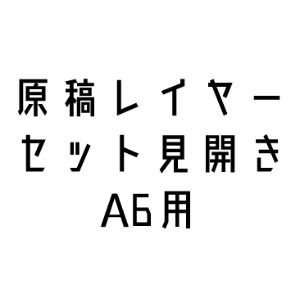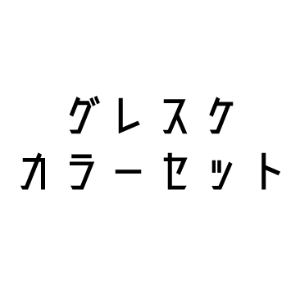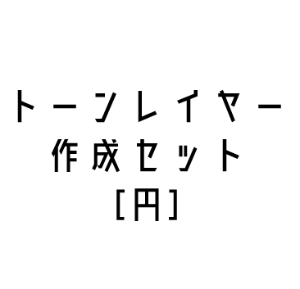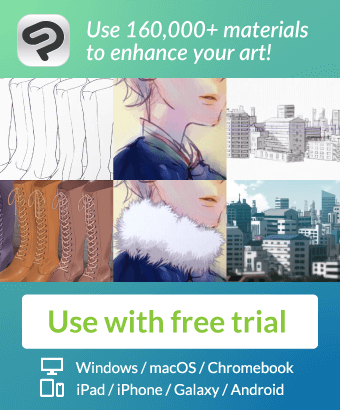SET [VER.4] can make a comic book by this one (これ一つで漫画制作ができるSET[Ver.4]) これ一つで漫画制作ができるSET[Ver.4]
Content ID:1800782
-
8,973
It is a set material for the manuscript.
I packed a lot of material of shorter system in main.
The set does not contain anything that is original enough or needs to be limited.
Materials may be increased later.
We are happy to contact you if you have any problems.
We will send you a material post on Twitter.
原稿用のセット素材です。
時短系の素材をメインに沢山詰め込みました。
元からあるもので十分だったり必要性の少ないものはセットに含んでいません。
素材は後々増やしていく可能性があります。
なにか問題があればご連絡をいただけると幸いです。
Twitterでは素材投稿をお知らせしています。














































SET to make comics with one of these これ一つで漫画制作ができるSET
-
Eraser [entire line + gutter] 消しゴム[線全体+ふち残し]
-
Eraser [intersection + gutter] 消しゴム[交点+ふち残し]
-
Eraser [Whole line + anti-overflow] 消しゴム[線全体+はみ出し防止]
-
Eraser [intersection + anti-overflow] 消しゴム[交点+はみ出し防止]
-
lasso off 投げなわで囲って消す
-
lasso close and fill 投げなわで囲って塗る
-
Enclose in shape and put out 図形で囲って消す
-
close and fill with shapes 図形で囲って塗る
-
Balloon Pen ふきだしを消すペン
-
The pen which disappears frame border コマ枠を消すペン
-
Visualization + margin Cut タチキリ可視化+余白カット
-
Document layer set/facing/for commercial issue 原稿レイヤーセット/見開き/商業誌用
-
Manuscript layer set/for facing/B6 原稿レイヤーセット/見開き/B6用
-
Manuscript layer set/for facing/B5 原稿レイヤーセット/見開き/B5用
-
Manuscript layer set/for facing/B4 原稿レイヤーセット/見開き/B4用
-
Manuscript layer set/for facing/A6 原稿レイヤーセット/見開き/A6用
-
Manuscript layer set/for facing/A5 原稿レイヤーセット/見開き/A5用
-
Manuscript layer set/for facing/A4 原稿レイヤーセット/見開き/A4用
-
Document layer set/for commercial issue 原稿レイヤーセット/商業誌用
-
Manuscript layer set for/B6 原稿レイヤーセット/B6用
-
Manuscript layer set for/B5 原稿レイヤーセット/B5用
-
Manuscript layer set for/B4 原稿レイヤーセット/B4用
-
Manuscript layer set for/A6 原稿レイヤーセット/A6用
-
Manuscript layer set for/A5 原稿レイヤーセット/A5用
-
Manuscript layer set for/A4 原稿レイヤーセット/A4用
-
Border Layer Creation Set ふちレイヤー作成セット
-
Name paper for/A6 ネーム用紙/A6用
-
Name paper for/B6 ネーム用紙/B6用
-
Name Layer Set ネームレイヤーセット
-
Greskelayerset グレスケレイヤーセット
-
Base Layer Creation Set 基本レイヤー作成セット
-
Name paper for/B4 ネーム用紙/B4用
-
Name paper for/A4 ネーム用紙/A4用
-
For relieving eye fatigue 目疲れ軽減用
-
Grescacalasset グレスケカラーセット
-
workspace Sub ワークスペース[サブ]
-
Workspace [main] ワークスペース[メイン]
-
Name paper for/A5 ネーム用紙/A5用
-
Name paper for/B5 ネーム用紙/B5用
-
Name paper/for commercial issue ネーム用紙/商業誌用
-
Tone layer creation set [noise] トーンレイヤー作成セット[ノイズ]
-
Tone layer creation set [circle] トーンレイヤー作成セット[円]
Update history
Correction of deficiencies
-Add "remove fence with shape"
-Add the "lasso to put out the fence"
Add four types of eraser
・不備の修正
・「図形で囲って消す」を追加
・「投げなわで囲って消す」を追加
・4種類の消しゴムを追加
Old version