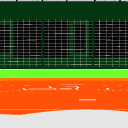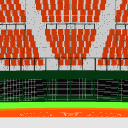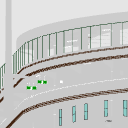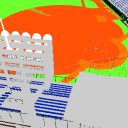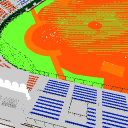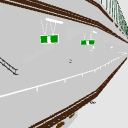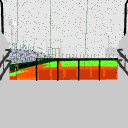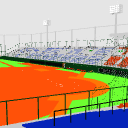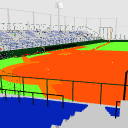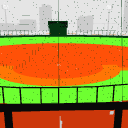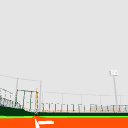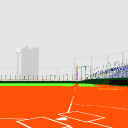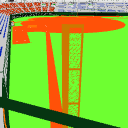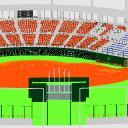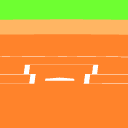It is a 3D model of a regional ballpark, a citizen ballpark, and a stadium where qualifying of high school baseball is done. 高校野球の予選などが行われる地方球場、市民野球場、スタジアムの3Dモデルです。




































Material マテリアル
-
default material 初期マテリアル
Configuration. 配置
-
mesh off mesh off
-
details off details off
-
wind right wind right
-
wind left wind left
-
lowpoly roof lowpoly roof
-
full full
-
details only details only
-
mesh only mesh only
-
mesh/seat only mesh/seat only
Angle アングル
-
New angle 新規アングル
-
New angle 新規アングル
-
New angle 新規アングル
-
New angle 新規アングル
-
New angle 新規アングル
-
New angle 新規アングル
-
New angle 新規アングル
-
New angle 新規アングル
-
New angle 新規アングル
-
New angle 新規アングル
-
New angle 新規アングル
-
New angle 新規アングル
-
New angle 新規アングル
-
New angle 新規アングル
-
New angle 新規アングル
-
New angle 新規アングル
-
New angle 新規アングル
-
New angle 新規アングル
-
New angle 新規アングル
-
New angle 新規アングル
-
New angle 新規アングル
-
New angle 新規アングル
-
New angle 新規アングル
-
New angle 新規アングル
-
New angle 新規アングル
-
New angle 新規アングル
-
New angle 新規アングル
-
New angle 新規アングル
-
New angle 新規アングル
pose parts 可動パーツ
-
hour hand hour hand
-
minute hand minute hand