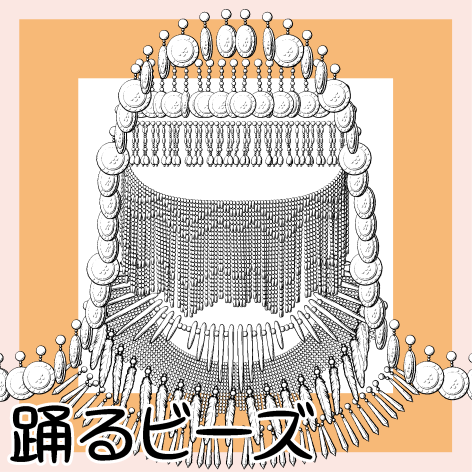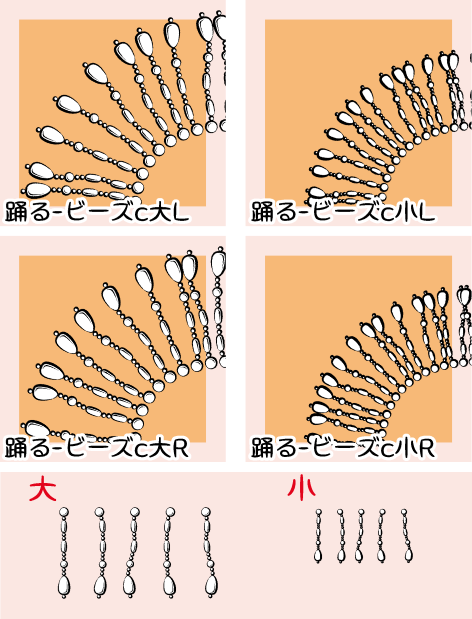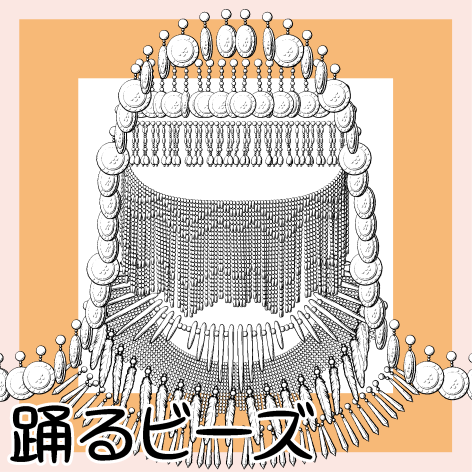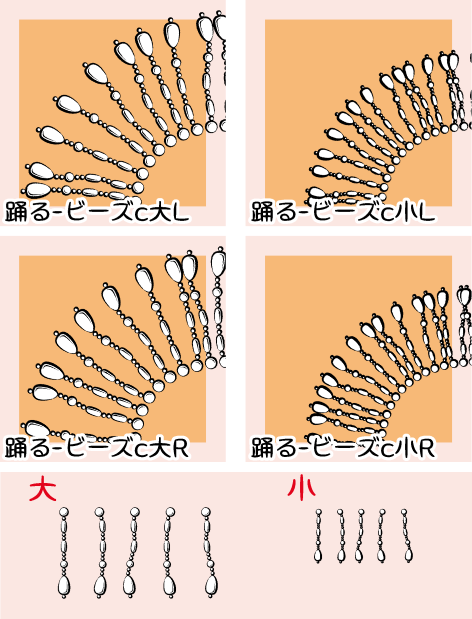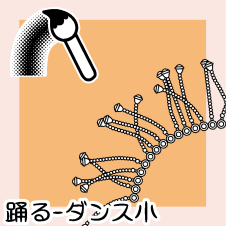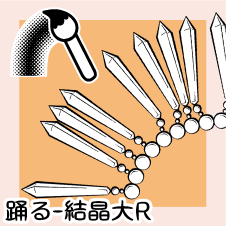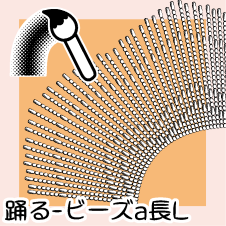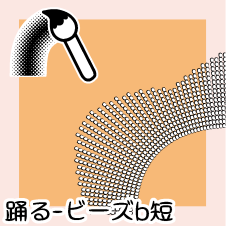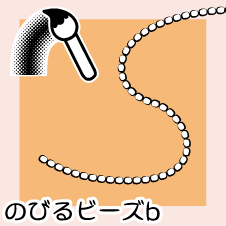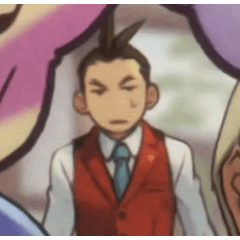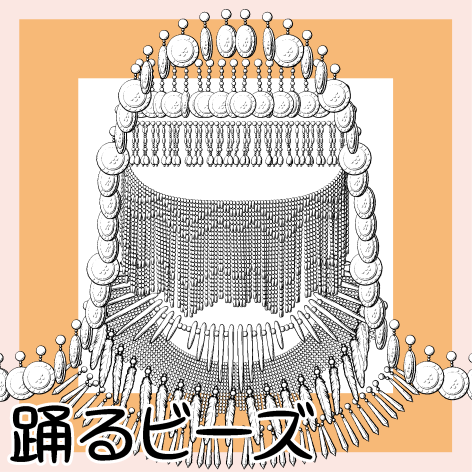
• Material Data
Monochrome 2-value/600 dpi, main color: black, sub color: White
50 kinds of brushes including a variety of bonus
layer template one type of sample
• The original drawing is a small height: 18mm large: 20 to 35 mm, drawn on the main line 0.1-0.5.
• The initial setup brush size is scale to the original.
(Some exceptions)
I made a brush with a goal to customize movement easily and to be able to do three-dimensional expression .
The shape of the pattern does not distort even if the drawing is extremely bent.
* Depending on the operating environment such as the old PC and OS, concentric
Drawing lines may be distorted when you try direct draw using special ruler .
Solution:
I want to use a brush sub tool detail → brush shape.. register to preset.
After drawing on the thick with marker pens, etc. 《 tool property → brush shape 》
Select the brush you want to change, and then customize.
Difference between ★ L and R
L have texture drawing on the right and R is on the left.
I can distinguish it by the position of the light source.
About drawing characteristics and customize
The dance fringe of the sister goods, the basic operation is the same.
For more information, see [Fringe Dancing] (ID: 1776186).
[Coin A] Series
[Coin b] Series
Original: One set with three different angles.
The brush is created with two sets and drawn randomly.
An example of customize a left-to-right drawing with the default setting.
Disconnect, pack the spacing, pull out the pattern, you can express the feeling to wrap around.
[Leaf A] series
[Leaf b] Series
Original: One set with three different angles.
The brush is created with two sets and drawn randomly.
[Dia. A] Series
[DIA. b] Series
Original: One set with three different angles.
The brush is created with two sets and drawn randomly.
Dance Series
Original: 6 patterns with different angles 12.
The brush is created with one set and drawn randomly.
Because of the fine design, I did not make the left and right difference.
Please unplug it according to the situation because there are a left and right bounces on one brush.
[Crystal] Series
Original: One set with five different angles.
The brush is created with two sets and drawn randomly.
Original: Large beads also have six different patterns and seven small.
I registered the brush with a design-conscious array.
The point of the operation to pull out ★ pattern
The original picture is hard to see.
It is sure to pull out the pattern while confirming the change of State in the enlarged view after drawing.
Select a drawing line with object tool sub tool detail → brush tip
Arrangement from the beginning of the drawing and the placement from the left of the "brush tip 》" is linked.
The figure above is a state of pulling out three each pattern one from the left.
[Bead B] Series
Original: Only beads of the same size, eight patterns with different lengths.
I registered the brush with a design-conscious array.
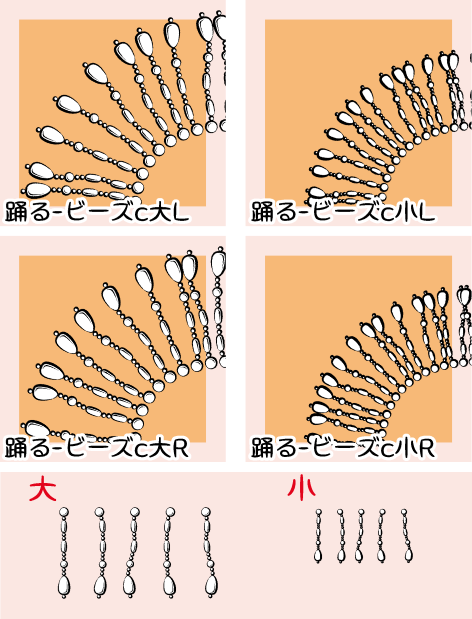
Original: One set with five different angles.
The brush is created with two sets and drawn randomly.
Original: One set with six different angles.
The brush is created with two sets and drawn randomly.
I draw a thin line than a bead to express the lightness of the feather.
Original: 5 patterns with different lengths, one round bead.
I registered a brush with a pattern array with a design in mind.
★ The effect of "random direction" looks weak
Because the round bead of the encounter is also tilted [natural] is difficult to express movement.
Even with the same numbers, you dance through the round beads.
★ 【 Bead A Long 】 【
Brush size change of length of bead BI made the original by the size which exceeded the drawing size limit of the brush.
The default is 100, but the scale size of the original is 120.
You can increase the size of the drawing lines by selection "Enlarge ・ shrink ・ rotation".
"Change vector width" is turned on and adjusted by the number of "magnification".
Please adjust it because the drawing wears off depending on the magnification rate.
★ The drawing starts again from where it was cut
When I cut it by a customize etc., the interval is jammed or deviated depending on a place.
Please adjust.
Sample
Undulate can be expressed in three-dimensional.
The figure above is the setting of "orientation".
Dancing Rabbit
Prepare the picture you want to decorate.
Cursory and draw with vectors (all other than brush size default settings)
Expresses movement in customize.
If you erase unnecessary parts in the layer mask, you can change later.
[Dancing Rabbit] was added to the drawing sample (layer template).
(100 x 148 mm, 300 dpi)
The vector layer is divided for each bead.
Please refer to the numerical settings.
If you drop the document at 600 dpi, you can see the bead look prettier.
Please decorate your favorite character gorgeous ♪
[Beads] One of the series can be endlessly drawn.
You can customize a grain by adjusting the brush shape → thickness 》 stroke → interval.
The expression is slightly changed in the direction → 180.
I seem to make beads accessories in the manuscript.
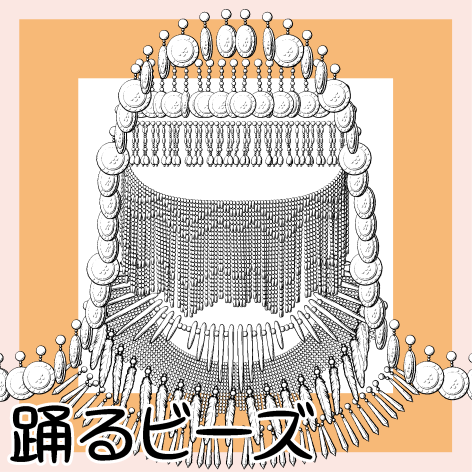
• 素材データ
モノクロ二値・600 dpi 、メインカラー:黒、サブカラー:白
バリエーション、オマケを含むブラシ 50 種類
サンプルのレイヤーテンプレート 1 種類
• 原画は、高さ 小:18 mm 大:20 〜 35 mm、主線 0.1 〜 0.5 で描画。
• 初期設定のブラシサイズは原画の原寸に合わせています。
(一部、例外があります)
動きを簡単にカスタマイズ、立体表現ができるブラシを目標に作りました。
極端に曲がる描画をしてもパターンの形は歪みません。
※PCやOSが古い等の動作環境によっては、同心円など
特殊定規を使って直接描画を試みると描画線が歪む可能性があります。
対処方法:
使いたいブラシを《サブツール詳細→ブラシ形状》で《プリセットに登録》
マーカーペン等で太めに描画した後《ツールプロパティ→ブラシ形状》
変更したいブラシを選択してから、カスタマイズしてください。
★ L と R の違い
L は右に質感の描画があり、R は左にあります。
光源の位置などでも使い分けできます。
描画の特徴とカスタマイズについて
姉妹品の【踊るフリンジ】と、基本操作は同じです。
詳細は【踊るフリンジ】(ID:1776186)をご覧ください。
【コインa】シリーズ
【コインb】シリーズ
原画:角度が異なる 3 パターンで 1 セット。
ブラシには 2 セットを登録し、ランダムに描画されます。
初期設定のまま左から右へ描画したものをカスタマイズした例。
切断、間隔を詰める、パターンを抜く、等で回り込む感じが表現できます。
【リーフa】シリーズ
【リーフb】シリーズ
原画:角度が異なる 3 パターンで 1 セット。
ブラシには 2 セットを登録し、ランダムに描画されます。
【ダイヤa】シリーズ
【ダイヤb】シリーズ
原画:角度が異なる 3 パターンで 1 セット。
ブラシには 2 セットを登録し、ランダムに描画されます。
【ダンス】シリーズ
原画:角度が異なる 6 パターンが 12 。
ブラシには 1 セットを登録し、ランダムに描画されます。
細かいデザインのため左右差は作りませんでした。
ひとつのブラシに左右の跳ね分があるので状況に応じて抜いてください。
【結晶】シリーズ
原画:角度が異なる 5 パターンで 1 セット。
ブラシには 2 セットを登録し、ランダムに描画されます。
原画:大きいビーズも入り長さが異なるパターンが大 6 本、小 7 本。
★パターンを抜く操作のポイント
原画が見づらいです。
描画後に拡大表示で状態の変化を確認しながらパターンを抜くと確実です。
描画線をオブジェクトツールで選択し《サブツール詳細→ブラシ先端》
描き始めからの配置と《ブラシ先端》画面左からの配置が連動しています。
上図は各パターンを左から 1 本ずつ、3 本を抜いた状態です。
【ビーズb】シリーズ
原画:同じ大きさのビーズのみ、長さが異なるパターンが 8 本。
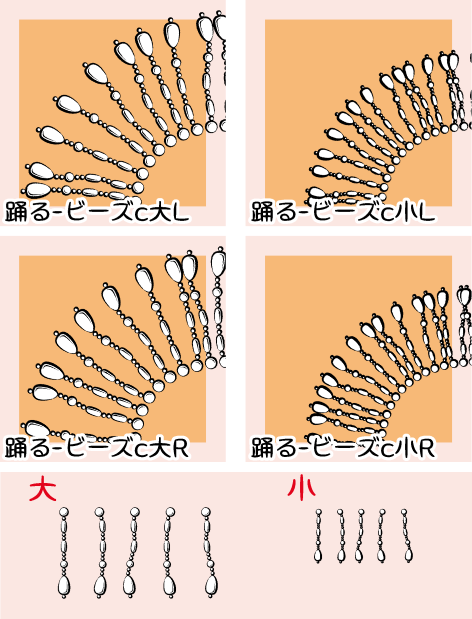
原画:角度が異なる 5 パターンで 1 セット。
ブラシには 2 セットを登録し、ランダムに描画されます。
原画:角度が異なる 6 パターンで 1 セット。
ブラシには 2 セットを登録し、ランダムに描画されます。
羽根の軽さを表現するためビーズよりも細い線で描いています。
原画:長さが異なるパターンが 5 本と、丸いビーズが 1 つ。
デザインを意識したパターン配列でブラシに登録しました。
★《向き→ランダム》の影響が弱く見える
あいだの丸ビーズも傾くため【ナチュラル】は動きが表現しづらいです。
同じ数値でも、丸ビーズを抜けば踊ります。
★【ビーズa長】【ビーズb長】のブラシサイズ変更について
ブラシの描画サイズ上限を超える大きさで原画を作ってしまいました。
初期設定では 100 になっていますが、原画の原寸サイズでは 120 です。
描画線を選択範囲で囲み《拡大・縮小・回転》でサイズを大きくできます。
《ベクターの太さを変更》をオンにして《拡大率》の数値で調整。
拡大率によっては描画が切れるので、調整してください。
★切断した箇所から描画が再スタート
カスタマイズ等で切断する際、場所によっては間隔が詰まったりズレたりします。
調整をお願いします。
サンプル
うねらせても立体的に表現できます。
上図の数値は《向き》の設定です。
【踊るウサギ】
装飾したい絵を用意。
ベクターでザッと描画(ブラシサイズ以外すべて初期設定)
カスタマイズで動きを表現。
不要部分をレイヤーマスクで消せば、あとから変更も可能。
【踊るウサギ】の描画サンプル(レイヤーテンプレート)も添えました。
(100 x 148 mm、300 dpi)
ビーズごとにベクターレイヤーを分けています。
数値設定等のご参考にどうぞ。
600 dpi の原稿に落とせば、ビーズがよりキレイに確認できます。
お気に入りのキャラをゴージャスに装飾してください♪
【ビーズ】シリーズの 1 本ずつを果てしなく描けます。
《ブラシ形状→厚さ》《ストローク→間隔》調整で粒をカスタマイズできます。
《向き→ 180》で表情が少し変わります。
原稿の上でビーズ・アクセサリーも作れそうです。