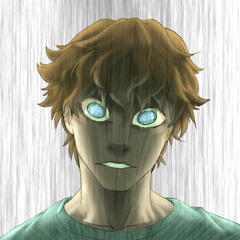Static, scanlines, scanning glitches, and chromatic abberation!
This set contains a few static effects, scanlines, scanning glitches, and chromatic abberation effects to mimic the 80s and 90s VHS aesthetic.
If you want to see the settings I used, click on the arrow beside the action!

Layers named "you can delete this layer" makes sure the action "Merge Visible to New Layer" can be performed at any time. After the auto action has been applied, you can delete these layers.
If you want to apply a specific auto action repeatedly without creating more layers, please click the arrow beside the action's name and select the action you want, then click the play button.

Any auto action that isn't last in the list will apply everything below the action you chose as well.

Note: it's recommended to apply the /// Chromatic Abberation filters last! It will filter all the effects and look more like a CRT screen. That's just what I think, maybe you'll find something else works better

To have the /// Chromatic Abberation visible, please move one or more of the Red, Green, or Blue layers.

If you want the /// Chromatic Abberation to be blurry, please apply blur onto all Red, Green, and Blue layers.

Note: the } ↔ ▲ Linear Burn Filter is used to make the drawing appear more glitched while having the original drawing still visible. Please apply the } ↔ ▲ Linear Burn Filter directly onto } Wave Glitch and ↔ Horizontal Glitch layers.

If you're using the # Static effects, try experimenting with the layer blend settings, opacity, and contrast/brightness settings!
I had a lot of fun making these! I hope you'll enjoy them too!