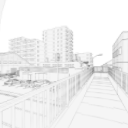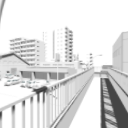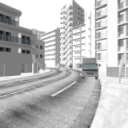It is an experimental 3D background material using 360 panorama images.
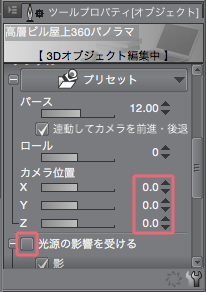

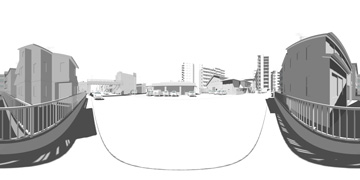




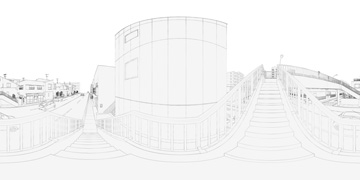
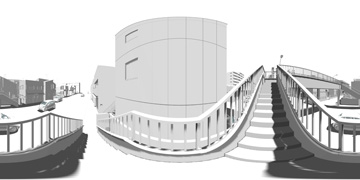

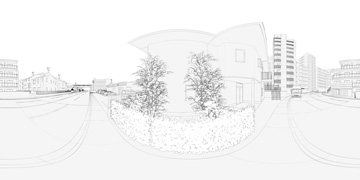






With a combination of image drawing, shading, and shading for tone extraction
I made it easier to make an image of my choice. Angle in any picture
Determines and changes the material of the duplicated layer duplicate layer
And multiply them by multiplication.
This time, it is possible to change the angle of four angles to a setting.
Because the source data is not color textured, the image for the tone extraction
Is a monotone image.
Please draw it because there is not a person in the car. )
This is a single 2D image that you have rendered. There is depth like 3D
Because it is not, it is not possible to move in the picture. I want to expand the display area
If you want to adjust the base, try adjusting the angle of view in perspective .
Moving with the move tool will distort the image.
It is different if you want distortion.
If you read the material, first uncheck the "apply light source",
Set all camera positions to 0.0.
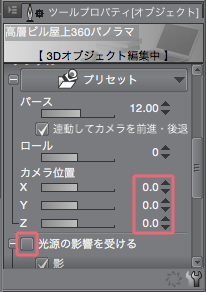
The material that can be changed is a total of 12 kinds of four points of view:
Line Art 1

Shadow One
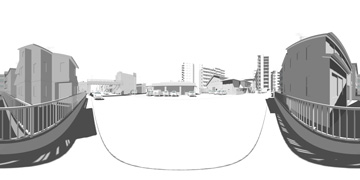
Image for Tone Extraction 1

Line drawing 2

Shadow 2

Image for Tone Extraction 2

Line Drawing 3
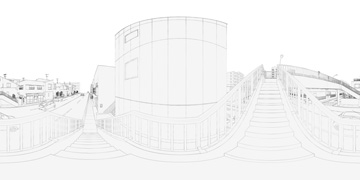
Shadow Three
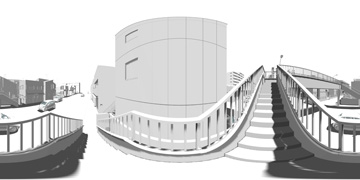
Image for Tone Extraction 3

Line Art 4
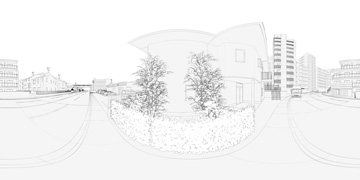
Shadow Four

Image for Tone Extraction 4

Reference image that can be produced
Line 1 + Shadow 1 + tone extraction image 1

Line 2 + Shadow 2 + tone extraction image 2

Line 3 + Shadow 3 + tone extraction image 3

Drawing 4 + Shadow 4 + tone extraction Image 4

360パノラマ画像を利用した実験的3D背景素材です。
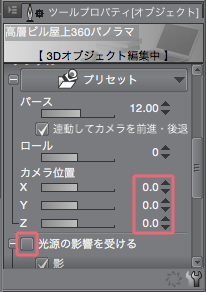

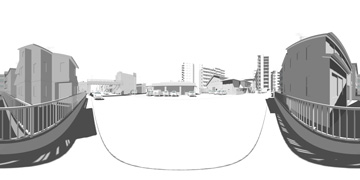




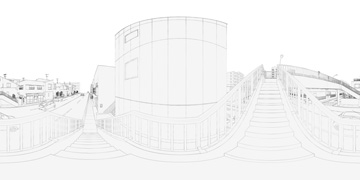
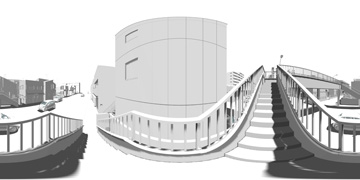

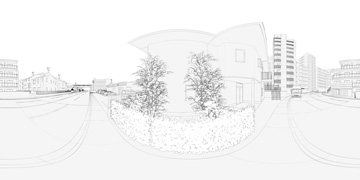






線画、陰影、トーン抽出用の陰影の無い画像の組み合わせで
好みのイメージを作りやすくしました。任意の画像でアングルを
決定し、レイヤーを複製、複製したレイヤーのマテリアルを変更
して、乗算等で重ねて使用してください。
今回は4視点のアングルに変更可能な設定にしてあります。
元データをカラーテクスチャ設定していないので、トーン抽出用画像
はモノトーンの画像です。
(車の車内に人は乗せて居ないので描いてくださいね。)
所詮はレンダリングした1枚の2D画像です。3Dのように奥行きがある
わけでは無いので、絵の中を移動はできません。表示範囲を広げたい
場合は、基本、パースの画角で調整してみてください。
移動ツールで移動すると画像は歪みます。
歪みがほしい場合は別ですが。
素材を読み込んだら、まず、「光源の影響を受ける」のチェックを外し、
カメラの位置を全て0.0に設定してください。
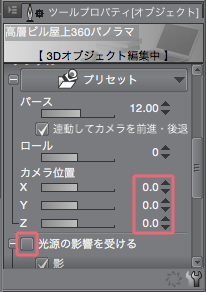
変更できるマテリアルは以下の4視点x3点の合計12種類です。
線画1

陰影1
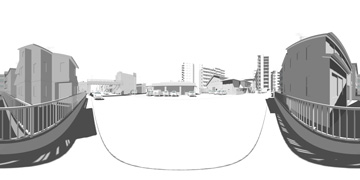
トーン抽出用画像1

線画2

陰影2

トーン抽出用画像2

線画3
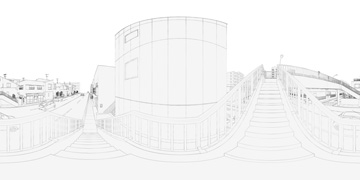
陰影3
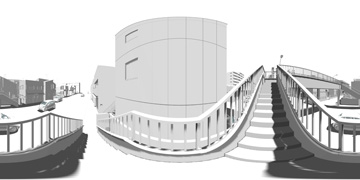
トーン抽出用画像3

線画4
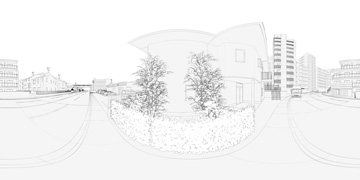
陰影4

トーン抽出用画像4

制作できる参考イメージ
線画1+陰影1+トーン抽出用画像1

線画2+陰影2+トーン抽出用画像2

線画3+陰影3+トーン抽出用画像3

線画4+陰影4+トーン抽出用画像4

Material マテリアル
-
Line Art Angle 1 線画アングル1
-
Shaded angle 1 陰影アングル1
-
Tone Extraction Angle 1 トーン抽出用アングル1
-
Line Art Angle 2 線画アングル2
-
Shaded Angle 2 陰影アングル2
-
Tone Extraction Angle 2 トーン抽出用アングル2
-
Drawing Angle 3 線画アングル3
-
Shaded Angle 3 陰影アングル3
-
Tone Extraction Angle 3 トーン抽出用アングル3
-
Line Art Angle 4 線画アングル4
-
Shaded Angle 4 陰影アングル4
-
Tone Extraction Angle 4 トーン抽出用アングル4
Configuration. 配置
-
default layout 初期レイアウト