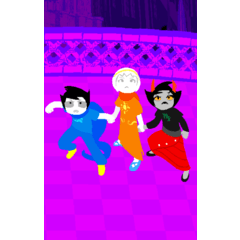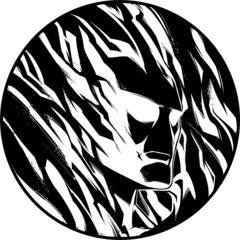It is a 3D background material using 360 panorama images.
360 panoramic view of the skyline from the viewpoint of eye level 12M and 28M.
When importing into CLIPPAINT, turn OFF the effect and culling of the light source.
This is a single 2D image that you have rendered. There is depth like 3D
Because it is not, it is not possible to move in the picture. I want to expand the display area
If you want to adjust the base, try adjusting the angle of view in perspective .
Moving with the move tool will distort the image.
It is different if you want distortion.
360パノラマ画像を利用した、3D背景素材です。
アイレベル12Mと28Mの視点から見た360パノラマの街並み俯瞰画像です。
CLIPPAINTに取り込んだ際には、光源の影響とカリングをOFFにしてください。
所詮はレンダリングした1枚の2D画像です。3Dのように奥行きがある
わけでは無いので、絵の中を移動はできません。表示範囲を広げたい
場合は、基本、パースの画角で調整してみてください。
移動ツールで移動すると画像は歪みます。
歪みがほしい場合は別ですが。
Material マテリアル
-
default material 初期マテリアル
-
MANGA_360 Panorama 2 MANGA_360パノラマ2
Layout レイアウト
-
default layout 初期レイアウト