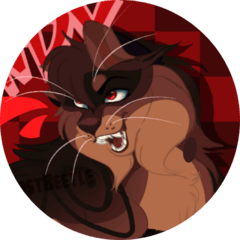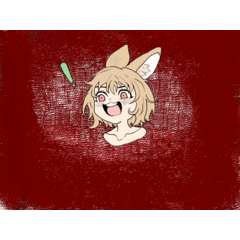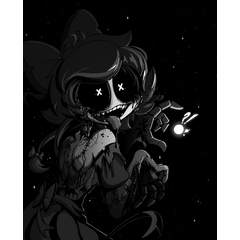A slight rasping variant pen brush with main color and sub color nuances. メインカラーとサブカラーでニュアンスを付ける、若干がりがりしたつけペンのようなブラシです。
The pressure is strong main color and the sub color is mixed in a weak place.
Of course raster layer is not a problem, but you can change the color later if you draw a vector layer.
Switch to object tool and specify main color and sub color. You can also select a line and change the color partially.
Switch to object tool and specify main color and sub color. You can also select a line and change the color partially.
When coloring, multiply the color layer by multiplying the layer of the line drawing with the rasping nuance Brush, or multiply it by multiplying the color layer from the top of the line drawing layer.

You can also change the color of the drawing color to black, the background color white Layer Property layer color the sub color to any color, raster layer, vector layer regardless.

However, adjusting the color in the layer color will cause the nuance of the multiplication to disappear (overlapping areas), so please use it as you like.

------------------------------------
About Custom

If you want to smooth the ① draw taste, turn off the speed brush size effect source settings ' random '. If the brush is stiff or soft, adjust the pressure.
Because we're assuming that we use it for drawing ②, we have the combine mode of the brush multiplied, but by making it normal, we can draw without overlapping colors.

If you do not ride more than sub color ③ thought, please try to Workin' mixing rate of sub drawing color graph.
Other anti-aliasing and stabilization are your choice.
筆圧が強いところでメインカラー、弱いところでサブカラーが混ざります。
ラスターレイヤーでも勿論問題有りませんが、ベクターレイヤーに描けば後からでも色変更可能です。
その際はオブジェクトツールに切り替え、メインカラーとサブカラーを指定してください。線を選択し、部分的に色変更も可能です。
その際はオブジェクトツールに切り替え、メインカラーとサブカラーを指定してください。線を選択し、部分的に色変更も可能です。
彩色の際はがりがりニュアンスブラシで描いた線画のレイヤーを乗算にして色レイヤーを下に重ねていくか、線画レイヤーの上から色レイヤーを乗算で重ねてください。

また、描画色を黒、背景色を白にしてレイヤープロパティのレイヤーカラー、サブカラーを任意の色に変更することで、ラスターレイヤー、ベクターレイヤー問わず色変更可能です。

しかし、レイヤーカラーで色を調整すると乗算のニュアンス(重なって濃くなる部分)がなくなってしまいますので、お好みで使い分けてください。

------------------------------------
【カスタムについて】

① 描き味を滑らかにしたい場合はブラシサイズの影響元設定の『速度』『ランダム』をオフにしてください。ブラシが硬い、柔らかいなどの場合は『筆圧』を調整してください。
② 線画に使うことを想定しているので、ブラシの合成モードを『乗算』にしておりますが、『通常』にすることで、色を重ねないまま描くことができます。

③ サブカラーが思ったより乗らないなどの場合はサブ描画色混合率のグラフを弄ってみてください。
その他、アンチエイリアスや手ブレ補正などはお好みでどうぞ。
Old version