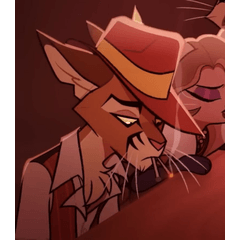An auto-action that changes the color of a line similar to the surrounding color.
Just turn off the background eye display, select and apply a line of line layer that is merged into one.
(You can use it with the background, but the background color is mixed.)
I've only tried between 700px and 2000px.
The application to the sunpainting is unrecommended. Before use, separate the black and the line.
Use ctrl+U on the clipped layer to make a slight adjustment to the color that matches your picture.
선 색을 주변 색과 비슷하게 바꿔주는 오토액션입니다.
배경 눈 표시를 꺼준 뒤 하나로 합쳐진 선화 레이어를 선택하고 적용하면 됩니다.
(배경과 함께 사용하셔도 되지만 배경색이 섞여들어갑니다.)
700px~2000px 사이에서만 사용해봤습니다.
먹칠된 선화에 적용은 비추천합니다. 사용 전에 검은부분과 선화를 분리해주세요.
클리핑된 레이어에 ctrl+U를 사용해 본인 그림과 어울리는 색감으로 살짝 조정해주시면 더 착 붙습니다.