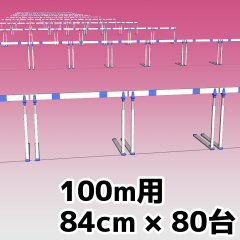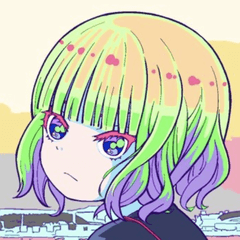※ I confirm the operation only in the environment of the Japanese OS and ClipStudioPaint of the Japanese version.
※ Please use it in an environment that can handle three hundred thousand polygons or more 3D.
※ [High-speed] display will work comfortably, but please be careful because it is heavy at the time of the line extraction and reproduction.
※ It is a material for processing and per. There is an incorrect part of the size.
■ Details
Because the line is a polygon, it is not degraded, it is a texture except for the ground.
Only the track is about 3 million polygons,
Approx. 8 million polygons in track + 84cm set, approx. 8MB .clip Storage
Approx. 250,000 polygons in track + 76cm set, .clip save about 7MB
Fonts are your own
■ Usage
-Select the two points of the track and the hurdle and put them on the [Paste to canvas] button.
-Please display fast
Turn off the shadow of the track, and the other material is easy to handle when I put a [key].
-You can remove and move parts from [placement] in [sub tool detail]
■ Related Materials
★ 3D Hurdle Set 2 [unit]
■ Operation Confirmation
ClipStudioPaint1.6.3
※日本語版のClipStudioPaintと日本語OSの環境のみで動作を確認しています。
※30万ポリゴン以上の3Dを扱える環境でご使用下さい。
※[高速]表示だと快適に動きますが、線抽出や複製の時は重いのでご注意下さい。
※加工やあたり向けの素材です。サイズなど正しくない箇所があります。
■詳細
ラインはポリゴンなので劣化しません、地面以外はテクスチャです。
・トラックのみは約△3万ポリゴンです、
・トラック+84cmセットで約△15万ポリゴン、.clip保存時約8MB
・トラック+76cmセットで約△25万ポリゴン、.clip保存時約7MB
※フォントは自作のものです
■使い方
・トラックとハードルの二点を選択して[キャンバスに貼り付け]ボタンで出すと位置が合います
・[高速]表示にしてください
・トラックの[影]はオフにしてください、[鍵]をかけておくと他の素材が扱いやすいです
・[サブツール詳細]の[配置]から各部を消したり動かしたりできます
■関連素材
★3Dハードルセット2[単体]
■動作確認
ClipStudioPaint1.6.3


Hurdle Set 1 ハードルセット1