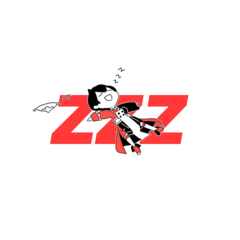Multiple-line marker ★ Monochromatic
If you set the [brush size] to a small
It can abstract the wave of the water and the flow of the wind .
The drawn line has a habit, so please draw it with Susu pen work.
If you set the brush size to a large
You can use the background of the characters and illustrations.
-If you rotate the brush ' orientation ' 180 degrees, the stroke of the marker will be reversed .
Category: "Brush tip" → "Orientation" adjustment

-When drawing a multi-line draw a bit [paper] の paper texture such as tone pattern
If you choose, you can arrange the writing taste.
Each marker material comes with a brush material that can draw a stroke in a single color .
If you want to express the stroke of a marker in a few colors...
Please use the brush material of "multi-line ☆ balloon" .
~ Custom Procedure ~
Read the necessary balloon material Crispe →
→ Select the marker material you want to draw in the same color, then open the Sub tool detail →
→ Category: ' Brush tip ' → Click ▼ of ' tip shape ' →
→ "Select brush tip shape" in the list narrowing with keywords such as multiple lines →
→ Select the necessary brush material
※ The serial number that is listed at the end of the name of each material is the writing taste of a solid part
Please see if ̧please because it is aligned to be common.
-When you want to draw a multi-line intonation
Please use the multi-line marker monochromatic ☆ 08 .
→ The writing taste changes mainly by ' pressure ' and ' speed '.
Other brush material can be used by the above custom procedure.
『多重線マーカー★単色~』
●『ブラシサイズ』を小さめに設定すれば
水面の波や風の流れなどを抽象的に表現できます。
描線にはクセがありますのでススッとしたペンワークで描画して下さい。
『ブラシサイズ』を大きめに設定すれば
キャラやイラストの背景に利用できます。
●ブラシの『向き』を180度回転させるとマーカーの描線が反転します。
カテゴリ:『ブラシ先端』→『向き』にて調整

●描線が太めの多重線を描画する際『紙質』にトーン柄などの用紙テクスチャを
選択すると書き味をアレンジできます。
●各マーカー素材には描線を単色で描画できるブラシ素材を付属してます。
もしマーカーの描線を二色で表現したい場合は…
『多重線☆フキダシ』のブラシ素材をご活用下さい。
~カスタム手順~
必要なフキダシ素材をクリスペに読込→
→二色で描画したいマーカー素材を選択し、サブツール詳細を開く→
→カテゴリ:『ブラシ先端』→『先端形状』の▼をクリック→
→『ブラシ先端形状の選択』リストで多重線などのキーワードで絞込→
→必要なブラシ素材を選択
※各素材の名称末尾に記載している通し番号は単色部分の書き味が
共通になるように揃えていますので宜しければご参照下さい。
●抑揚のある多重線を描きたい際は
『多重線マーカー☆単色☆08』をご利用下さい。
→主に『筆圧』と『速さ』で書き味が変化します。
上記カスタム手順にて他のブラシ素材もご利用頂けます。
Update history