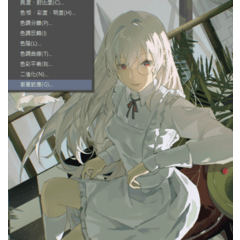Action for people who drew line drawings and drafts to the same layer (線画と下書きを同じレイヤーに描いてしまった方向けアクション) 線画と下書きを同じレイヤーに描いてしまった方向けアクション
Content ID:1413002
-
148

This is a revised version of the previously published action!
I'm sorry if you DL me.
Alteration: smoothing was easy to take.
Previous: smoothing
After: layer below edited
new raster layer
Advanced fill (R:255 G:255 B:255)
Edit layer above
Integrate with layer below
smoothing
If you do not want to re-DL, edit the action as above.
-----------------------------------------------------------------------------------
I wrote drafts and line drawings on the same layer! It is action for such a person.
Operate the action so level correction screen will
Increase the saturation of any RGB.
Then, please make the number below "5" in the gradation stage.
(Lower the Burr.) )
It is a prerequisite that the paper layer and the draft + drawing layer are separated.

以前公開しましたアクションの改訂版です!
DLして下さった方、申し訳ありません。
改変内容:スムージングをかかりやすくしました。
前:スムージング
後:下のレイヤーを編集対象に
新規ラスターレイヤー
高度な塗りつぶし(R:255 G:255 B:255)
上のレイヤーを編集対象に
下のレイヤーと統合
スムージング
再DLしたくない方は以上のようにアクションを編集して下さい。
-----------------------------------------------------------------------------------
下書きと線画を同じレイヤーに書いてしまった!そんな方向けアクションです。
アクションを動作させますとレベル補正の画面がでますので
RGBいずれかの彩度を高めて下さい。
その後、階調化の段階で数値を「5」以下にしてください。
(低くするほどギザギザになります。)
用紙レイヤーと下書き+線画レイヤーが分かれていることが前提条件です。