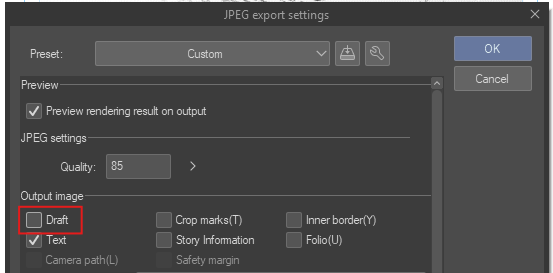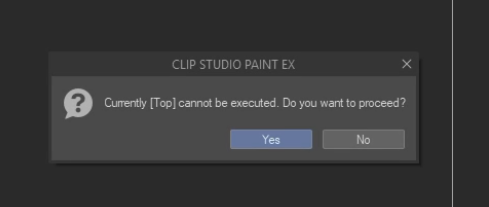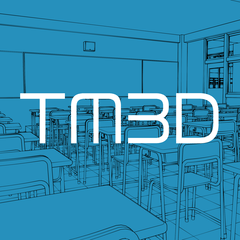面具漫畫邊框 [v3.3] 更新! (Mask Comic Borders [v3.3] UPDATED!) Mask Comic Borders [v3.3] UPDATED!
素材ID:2161334
-
511
更新並改進了隱藏或遮罩漫畫邊框的自動作集!
不適用於 DEBUT 使用者。此資產可以在 PRO 中使用,但SPREAD自動作除外。如果出現錯誤,請聯繫我,以便我改進資產。
Updated and Improved Auto action set to hide or mask comic borders!
Not available for DEBUT users. This asset can be used in PRO except for SPREAD autoactions. Contact me if errors come up so I can improve the asset.
(我為重複的編輯道歉,在材料上犯了一些錯誤,不得不重做 (╥ᆺ╥;) 將免費保留到 4 月 3 日)
基本






2) 將塊 L 放在跨頁的左側,將 塊 R 放在跨頁的右側。 (可以互換,只需將它們分開)

- 必須 啟用 您的 漫畫設置,此自動作才能正常工作。如果沒有,那麼 自動作將自動使用畫布的邊緣, 它看起來會很奇怪!
- Mask 設定為草稿圖層,這樣您就不會意外地匯出帶有蒙版可見的漫畫。 如果要匯出蒙版,請啟用此選項。
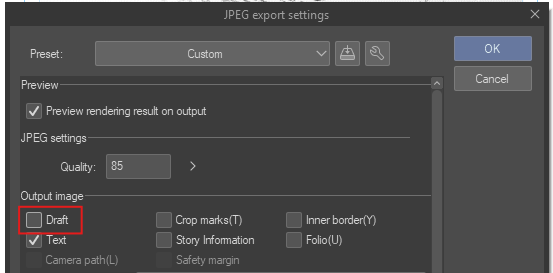
- 為了清晰起見,圖層蒙版區域 會自動 隱藏
- 掩碼邊緣可能會顯示較小的誤差幅度,但 可以忽略不計。
- 如果出現 此錯誤,請按兩下YES。 可能是冗餘錯誤。
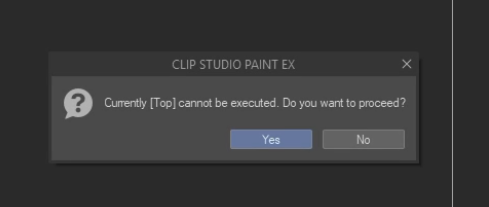 transcript: “目前無法執行 [Top]。你不想繼續嗎? 按兩下YES。
transcript: “目前無法執行 [Top]。你不想繼續嗎? 按兩下YES。
- 漸變不包括在自動作中。
- 如果蒙版看起來很奇怪,您應該先檢查您的漫畫設置。
- 例外情況: 如果您的面板滲出頁面,則此自動作不會考慮這一點,因為它僅關注漫畫邊框設置。但是,您可以在面板的邊框內進行選擇,並在填充層次中擦除蒙版的某些部分。
結論
感謝您下載此資產。使用的所有藝術都是由我 繪製的(“Cosmic Alice :: Underwater Adventure”漫畫)和 CSP 預設材料。希望這對任何覺得它有用的人有所説明。如果出現任何錯誤或 您有改進它的想法建議,請與我聯繫。 請以您能想到的任何創造性方式使用自動作,祝您玩得開心! ( = w = )Vm
(I apologise for the repetitive edits, made a few mistakes on the materials and had to redo (╥ᆺ╥;) will keep this free until April 3rd)
BASICS






2) move the block L to left side, and R to right side of the spread. (possible to interchange, just keep them separate)

- Your Comic Settings must be enabled in order for this auto-action to work. If not then the auto-action will automatically use the edge of your canvas and it will look weird!
- Mask is set to draft layer so that you don't accidentally export the comic with the mask visible. Enable this if you want the mask exported.
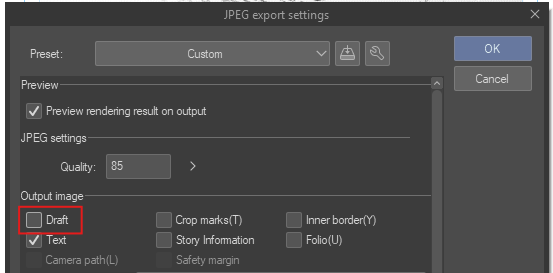
- layer mask area is automatically hidden for clarity
- mask edges might show a small margin of error but it is negligible.
- If this error appears click YES. Likely a redundancy error.
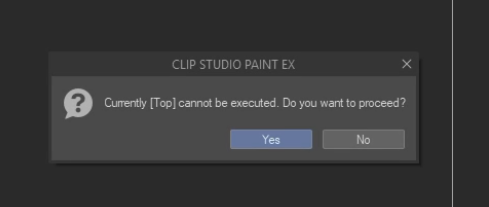 transcript: "Currently [Top] cannot be executed. Do you want t proceed?". Click YES.
transcript: "Currently [Top] cannot be executed. Do you want t proceed?". Click YES.
- Gradient is not included in the autoaction.
- If the masking looks weird you should check your comic settings first.
- Exceptions: if your panel bleeds out the page, this autoaction will not account for that because it's focused only on the comic border settings. BUT you can select inside the border of the panel and erase parts of the mask in the fill layer.
CONCLUSION
Thank your for downloading this asset. All art used is drawn by me ("Cosmic Alice :: Underwater Adventure" manga) and from CSP default materials. Hopefully this helps anyone that finds it useful. Contact me if any error occurs or if you have idea suggestions to improve it. Please use the autoactions in any creative way you can think of, have fun! ( = w = )Vm
蒙版漫畫邊框 v3.3 Masking Comic Borders v3.3
▣▣ 頁面擴展塊 blocks for ▣▣ PAGE SPREADS
更新歷史記錄
2025.04.7 -- 延遲更改為 Clippy
2025.03.26 -- 將自動作編輯到 V3.3 以隱藏圖層蒙版(我忘了我預設有這個設置 =_=:) 這將隱藏圖層蒙版,無論你是否打開這個設置。
2025.03.24 -- 由於上傳材料有錯誤,我刪除了 v3.2,V3.3 是更正,我不打算刪除
2025.03.20 -- 修訂了資產版本 3.2 並添加了 SPREAD作
2025.04.7 -- delayed to change free to clippy
2025.03.26 -- edited the autoaction to V3.3 to hide layer mask (I forgot I had this setting by default =_=:) this will hide the layer mask whether you have this setting on or off regardless
2025.03.24 -- I deleted v3.2 due to errors in the uploaded materials, V3.3 is the correction which I don't plan on deleting
2025.03.20 -- revised and added the SPREAD actions to Version 3.2 of the asset