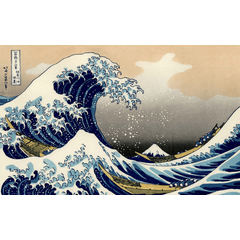灰度開關 v.2 [修復和更新] (Greyscale Switch v.2 [FIX & UPDATE]) Greyscale Switch v.2 [FIX & UPDATE]
素材ID:1792241
-
1,214
[版本2:修復和更新]灰度開關自動操作可立即將您的彩色圖稿轉換為灰度!和非破壞性! [Version 2 : FIX & UPDATE] Greyscale Switch AUTOACTION converts your coloured artwork to greyscale in an instant! and Non-destructive!
免責聲明:上次我檢查時,DEBUT使用者無法使用色調校正圖層和實心填充圖層。因此,此資產適用于PRO和EX使用者。(參考資料:HTTPs://www.clipstudio.net/en/functional_list/)
我製作了兩種灰度開關:一種使用校正層來 降低飽和度,另一種使用 混合模式下的填充層:「顏色」。
如何使用
您可以使用這兩個部分中的任何一個,因為它們仍然會產生幾乎相同的效果。在每一節中都有兩種:gf
- 將資源導入自動 操作 視窗(在 視窗功能表 >自動操作)下找到它。 不要拖放到畫布或子工具視窗中,這不是導入自動操作的方法。
- 導入後,按一下所需的任何類型。
- 混合 模式是設置為混合模式的填充圖層:顏色。您可以在啟動後更改顏色和模式。
- 去飽 和度是飽和度值為 0 的色調校正圖層。
- 如果需要灰度開關上的圖層蒙版來選擇哪些區域變為灰度,請使用 [ MASK:ON ]。
- 使用 [ 蒙版:關閉 ] 如果您想對 藝術進行整體灰度預覽。 此類型不使用圖層蒙版。
您可以在啟動自動操作後更改任何設置。只需解鎖圖層即可。看看哪種類型適合您!
您可以根據需要打開和關閉預覽。您還可以在灰度開關打開/可見時編輯圖稿。
灰度開關將永遠處于領先地位! 但是,如果錯誤視窗顯示如下

(文字記錄:「目前[頂部]無法執行。是否要繼續?按一下「是」。發生這種情況是因為 圖層已經在頂部;這是由於冗余造成的錯誤。
應用
使用它來評估您的圖像,將您的圖像隱藏為灰度,或者您可以使用此資產進行的任何操作。
▼線性和圓形漸變具有不同的色調,但在100%時具有相同的值(這是灰度的基礎)。

▼灰度開關啟動! 它覆蓋青色是最亮的,而靛藍是最暗的。奇怪和數位藝術軟體的局限性。

有關此資產的更多資訊,請參閱舊版Content ID:1768770(或參閱下面的我的素材資源上傳)
重要!
由於 CSPaint 版本的功能限制,此資產只能與 PRO 和 EX 版本一起使用。(參考這裡: HTTPs://www.clipstudio.net/en/functional_list/)
此資源可能不會為您提供「Photoshop(PS)完美的結果」,因為PS不是CS Paint。(我個人仍然更喜歡CSP而不是PS)。
在幾乎所有的數位藝術軟體中,灰度都存在局限性,其中軟體中涉及的結果和數學與現實生活中的染料和顏料並不完全等同。我建議看看鮑勃·弗林(Bob Flynn)的(@bobjinx)的「色彩理論」主題(下圖)

以及馬可·布奇(Marco Bucci)在YouTube上的視頻,標題為「關於顏色你應該知道的奇怪事情」,該視頻解釋了這個話題。 無論這種差異如何,您仍然可以使用GreySwitch作為快速灰度預覽。 我相信您可以使用此資產獲得可接受的結果。
結語
感謝reddit使用者u/throwawaysuitalor 將我推薦給Bob Flynn的Twitter帖子!我不知道這個問題,我很高興他們的提示讓我更新了這個資產。如果你在我的資產中發現任何錯誤,或者你對它們有想法建議,你可以 在這裡或通過推特(@AndromedaVaine)與我聯繫。我的其他社交連結可以在我的個人資料中找到!我希望這個資產對你的藝術有所説明。
平安!(◕‿< )~☆
-- IVA, 2020
==========
[編輯]
2022.12.12 - 編輯文本並添加螢幕蓋
2022.07.18 - 澄清申請資訊
2021.02.01 - 編輯資訊和更改價格
2020.12.02 - 文本編輯和免責聲明
Disclaimer: Last time I checked, DEBUT users cannot use tonal correction layers & solid fill layers. So this asset is for PRO & EX users. (reference: https://www.clipstudio.net/en/functional_list/)
I made two kinds of Greyscale Switch: one that uses a correction layer to DESATURATE, and the other uses a fill layer in BLENDING MODE: "Color".
HOW TO USE
You can use either of the two sections as they still create almost the same effect. And in each of these sections are two kinds: gf
- Import the asset into your AUTOACTION WINDOW (find it under Window menu >Autoaction). Do NOT drag and drop into your canvas nor in the subtool window, that is not how to import autoactions.
- After importing, click any of the types you need.
- BLENDING MODE is a fill layer set to blending mode: Color. You can change the colour & mode after activation.
- DESATURATION is a tonal correction layer that has Saturation value to 0.
- use [ MASK:ON ] if you need a layer mask on the Greyscale Switch to select which areas become greyscale.
- use [ MASK:OFF ] if you want an overall greyscale preview of your art. This type does not use a layer mask.
You can change any of the settings AFTER you activate the autoaction. Just unlock the layer. See which type works with you!
You can turn the preview on and off as you like. You can also edit your artwork while the greyscale switch is on/visible.
Greyscale Switch will always be on top! But if an error window shows like this

(transcript: "Currently [Top] cannot be executed. Do you want to proceed?"). Click YES. This happens because the layer is already on top; it is an error due to redundancy.
APPLICATION
Use it to value check your image, to covert your image to greyscale, or whatever you can use this asset for.
▼The linear & circular gradient have different hues, but the same values (which is the basis of greyscale) at 100%.

▼Greyscale Switch Activate! it coverts cyan as the brightest, while indigo as the darkest. Weird and a limitation of digital art software.

For more info on this asset, please refer to the older version Content ID:1768770 (or refer to my asset uploads below)
IMPORTANT!
Due to feature-limitation across CSPaint versions, this asset can only be used with PRO and EX versions. (refer here: https://www.clipstudio.net/en/functional_list/)
This asset might not give you "photoshop(PS)-perfect results" because PS is not CS Paint. (I still personally prefer CSP over PS).
In almost all digital art software, there is a limitation in greyscale wherein the results and math involved in the software is not perfectly equivalent with real-life dyes and pigments. I recommend checking out Bob Flynn's (@bobjinx) "color theory" thread (below)

and Marco Bucci's video on youtube titled "Something strange you should know about color" which explains this topic. Regardless of this difference, you can still use GreySwitch as a quick & fast greyscale preview. I believe you can get acceptable results with this asset.
END NOTE
Thanks to reddit user u/throwawaysuitalor for referring me to Bob Flynn's twitter thread! I wasn't aware of the issue and I'm glad their tip made me update this asset. If you find any errors in my assets or you have idea suggestions for them, you can contact me here or through twitter (@AndromedaVaine). My other social links are available in my profile!I hope this asset helps you in your art.
Peace out! (◕‿< )~☆
-- IVA, 2020
==========
[EDITS]
2022.12.12 - edit text & added screencap
2022.07.18 - clarified application info
2021.02.01 - edited info & changed price
2020.12.02 - text edits & disclaimer