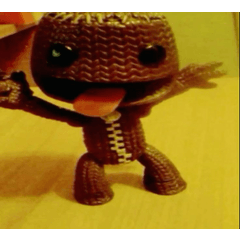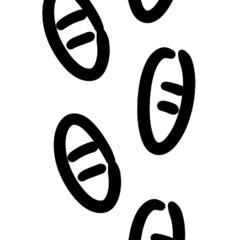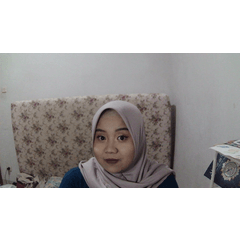我做了一個自動動作,以概述加快工作。 I made an auto action for outlining to quicken work.

第 1 步:選擇輪廓的顏色
第 2 步:在所需圖層上使用 [貼紙大綱] 自動操作*
步驟 3:輪廓厚度的輸入線寬
第4步:完成!
* 可以用於單個圖層和資料夾中的所有圖層

STEP 1: Choose color of outline
STEP 2: Use [STICKER OUTLINE] auto action on desired layer*
STEP 3: Input line width for outline thickness
STEP 4: Done!
* Can work for single layer and all layers within a folder