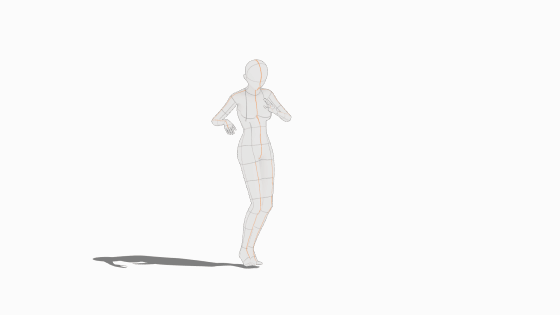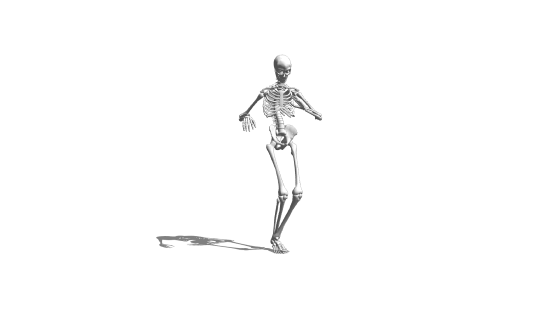포즈 시퀀스
룸바 댄스
Pose Sequence
Rumba dance
나는 이것에 너무 많은 실수를 저질렀기 때문에, 나는 그것을 무료로 허용하기로 결정했다.
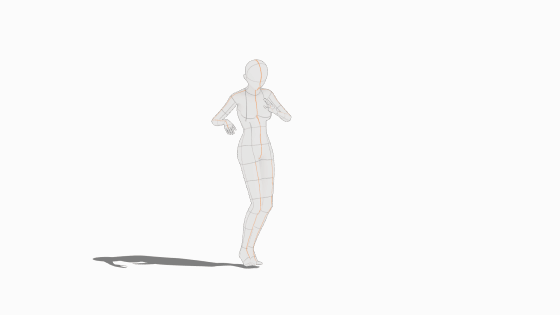
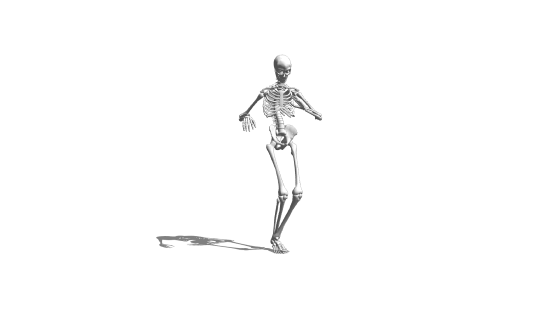
이전에 다운로드 한 분들은 정말 죄송합니다.
CLIP STUDIO PAINT 3.1에만 호환됩니다.
파일을 캔버스에 끌어다 놓습니다. 다른 캐릭터를 소유하고 있다면 가져온 캐릭터에 드롭하십시오. 시퀀스와 호환될 수 있습니다. 예를 들어 스켈레톤 댄스를 만들 수 있었습니다(스켈레톤은 포함되지 않음).
애니메이션을 만들려면 EX 버전 (58 프레임)이 필요합니다.
첫 번째 프레임에는 첫 번째 포즈 시퀀스인 번호 1이 있습니다. 프레임을 추가하면 CLIP STUDIO PAINT가 "보조 도구 세부 정보"에서 포즈 1에서 변경한 동일한 시퀀스 번호(번호 1)로 두 번째 프레임에 캐릭터를 자동으로 추가합니다. 3번째와 그 이후, 그리고 프레임 번호 58까지 동일한 작업을 수행합니다. 그런 다음 "재생"을 누르고 짜잔. EX 애니메이션 파일에 룸바 댄스가 있습니다.
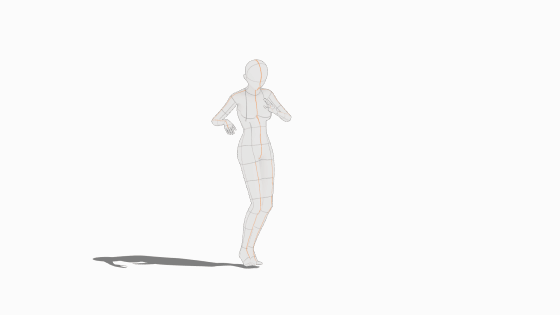
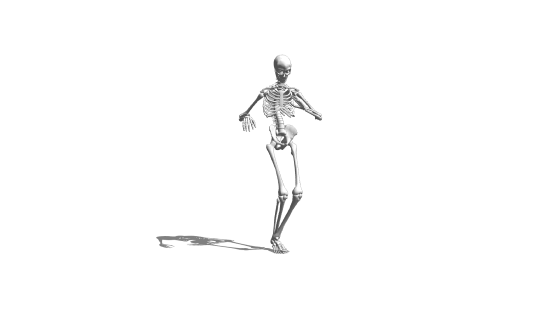
As I made too many mistake on this one, I decided to let it for FREE.
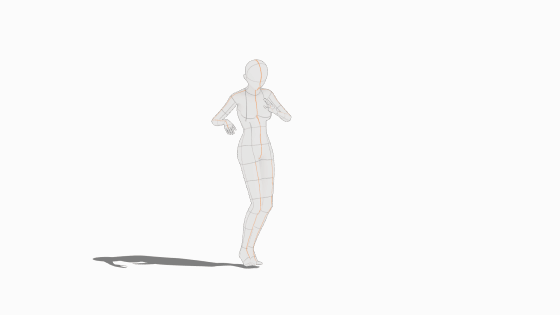
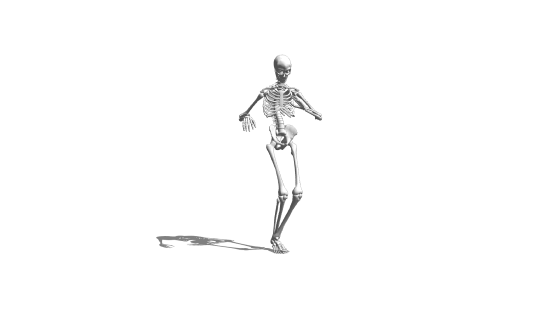
I'm really sorry for those who downloaded it before.
Compatible only with Clip Studio Paint 3.1.
Drag and drop the file on your canvas. If you own another character, drop it on the imported one. It may be compatible with the sequence. I was able, for instance to make a skeleton dance (skeleton not included).
If you want to make an animation, you need the EX version (58 frames).
Your first frame has the first pose sequence, number 1. Add a frame and Clip Studio Paint will automatically add the character to the second frame with the same sequence number (number 1) to which you change it at pose 2 from the "Sub Tool Detail". You do the same on the 3rd and on, and on until frame number 58. You then, press "play" and voilà. You have your Rumba dance on your EX animation file.