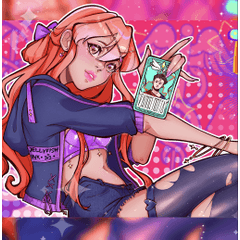여행 가방을 들고 걷는 순서.
여행 가방은 포함되어 있지 않습니다.
Walking sequence holding suitcase.
Suitcase not included.
(여행 가방은 포함되어 있지 않습니다)
포즈 시퀀스일 뿐입니다. 애니메이션을 적용하려면 24개의 프레임으로 애니메이션 파일을 시작합니다. 이 자료를 캔버스로 드래그 앤 드롭하고 원래 프레임을 삭제하고 새 재료의 이름을 번호 1로 바꾼 후 새 프레임을 추가합니다. 프레임 2까지 새 프레임의 이름을 자동으로 24번으로 바꾸고 CLIP STUDIO PAINT가 자동으로 가져오므로 다시 가져올 필요도 없습니다.
24개의 프레임이 모두 애니메이션 파일에 있으면 모든
프레임을 다시 만들고 모든 프레임이 "지면 수준"에 있는지 확인합니다.
그리고 짜잔!


(Suitcase not included)
It's only the pose sequence. If you intend to animate it, start an animation file with 24 frames. Drag & Drop this material onto your canvas and after deleting the original frame and renaming the new material as number 1, add a new frame. it will automatically rename the new frame as number 2 up until frame 24 and you won't even have to import them again as Clip Studio Paint does it for you.
When all 24 frames are in your animation file, proceed to all the
frames again and make sure all frames are at "ground level".
And VOILÀ!