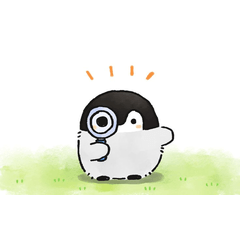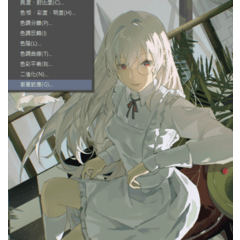자동 액션 모노크롬 음영 및 거친 만화 음영을 위한 레이어 도우미. 스크린 토널 자동 액션 도우미 auto-action monochrome shading and layer assistant for rough manga shading. Screen Tonal Auto Action Helper
Aa 만화에 그늘을 드리우는 데 도움이 되는 거친 스타터입니다. 그에 따라 그림자 레이어를 조정해야 할 수도 있습니다(광택 을 위해 모양을 칠하고 조정).
먼저 제공해야 할 사항은 다음과 같습니다.
- CLEAN 라인 레이어
- 문자에 대한 SOLID 채우기
나머지는 자동 액션이 처리합니다.
- 1 단계 : SOLID 레이어에서 셰이더를 실행합니다(Shading Assist).
- 이렇게 하면 SHADOW 레이어가 생성되고 구성됩니다.
- 조명 각도가 마음에 들지 않으면 SHADER를 사용하여 설정을 가져오고 자신의 CPS에 저장한 다음 수동으로 실행하여 조정하십시오. 상단 톤을 삭제하고 어두운 레이어를 유지하고 이름을 SHADOW로 지정합니다.
- 스타일에는 3가지 주요 옵션이 있습니다.
- SHADOW 레이어에 레이어 스크린톤 효과 적용
- 위에 종이 질감을 놓 을 수 있는 폴더 설정
- 선택한 화면을 수동으로 PAINT할 수 있는 폴더를 설정합니다.
- 선택적인 대조자
- 조명 각도가 마음에 들지 않으면 RUN을 사용하여 설정을 가져오고 자신의 CPS에 저장한 다음 수동으로 실행하여 조정하십시오.
워크플로우 팁: 하나의 라인 레이어로 여러 샷/패널에서 작업하는 경우(제가 선호하는 작업 방식) 선택 도구를 사용하여 한 번에 각 영역에 대해 SHADER 도구를 실행하고 프로세스를 진행하면서 통합하기만 하면 됩니다.
Aa rough starter to help shade for your manga. You may need to adjust the shadow layer accordingly (paint and tweak the shape to polish)
What You'll Need to Provide First:
- A CLEAN Line Layer
- A SOLID fill for the character
The Auto Actions will do the rest.
- STEP 1: Run the Shader on your SOLID layer (this is the Shading Assist)
- This will creae and organize a SHADOW layer
- IF you don't like the lighting angle, use the SHADER to get the settings, and save it to your own CPS then run it manually for tweaking. Delete the top tones and keep the dark layer and name it SHADOW
- There are 3 Major Options for Style:
- Applying a layer screentone effect to your SHADOW layer
- Setting up a folder where you can drop in a paper texture on top
- Setting up a folder where you can manually PAINT a screen of your choosing.
- OPTIONAL CONTRASTER
- IF you don't like the lighting angle, use the RUN to get the settings, and save it to your own CPS then run it manually for tweaking.
Workflow TIP: If you're working on multiple shots/panels with one line layer (how I prefer to work) - just run the SHADER tool for each area at a time with the selection tool and consolidate as you move through your process.