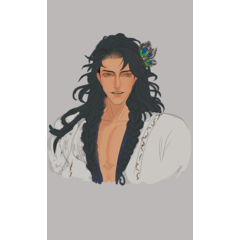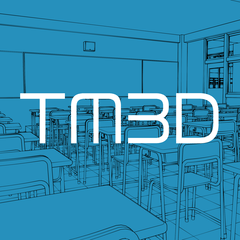Select Color Gamut(색 영역 선택)보다 더 부드러운 전환으로 색상을 선택합니다. Select color with softer transitions than with Select Color Gamut.
이 자동 액션 은 현재 레이어에서 기본 그리기 색상이 있는 모든 영역을 선택하며, 색상 영역 선택을 사용하는 것보다 더 많은 실시간 제어와 부드러운 전환이 가능합니다.
사용법: 메인 그리기 색상을 선택한 후 오토 액션을 실행합니다.
표시되는 Brightness/Contrast 팝업에서 선택을 미세 조정할 수 있습니다. 검은색 은 선택한 영역과 해당 영역이 얼마나 강하게 선택되는지를 나타냅니다.

사용법: 메인 그리기 색상을 선택한 후 오토 액션을 실행합니다.
표시되는 Brightness/Contrast 팝업에서 선택을 미세 조정할 수 있습니다. 검은색 은 선택한 영역과 해당 영역이 얼마나 강하게 선택되는지를 나타냅니다.

This auto action selects all areas with your main drawing color in the current layer, with more real-time control and softer transitions than using Select Color Gamut.
Usage: Pick a main drawing color then run the auto action.
You can fine-tune the selection in the Brightness/Contrast pop-up that will appear. Black indicates the selected areas and how strongly selected they will be.

Usage: Pick a main drawing color then run the auto action.
You can fine-tune the selection in the Brightness/Contrast pop-up that will appear. Black indicates the selected areas and how strongly selected they will be.