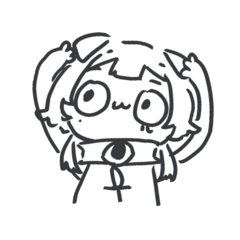2023/07/09 2개의 새로운 RGB 자동 작업 추가, 다시 다운로드하세요
2023/07/06 12개의 새로운 자동 작업 추가, 다시 다운로드하세요
2023/06/18 5개의 새로운 자동 작업 추가, 다시 다운로드하세요
2023/07/09 added 2 new RGB automatic actions, please download again
2023/07/06 added 12 new automatic actions, please download again
2023/06/18 added 5 new automatic actions, please download again
1.오토 액션 재질은 어떻게 불러올 수 있나요?
https://support.clip-studio.com/en-us/faq/articles/20210077
2.오토 액션은 어떻게 사용하나요?
https://support.clip-studio.com/en-us/faq/articles/20220025
3.[레이어]→[표시된 레이어의 복사본 결합]
4.새로 합쳐진 레이어를 클릭하여 자동 동작을 실행합니다.
26개의 자동 작업이 포함되어 있습니다.

1.How can I import Auto Action materials?
https://support.clip-studio.com/en-us/faq/articles/20210077
2.How do you use auto actions?
https://support.clip-studio.com/en-us/faq/articles/20220025
3.[Layer]→[Combine copies of displayed layer]
4.Click on the new merged layer to run the automatic action
Contains 26 automatic actions

구 버전