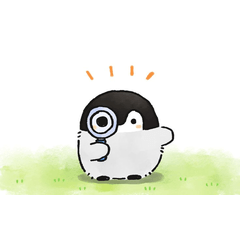1.오토 액션 소재는 어떻게 가져올 수 있나요?
https://support.clip-studio.com/en-us/faq/articles/20210077
2.오토 액션은 어떻게 사용하나요?
https://support.clip-studio.com/en-us/faq/articles/20220025
3. 자동 동작을 클릭하고 즐기십시오!
https://support.clip-studio.com/en-us/faq/articles/20210077
2.오토 액션은 어떻게 사용하나요?
https://support.clip-studio.com/en-us/faq/articles/20220025
3. 자동 동작을 클릭하고 즐기십시오!
17개의 자동 작업 포함


홀로그램 색상을 추가하는 것 외에도 사진을 잘라내는 데 사용할 수도 있습니다. 색상을 혼합하고 패턴을 혼합합니다.
사용 된 보라색 수국 브러시도 제가 칠하고 만든 것입니다. 나는 그것을 무료로 공유했다.
마음에 들면 여기에서 다운로드할 수 있습니다.https://assets.clip-studio.com/en-us/detail?id=2006744


1.How can I import Auto Action materials?
https://support.clip-studio.com/en-us/faq/articles/20210077
2.How do you use auto actions?
https://support.clip-studio.com/en-us/faq/articles/20220025
3.Clicks the automatic action, enjoy!
https://support.clip-studio.com/en-us/faq/articles/20210077
2.How do you use auto actions?
https://support.clip-studio.com/en-us/faq/articles/20220025
3.Clicks the automatic action, enjoy!
Contains 17 automatic actions


In addition to adding holographic colors, you can also use it to cut out pictures, blend colors and blend patterns.
The purple hydrangea brush used is also painted and made by me. I have shared it for free.
If you like it, you can download it here:https://assets.clip-studio.com/en-us/detail?id=2006744


구 버전