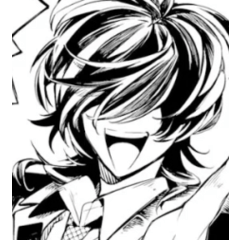1.오토 액션 소재는 어떻게 가져올 수 있나요?
https://support.clip-studio.com/en-us/faq/articles/20210077
2.오토 액션은 어떻게 사용하나요?
https://support.clip-studio.com/en-us/faq/articles/20220025
https://support.clip-studio.com/en-us/faq/articles/20210077
2.오토 액션은 어떻게 사용하나요?
https://support.clip-studio.com/en-us/faq/articles/20220025
3. 선 레이어를 클릭 한 다음 작업을 실행하십시오.


흑백 레이어 에서는 작동하지 않습니다 ***

무료 선물 다운로드:
https://drive.google.com/file/d/1s1SpMrRh4HaaiNtV_07IytuhPogCvcgt/view?usp=sharing
1.crtl 및 shift+del
2.선폭 수정/Adjust line width
무료 선물 과 Lines Thinner 자동 액션의 차이점은 무엇인가요?
1. 라인 더 얇음

2.crtl 및 shift+del

3.선폭 수정/Adjust line width

Q: 내가 뭘 잘못했는지 모르겠어, 오토 액션을 사용했는데 선이 여전히 이전 크기인가요?
A:
1. 선이 너무 두꺼워서 실제로 가늘어진 상태이며, 사진을 확대하는 것만으로도 선이 변하는 것을 볼 수 있습니다.
라인 더 얇은 자동 동작은 라인을 약간 더 얇게 만드는 것입니다 (crtl&shift+del/선폭 수정과 같은 격렬한 손상으로부터 라인을 보호하기 위해 선 너비 조정)
라인 더 얇은 자동 동작은 라인을 약간 더 얇게 만드는 것입니다 (crtl&shift+del/선폭 수정과 같은 격렬한 손상으로부터 라인을 보호하기 위해 선 너비 조정)
광도 컨트롤러를 조정하여 선을 더 가늘게 만들기만 하면 됩니다.
자동 동작을 여러 번 반복하면 기적을 찾을 수 있습니다.
2.가장 바깥쪽의 윤곽만 얇게 한 경우
라인 레이어에서 [편집] 메뉴 -> [밝기를 불투명도로 변환]을 선택한 다음 Lines Thinner 자동 작업을 사용할 수 있습니다.
1.How can I import Auto Action materials?
https://support.clip-studio.com/en-us/faq/articles/20210077
2.How do you use auto actions?
https://support.clip-studio.com/en-us/faq/articles/20220025
https://support.clip-studio.com/en-us/faq/articles/20210077
2.How do you use auto actions?
https://support.clip-studio.com/en-us/faq/articles/20220025
3.click your line layer then run the action


*** it doesn't work in monochrome layers ***

Free gift for download:
https://drive.google.com/file/d/1s1SpMrRh4HaaiNtV_07IytuhPogCvcgt/view?usp=sharing
1.crtl & shift+del
2.선폭 수정/Adjust line width
What's the difference between the free gift and Lines Thinner automatic action?
1.Lines Thinner

2.crtl & shift+del

3.선폭 수정/Adjust line width

Q: I don't know what I did wrong,I used the auto action but the line still in the old size?
A:
1.Because your line is so thick, it has actually become thinner, and you can see it change just by zooming in on the picture.
Lines Thinner automatic action is to make the lines thinner very slightly(To protect your lines from violent damage like crtl&shift+del/선폭 수정Adjust line width)
Lines Thinner automatic action is to make the lines thinner very slightly(To protect your lines from violent damage like crtl&shift+del/선폭 수정Adjust line width)
Just adjust the luminosity controller to make the lines thinner.
Please repeat the automatic action many times, and you will find a miracle.
2.If only the outermost outline is thinned
You can try to select [Edit] menu -> [Convert brightness to opacity] on your line layer, and then use Lines Thinner automatic action.
구 버전