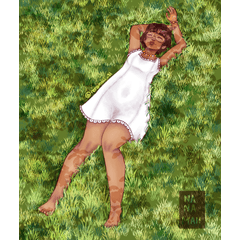陰影付きの町屋モデルです。
漫画の背景素材としてお使いいただけます。
データが重いので、事前のバックアップをおねがい致します。
輪郭線のみの素材を別IDにで追加しました。そちらもご利用ください。
(ID=1765980)
This is a 3D model of Japanese house.
You can use it as a draft of your comics or illustrations.
You can use another asset without shader or shadow but outline.
(ID= 1765980)
Please backup before use this asset of big size.

 Sample of イラスト調
Sample of イラスト調 Overview
Overview Parts structure: Some parts can be toggled whether hide or unhide.
Parts structure: Some parts can be toggled whether hide or unhide. Introduction
Introduction
■このアセットは動作が重く、ロードや輪郭抽出に10分以上掛かる場合があります。データのバックアップの上、他に何もデータのない状態から素材をひとつずつ読み込んで下さい。モデルの一部非表示や小さく表示する事で操作が若干軽くなります。

How to load the assets correctly

Construction of the assets

 Construction of the assets :2F
Construction of the assets :2F Construction of the assets :roofs and gardens
Construction of the assets :roofs and gardens





 A sample of LT settings(CSP EX only)
A sample of LT settings(CSP EX only) A sample of LT settings2(CSP EX only)
A sample of LT settings2(CSP EX only) Positions of 2 types of contour-extraction(Posterization and Image threshholding)
Positions of 2 types of contour-extraction(Posterization and Image threshholding) A sample and settings of “イラスト調”
A sample and settings of “イラスト調”■Precautions
1000時間掛かりました。大変でしたが、皆様のお役に立てたら光栄です 。
The asset required me 1000 hours to build and launch it up.Thank you for your patience:)
モデル
更新履歴
更新履歴
2/2 公開開始
説明ページ ご注意 の項目を追加
2/3 説明ページ サンプル画像等を更新
説明ページ カメラアングルプリセットサンプルを追加
2/15 モデル 坪庭の障子を移動可能に変更
2F 明度の調整
1F はみ出していたメッシュを非表示に変更
旧バージョン