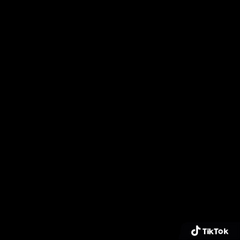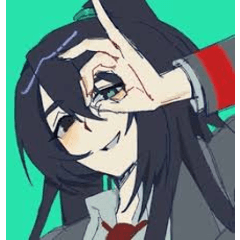柔らかく夢のようなふわふわ雰囲気に仕上げるオートアクション!Auto Action to make your art soft and dreamy!
I made an auto action set based on the recent trending art colour grading tip !!


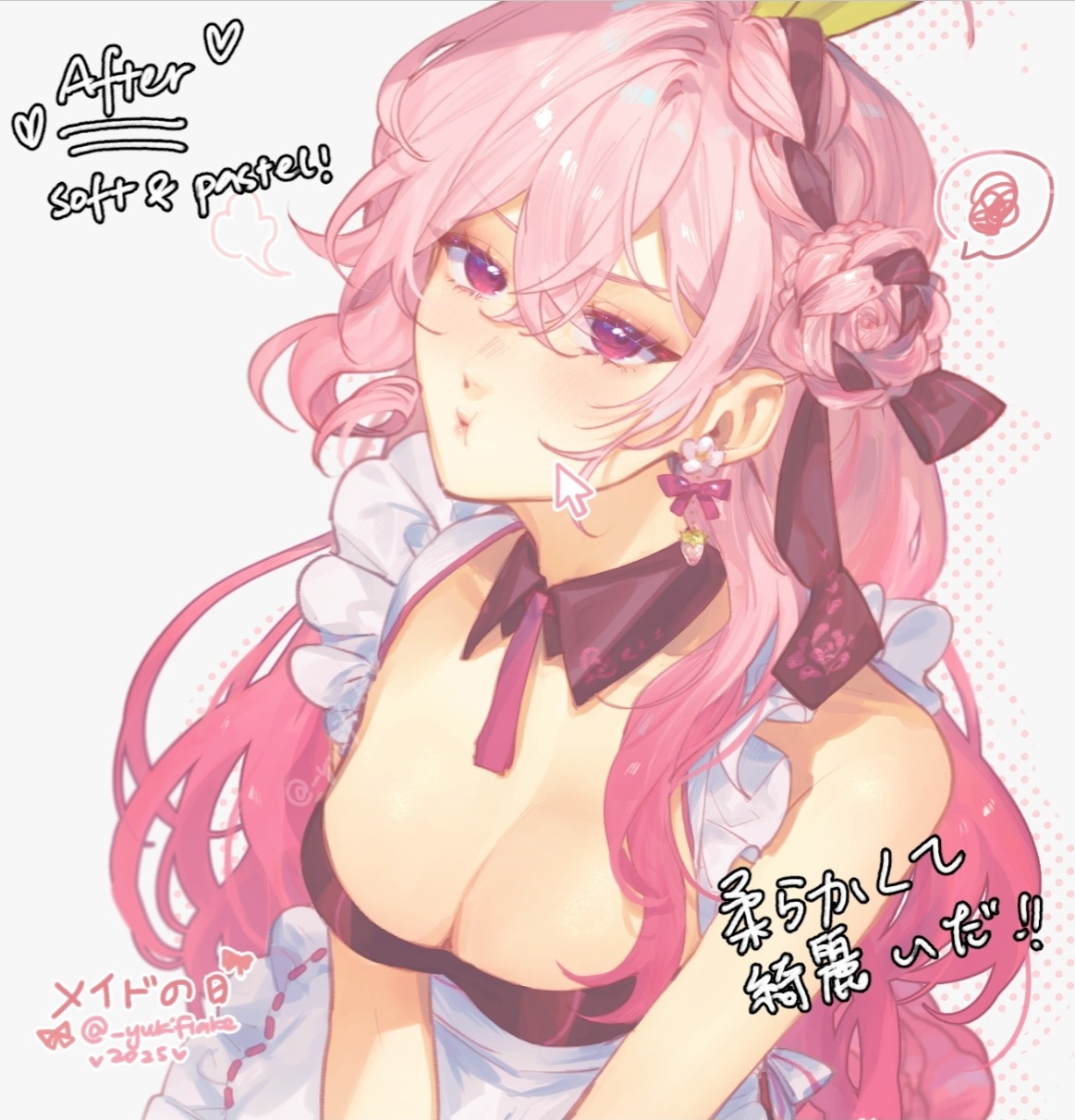
【 使う前にご注意事 · BEFORE USAGE NOTE 】. ✨ ‧₊˚❀༉‧₊˚.
① オートアクションを実行する前に、統合したくないレイヤーはすべてオフにしてください。Please turn off any layers you don't want to merge before proceeding with the Auto Action.
② お好みで「オレンジ」レイヤーを自由に調整してください。これは単なる仮置きです。 Feel free to adjust the "Orange" layer to your liking, it is just a placeholder.
③ 「ハードライト」レイヤーの不透明度を好みに合わせて調整し、完了です!Adjust the opacity of the duplicated layer (set to Hard Light) to your preference and you're DONE!
【 その他 · OTHER 】. ✨ ‧₊˚❀༉‧₊˚.
- 調整レイヤー「オートアクション」を追加しました。これはカラー補正レイヤーに素早くアクセスできるようにするためです。An additional adjustment layer Auto Action is added just for you to access correction layers quickly, it is entirely optional.
- 「オレンジ」レイヤーの彩度を変更すると、最終的な色の鮮やかさが調整されます。一方、明度を上げると、見た目が柔らかくパステル調になるか、その逆の効果が得られます。Changing the saturation of the "orange" layer will adjust how colourful it would look in the end, while increasing the luminosity will change how soft and pastel it looks or vice versa.
【 オートアクション結果 · RESULTS 】. ✨ ‧₊˚❀༉‧₊˚.


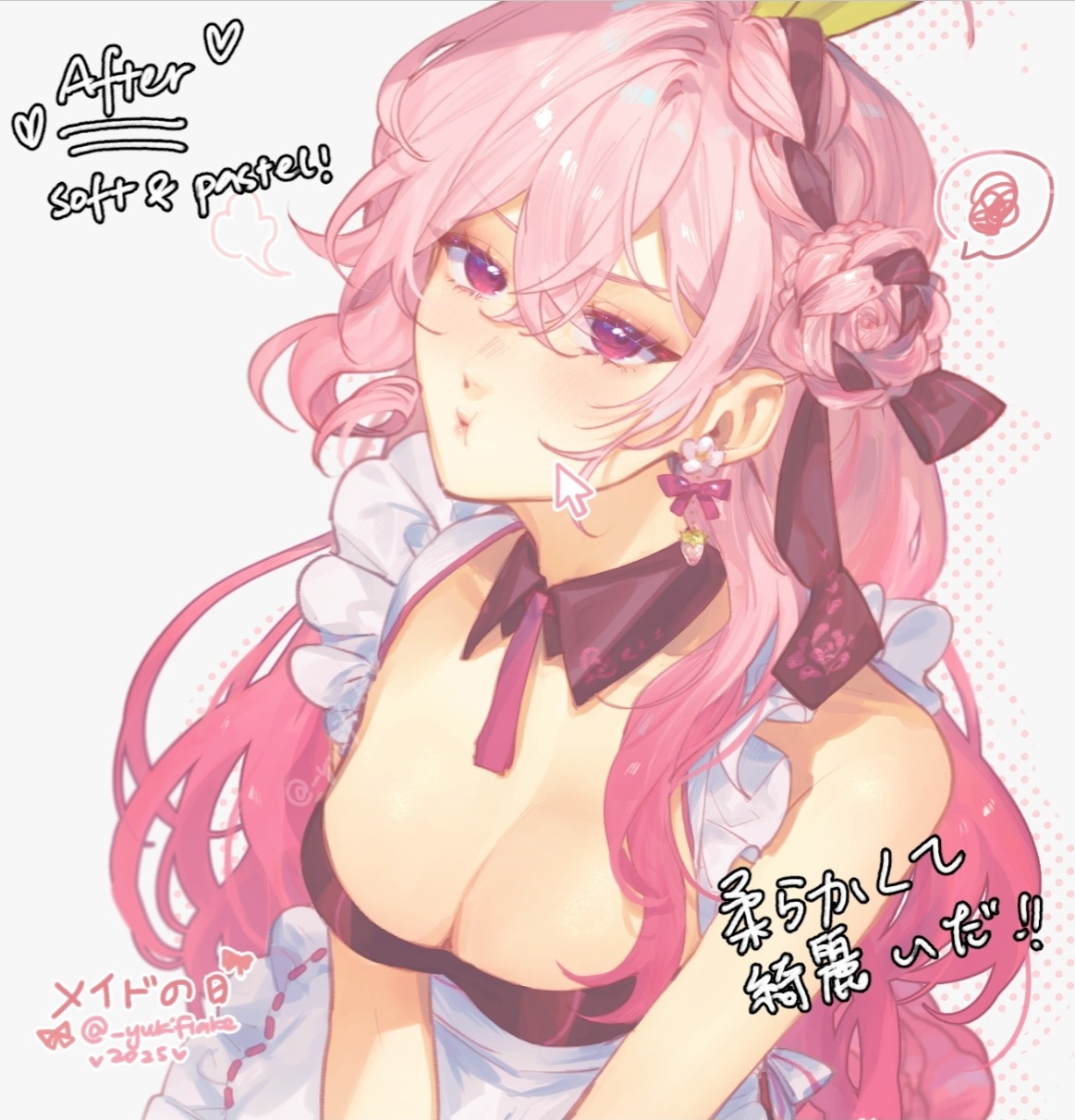
作品を柔らかく夢のようなものに変える。楽しんでくださいね!💖🥰
The final results turns your artwork softer and more dreamy version! Enjoy 💖🥰