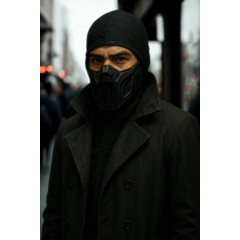It is a set of brushes that allow you to create rustic candles in various colors in bulk. You can draw one by one. 素朴な蝋燭を色々な色でまとめて作成できるブラシのセットです。一本ずつでも描けます。
It is a set of brushes that allow you to create rustic candles in various colors in bulk.
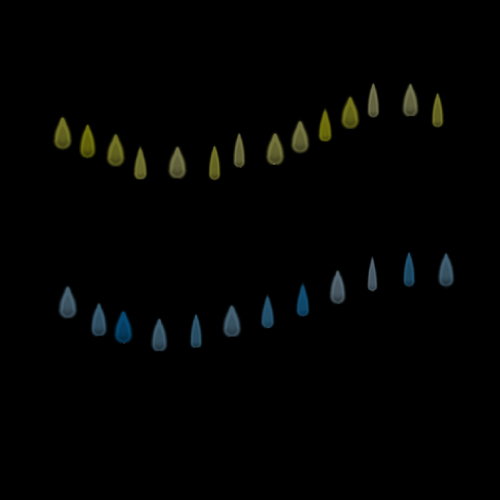


There are three types of brushes that make the flame of the candle, the body and the luminescence of the flame.
1, Candle flame brush
Flames of 5 different thicknesses and shapes can be randomly generated. By changing the color, you can draw flames such as yellow and blue. One by one, or continuously, flames will come out perpendicular to the direction drawn with the brush.
2. Candle body brush
I brushed the image of the candle body and the burning wick. Like the candle flame brush, you can draw the candle body perpendicular to the direction in which the brushes flowed one by one or continuously. You can change the length and thickness by adjusting the brush size and thickness, but you can only lengthen it vertically or make it thicker horizontally, so if you take it to the extreme, it will give you a distorted shape. When the flame and the main body are set to default, the size is adjusted to create a balanced size like a sample.
The color changes with each stroke by default. If you clear the "Random change per stroke" checkbox in the tool property, it will be a solid color.
3、Flame luminescent brush
Overwriting the flame makes the flame more sparkling. By placing the brush as if drawing a point, you can draw a round luminous circle. By default, the color changes with each touch.
(How to draw)
Step 1:
First, we will draw the flame with a candle flame brush. The flame is set and the flame stands perpendicular to the direction in which the brush is drawn.
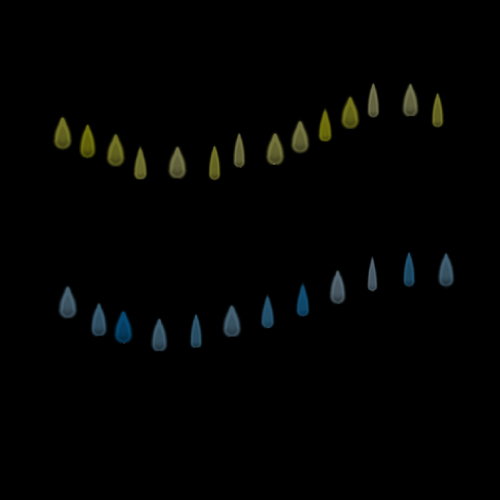
Step 2:
Then, with the candle body brush, draw the main body. Since the flames are not evenly spaced, I drew the brushes one by one in the sample. The color changes randomly.

Step 3:
Next, with the flame luminescent brush, put the luminous decoration. If you draw a dot where you want to put it, a round light that seems to emit light only there will enter. In the sample, I put it at the end of the flame. The emission color changes randomly.

素朴な蝋燭を色々な色でまとめて作成できるブラシのセットです。
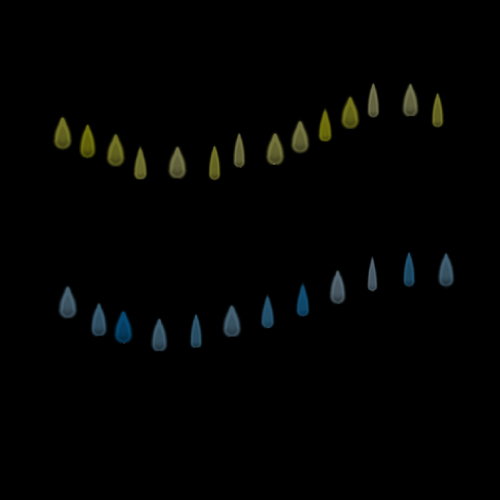


蝋燭の炎、本体、炎の発光を作る3種類のブラシがあります。
1、蝋燭炎ブラシ
5種類の太さや形の違う炎がランダムに生成できます。色を変えることで、黄色や青色などの炎が描けます。一つずつでも、連続でもブラシで描いた方向に垂直に炎が出てきます。
2、蝋燭本体ブラシ
蝋燭本体と燃えている芯の画像をブラシにしました。蝋燭炎ブラシと同じで、一つずつでも、連続でもブラシを流した向きに対して垂直に蝋燭本体が描けます。ブラシサイズや厚さの調整で、長さや太さは変えられますが、縦に長くしたり、横に太くしたりするだけなので、極端にすると歪な形になります。炎と本体をディフォルトの設定の時、サンプルのようなバランスの取れたサイズ感になるように調整しています。
色は、ディフォルトでストローク毎に変化するようにしています。ツールプロパティの”ストロークごとのランダム変化”チェックボックスを外すと、単色になります。
3、炎発光ブラシ
炎に上書きすることで、炎が煌びやかになります。点を描くように筆を置くことで、丸い発光円が描けます。ディフォルトで、タッチ毎に色が変わるようにしています。
(描き方)
Step 1:
まず、蝋燭炎ブラシで炎を描いていきます。色を設定して筆を引いた方向に対し垂直に炎が立ちます。
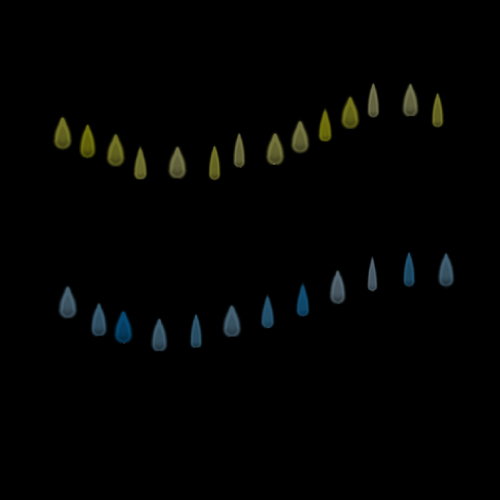
Step 2:
次に、蝋燭本体ブラシで、本体を描きます。ブラシを炎が等間隔に並んでいないので、サンプルでは、一本ずつ筆を置くようにして描きました。色はランダムに変わります。

Step 3:
次に炎発光ブラシで、発光の装飾を入れます。入れたい場所に点を打つように描くと、そこだけ発光しているような丸い光が入ります。サンプルでは、炎の先に入れました。発光色はランダムに変わります。

brush ブラシ
Update history
2025/11/10: Initial Release Ver. 1.0 2025/11/10: 初版 Ver. 1.0