

It is 3D only for the belt part attached to the sleeve of the coat etc.
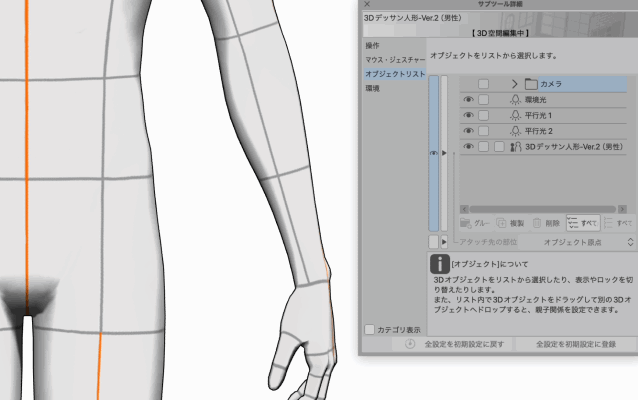
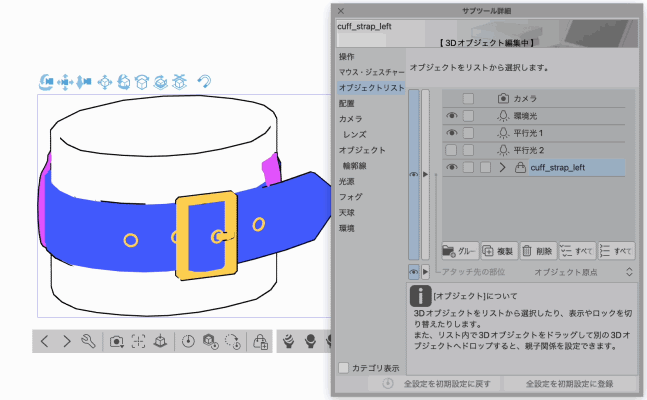
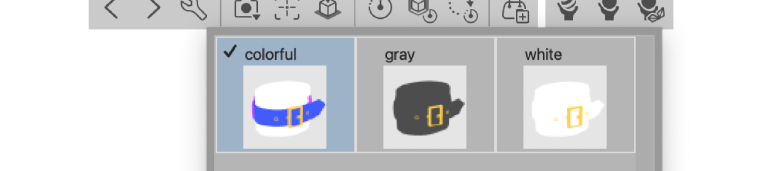

It's a hassle to draw from scratch every time ... I want to make it as easy as possible... I made it with that in mind.
Please adjust the size and position according to the doll and pose.
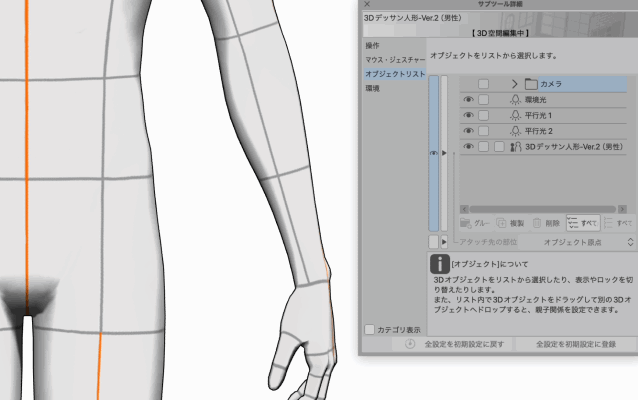
(1) Place the object on the same layer as the drawing doll
(2) Set the drawing doll child object in the object list
(3) Set the attachment destination to the left and right "forearms" and adjust the position and angle.
You will follow the pose in the 3 steps of ↑.
It was easier to adjust the attachment destination after posing with the "forearm" rather than the "hand", so I recommend that.
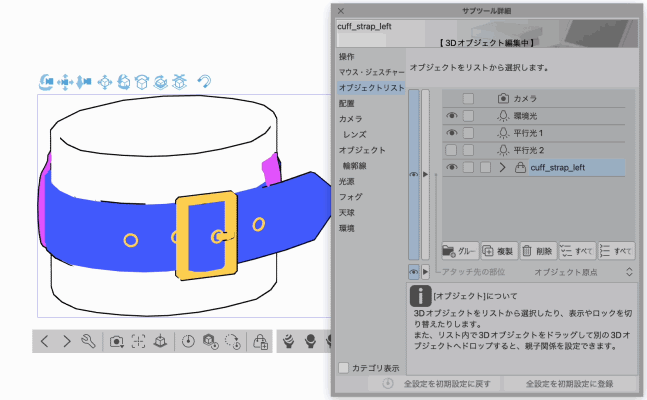
Since the sleeves are object separately, you can adjust the width from the belt to the cuffs.
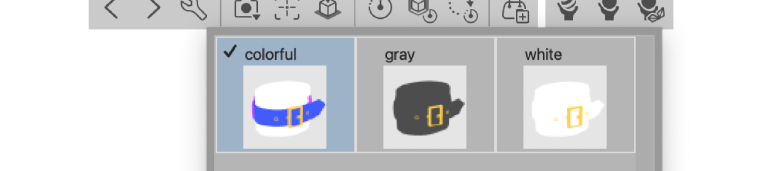
I don't know if it will be used, but I prepared a different color for the time being.

コートなどの袖に付いているベルト部分だけの3Dです。
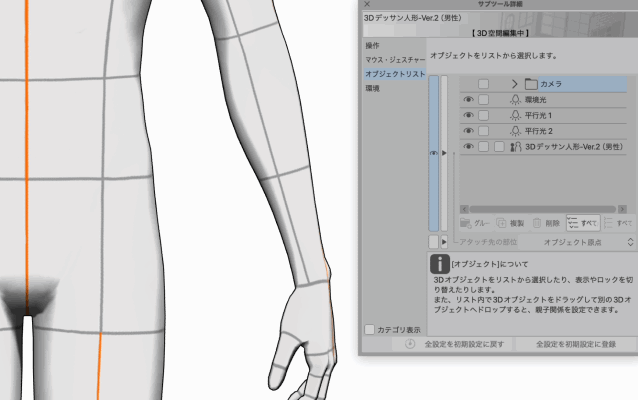
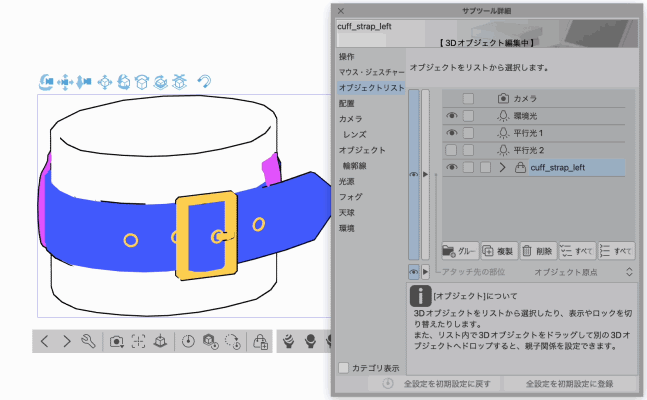
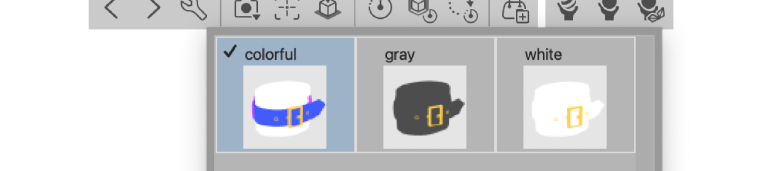

毎回ゼロから描くのは手間…できるだけラクしたい…その一心で作りました。
人形やポーズによって大きさや位置を調整して使用してください。
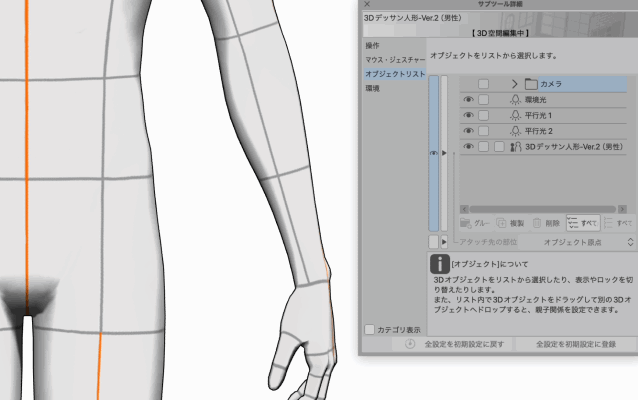
① デッサン人形と同じレイヤーにオブジェクトを適当に置く
② オブジェクトリストでデッサン人形の子オブジェクトに設定
③ アタッチ先の部位を左右それぞれの「前腕」に設定して位置や角度を調整する
↑の3ステップでポーズに追従するようになります。
アタッチ先は「手」より「前腕」にしたほうがポーズを取らせた後の調整が楽だったのでそちらをおすすめします。
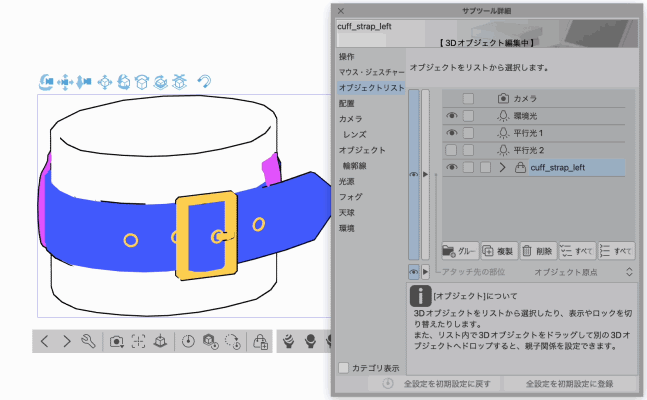
袖部分は別オブジェクトにしているのでベルトから袖口までの幅の調整もできます。
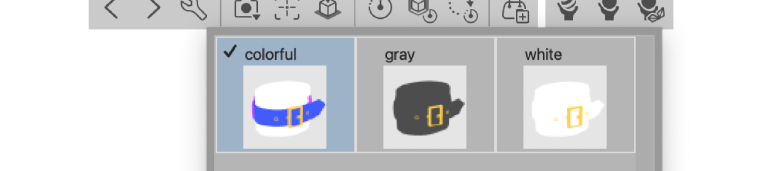
使われるかわかりませんが一応別色も用意しました。

content 内容















































