

It is a brush that can draw something like a tree trunk.



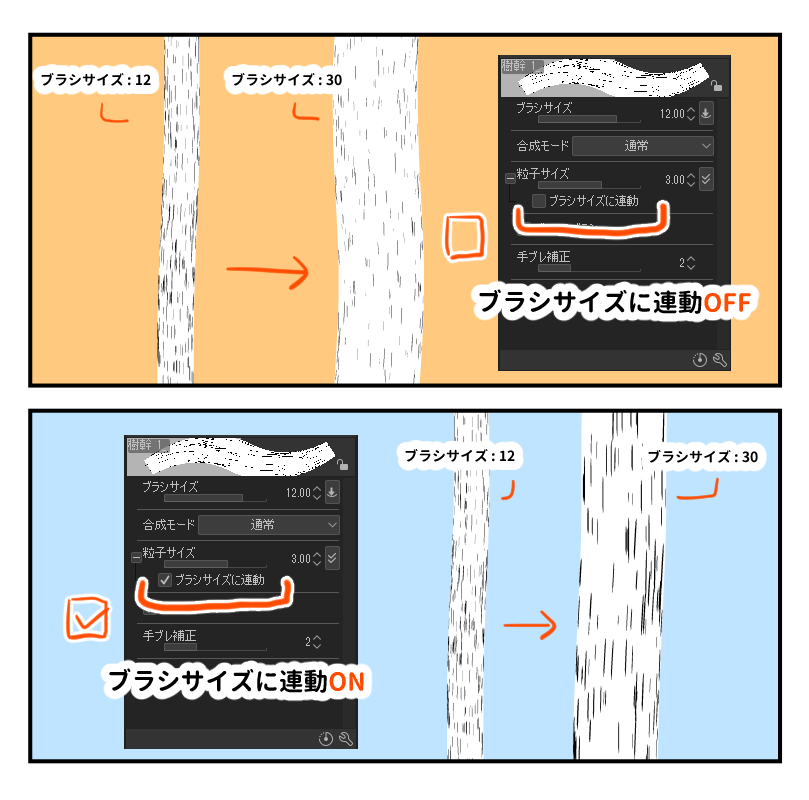
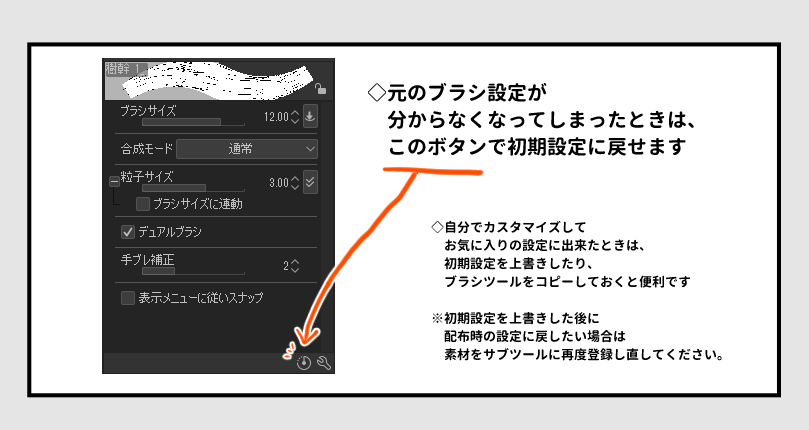
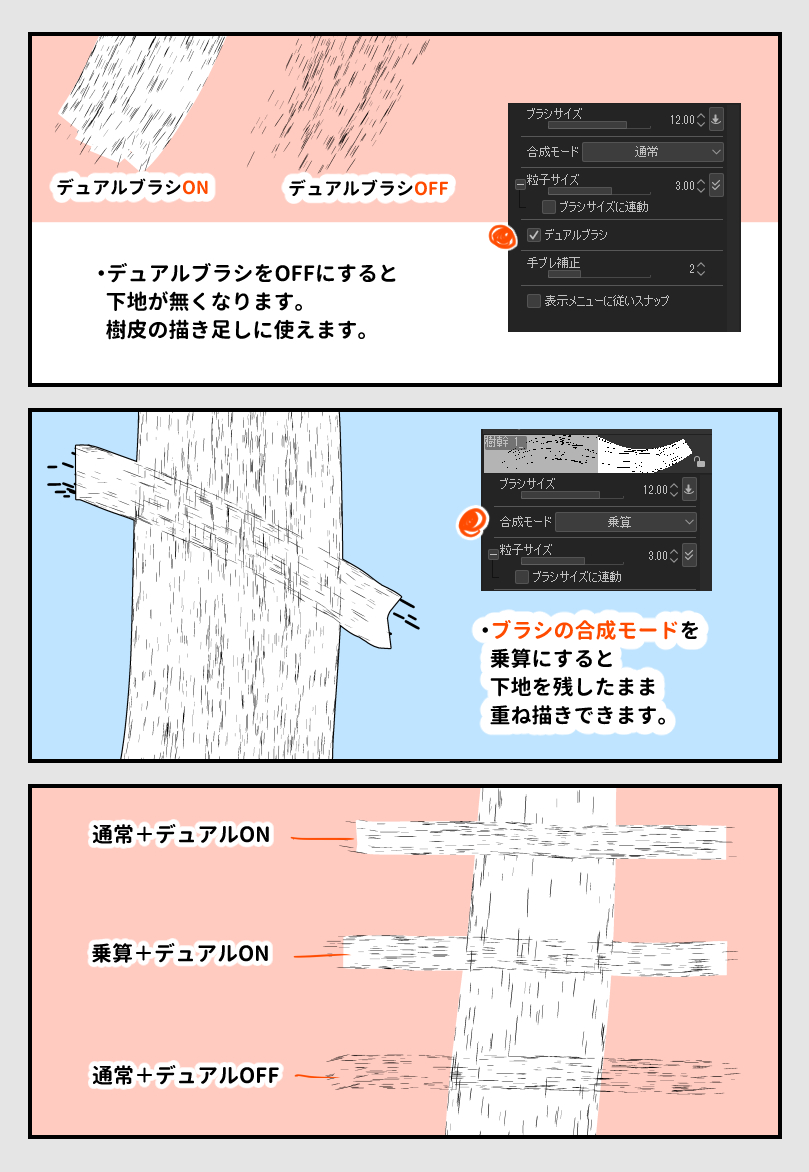
Precautions
- If the main color is not darker than sub color, the trunk line will not appear.
- It is not suitable for sharp turns.
- The edges of the brush are unkempt when entering and removing the brush, so please take it out of the frame or add it.
- I can't draw well on a 72dpi/144dpi canvas. Enable anti-aliasing and draw on a colored or gray layer.
- The sample is a B5 bound size/monochrome/600dpi drawing that is exported and cropped or reduced.

- This brush material has no borders.
- Border it with the border effect of the layer.
- The base is attached.
- The line color is main color and the ground color is drawn in sub color.
◇Sample

◇ border effect with a border

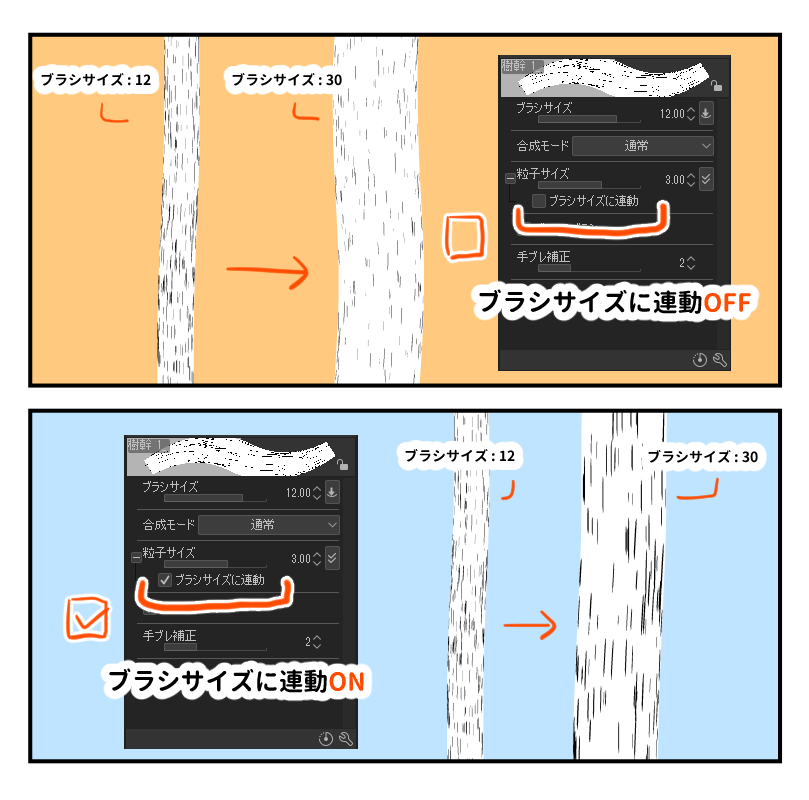
- When change brush size, the drawing is very different between [Link to brush size] turned on and turned off.
- If you want to change the thickness of the trunk while keeping the size of the trunk drawing, turn off
- If you also want to enlarge the drawing of the trunk, turn on
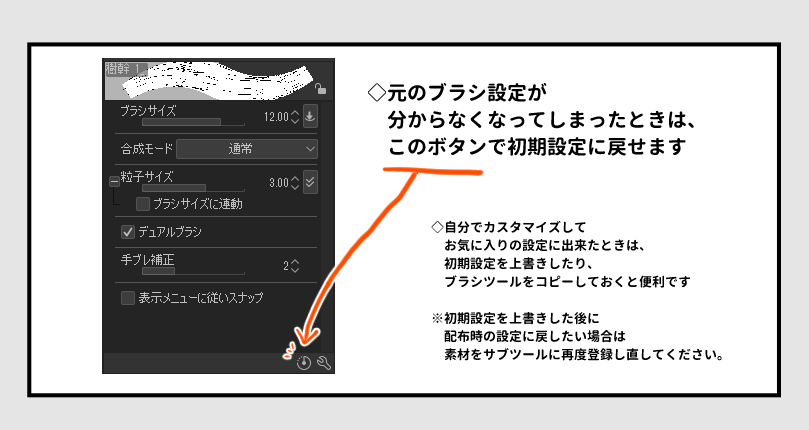
- If you no longer know the original brush settings, you can restore the default settings with this button.
- If you can customize it yourself and make it a favorite setting, it is useful to override the default settings or copy the brush tool.
- If you want to restore the distribution settings after overwriting the initial settings, please register the material in the sub tool again.
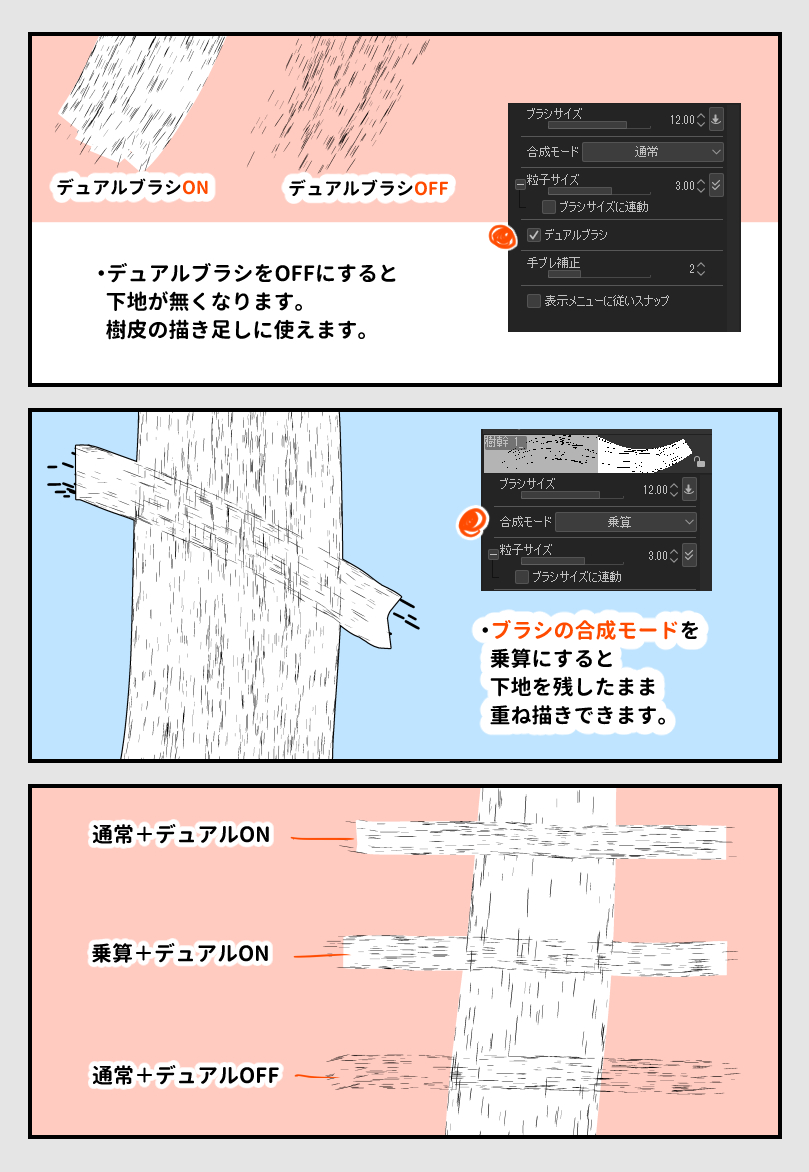
- If you turn off the dual brush, the base will be lost.
- It can be used to add bark.
- If you multiply the combine mode of the brush, you can overwrite while leaving the base.
- Normal + Dual ON
- Multiply + Dual ON
- Normal + Dual OFF
木の幹のようなものが描けるブラシです。



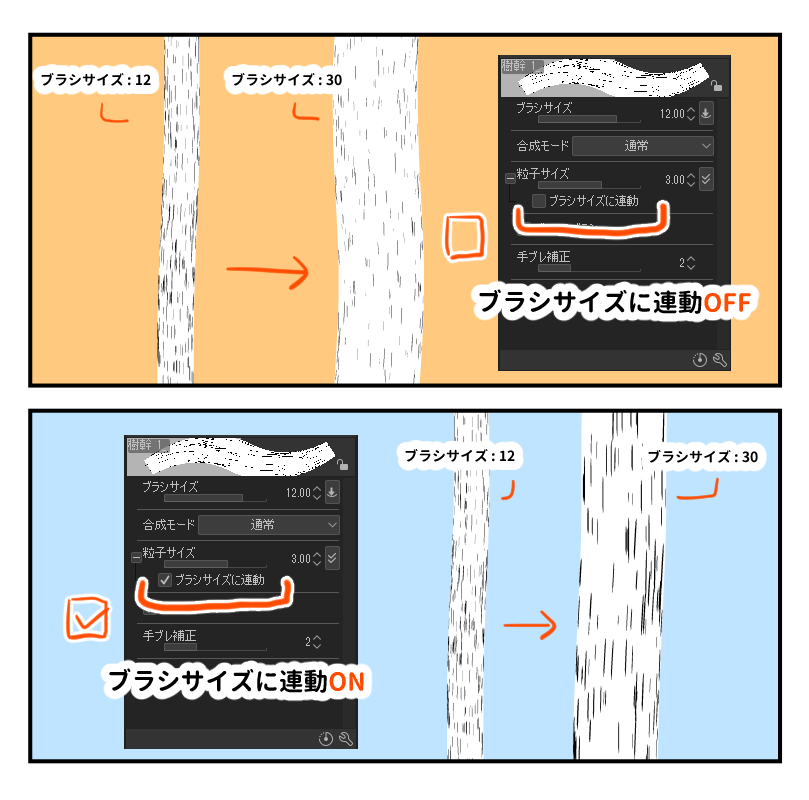
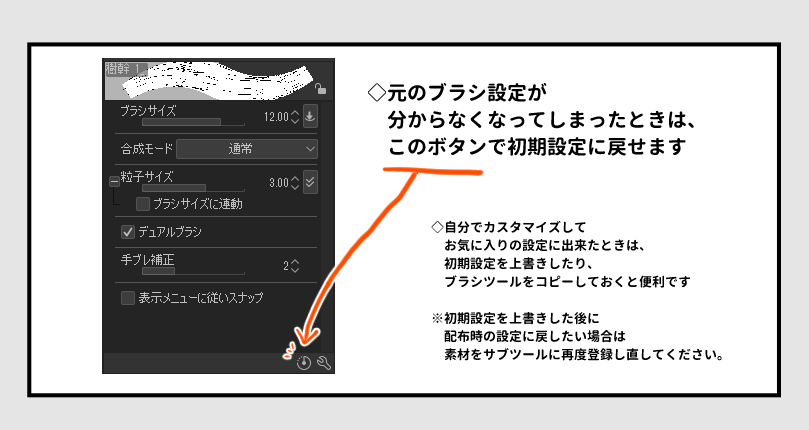
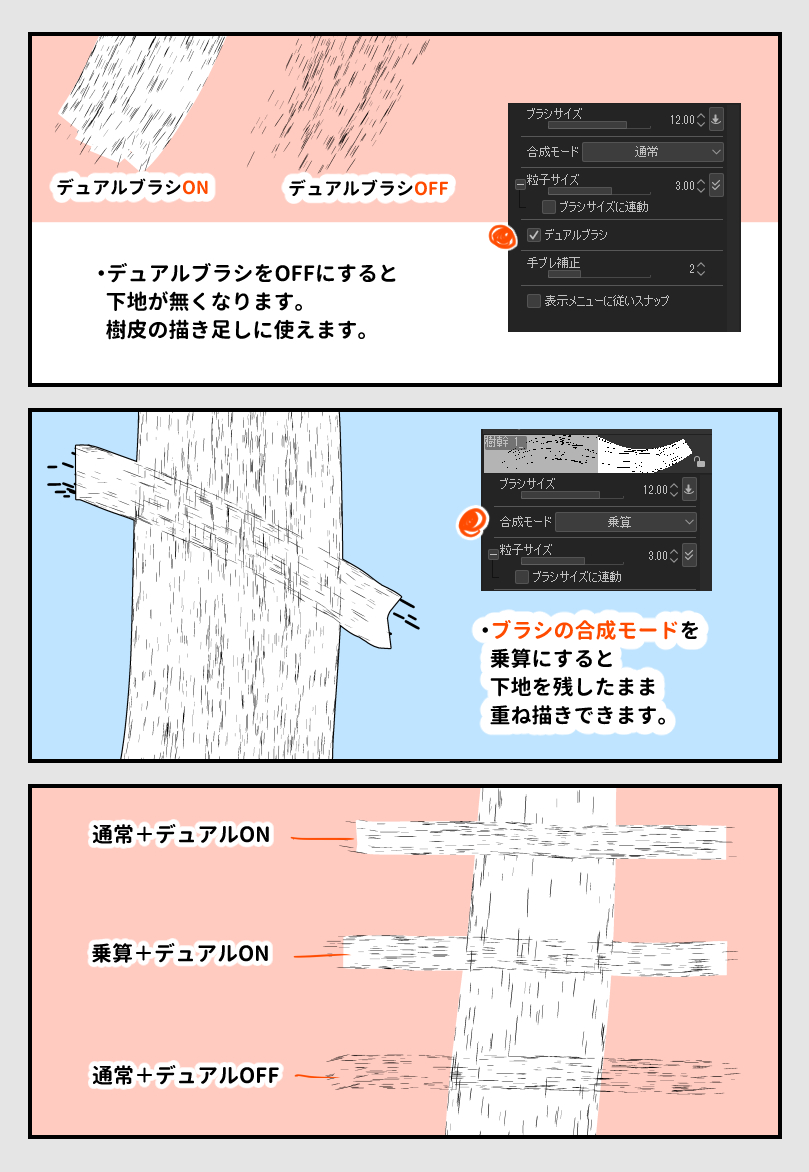
注意点
- メインカラーがサブカラーより暗い色じゃないと幹の線が出ません。
- 急カーブには向いていません。
- ブラシの入りと抜きは端はボサボサなので、コマの外に出すか加筆してください。
- 72dpi/144dpiのキャンバスだとうまく描画できません。アンチエイリアスを有効にして、カラーやグレーのレイヤーに描画してください。
- サンプルはB5製本サイズ/モノクロ/600dpiで描画したものを書き出して、トリミングや縮小したものです。

- このブラシ素材にはフチがついていません。
- レイヤーの境界効果でフチをつけてください。
- 下地がついています。
- 線の色はメインカラー、下地の色はサブカラーで描画されます。
◇サンプル

◇境界効果でフチを付けた状態

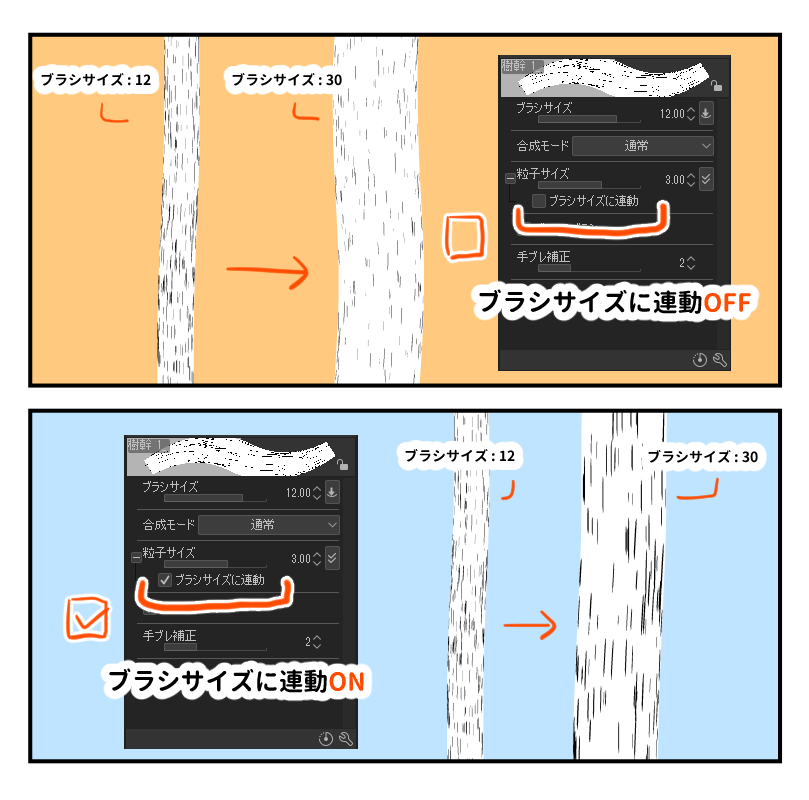
- ブラシサイズを変更する際、【ブラシサイズに連動】をオンにした状態とオフにした状態で描画が大きく異なります。
- 幹の描き込みの大きさをそのままに幹の太さを変更したい場合は、オフ
- 幹の描き込みも大きくしたい場合は、オン
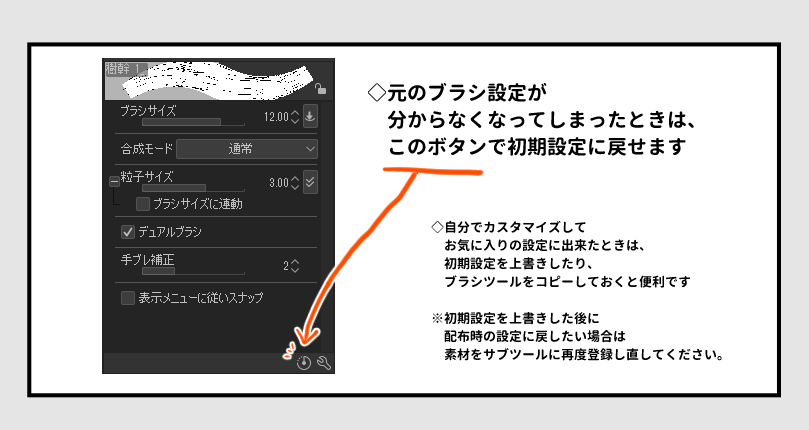
- 元のブラシ設定が分からなくなってしまったしまったときは、このボタンで初期設定に戻すことができます。
- 自分でカスタマイズしてお気に入りの設定にできたときは、初期設定を上書きしたり、ブラシツールをコピーしておくと便利です。
- もしも初期設定を上書きした後に配布時の設定に戻したい場合は、素材をサブツールに再度登録してください。
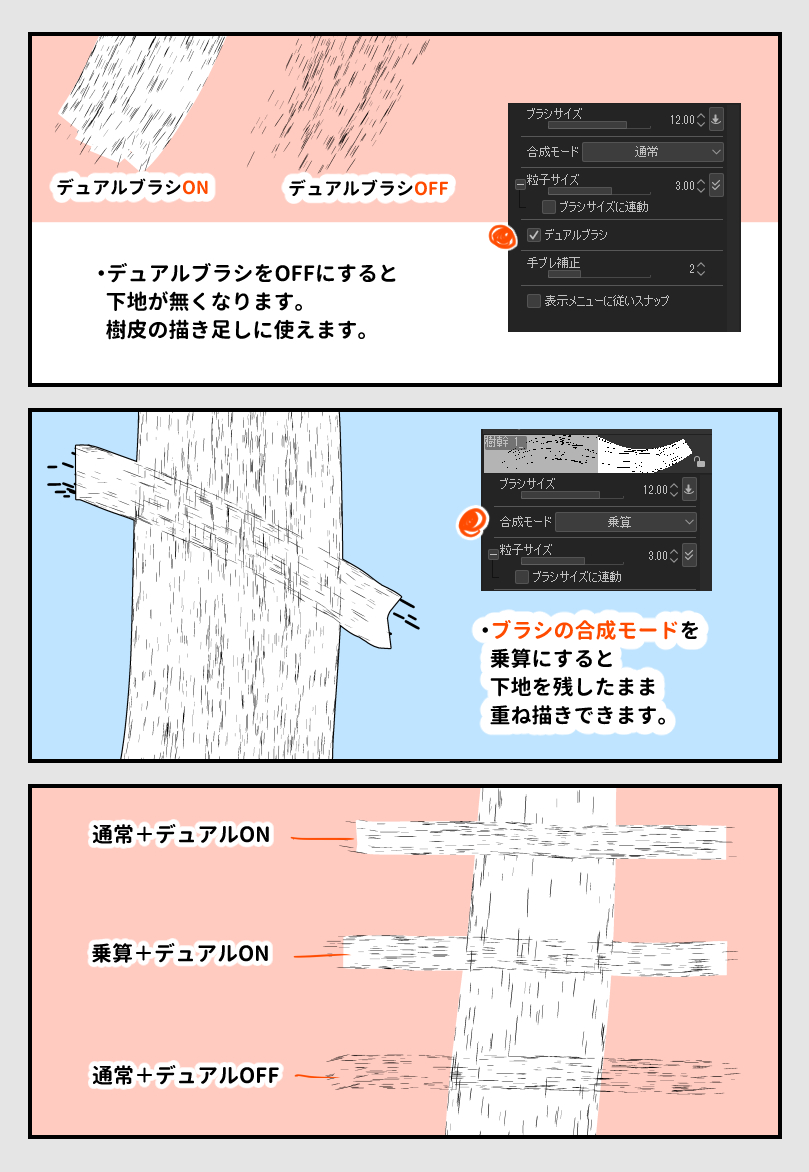
- デュアルブラシをOFFにすると下地が無くなります。
- 樹皮の描き足しに使えます。
- ブラシの合成モードを乗算にすると下地を残したまま重ね書きできます。
- 通常+デュアルON
- 乗算+デュアルON
- 通常+デュアルOFF
borderless フチなし
-
Trunk 1_ 樹幹 1_
-
Trunk 2_ 樹幹 2_
-
Trunk 3_ 樹幹 3_
-
Trunk 4_ 樹幹 4_
-
Trunk 5_ 樹幹 5_
-
Trunk 6_ 樹幹 6_
-
Trunk 7_ 樹幹 7_
-
Trunk 8_ 樹幹 8_
-
Trunk 9_ 樹幹 9_
-
Trunk 10_ 樹幹 10_
-
Trunk 11_ 樹幹 11_
-
Trunk 12_ 樹幹 12_
-
Trunk 13_ 樹幹 13_
-
Trunk 14_ 樹幹 14_
-
Trunk 15_ 樹幹 15_
-
Tree trunk 16_ 樹幹 16_
-
Trunk 17_ 樹幹 17_
-
Trunk 18_ 樹幹 18_
-
Trunk 19_ 樹幹 19_
-
Trunk 20_ 樹幹 20_
-
Trunk 21_ 樹幹 21_


































































