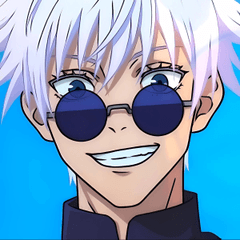This is a 3D material of paw mittens (left). 肉球ミトン(左)の3D素材です
《Example of use》

《Arrangement》
* The explanatory image is the same as the one for the left hand.
First of all, you need to make the 3D drawing figure's hands smaller as a preparation.
Click the red circle to open object details screen.

Open the drawing doll item on the sub tool detail screen and click on the red circle to make your hand smaller.

Drop the material over your right hand (or left hand) with the 3D drawing figure selected

Open the object list of sub tool detail and drag and drop the placed Mitten.R (Mitten.L) into the 3D drawing figure to create a parent-child relationship.

Set Mitten.R (Mitten.L) [Attach Location] to the right hand (or left hand) from the pull-down menu.

Adjust the position by rotating or moving with the manipulator.

《Color Development》
White and black only
You can change the material from the red circle in the figure.

《Other settings》
If you want a physical feeling (three-dimensional feeling), change the rendering settings from [Environment] in the sub tool detail as shown in the figure.

Amount of offset: 0~10 as you like
Lighting method: Fong
Check apply light source

《使用例》

《配置方法》
※説明画像は左手用と共通
まず下準備として3Dデッサン人形の手を小さくする必要があります
赤丸のところをクリックしてオブジェクト詳細画面を開きます

サブツール詳細画面のデッサン人形の項目を開き、赤丸の部分をクリックすると手を小さくできます

3Dデッサン人形を選択した状態で右手(または左手)の上に素材をドロップします

サブツール詳細のオブジェクトリストを開き、配置したMitten.R(Mitten.L)を3Dデッサン人形にドラッグ&ドロップして親子関係にします

Mitten.R(Mitten.L)の[アタッチ先の部位]をプルダウンから右手(または左手)に設定します

マニピュレーターで回転や移動などして位置を調整してください

《カラー展開》
白と黒のみ
マテリアルの変更は図の赤丸のところから出来ます

《その他の設定》
肉感(立体感)が欲しい場合はサブツール詳細の[環境]からレンダリング設定を図のように変更してください

オフセットの量:0~10 お好みで
照明方式:フォン
光源の影響を受けるにチェック

material マテリアル
-
white white
-
black black
disposition 配置
-
Mitten.L Mitten.L