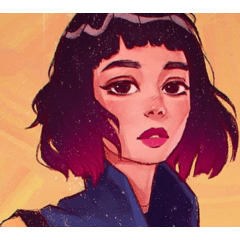It is a 3D material of rabbit ears
It can be moved in 3 places, so it can be bent and twisted.
うさ耳の3D素材です
3か所可動するので曲げたり捻ったりできます
《Example of use》
If you lower the position or change the size, you may be able to do more than just rabbit ears.

《Color Development》

《How to use》
Drag ear_bunny from the material palette and place it on the 3D character you want to attach the rabbit ears.

Placed near the character

Drag and drop ear_bunny to the 3D character in the sub tool detail object list to link parent-child relationships.

Select "Head" from the pull-down list of the part to be attached.

Attached to the head

Use the manipulator to adjust the position, etc.

《使用例》
位置を下げたりサイズを変えたりするとうさ耳以外もいけるかも?

《カラー展開》

《使用方法》
素材パレットからear_bunnyをドラッグしてうさ耳をつけたい3Dキャラクターの上に置きます

キャラクターの近くに配置されます

サブツール詳細のオブジェクトリストで3Dキャラクターにear_bunnyをドラッグ&ドロップして親子関係をひもづけます

アタッチ先の部位のプルダウンリストから「頭」を選びます

頭にアタッチされます

マニピュレーターで位置などを調整します

material マテリアル
-
default material 初期マテリアル
-
bk bk
-
blue blu
-
Goes gre
-
PNK pnk
-
yel yel
disposition 配置
-
default layout 初期レイアウト