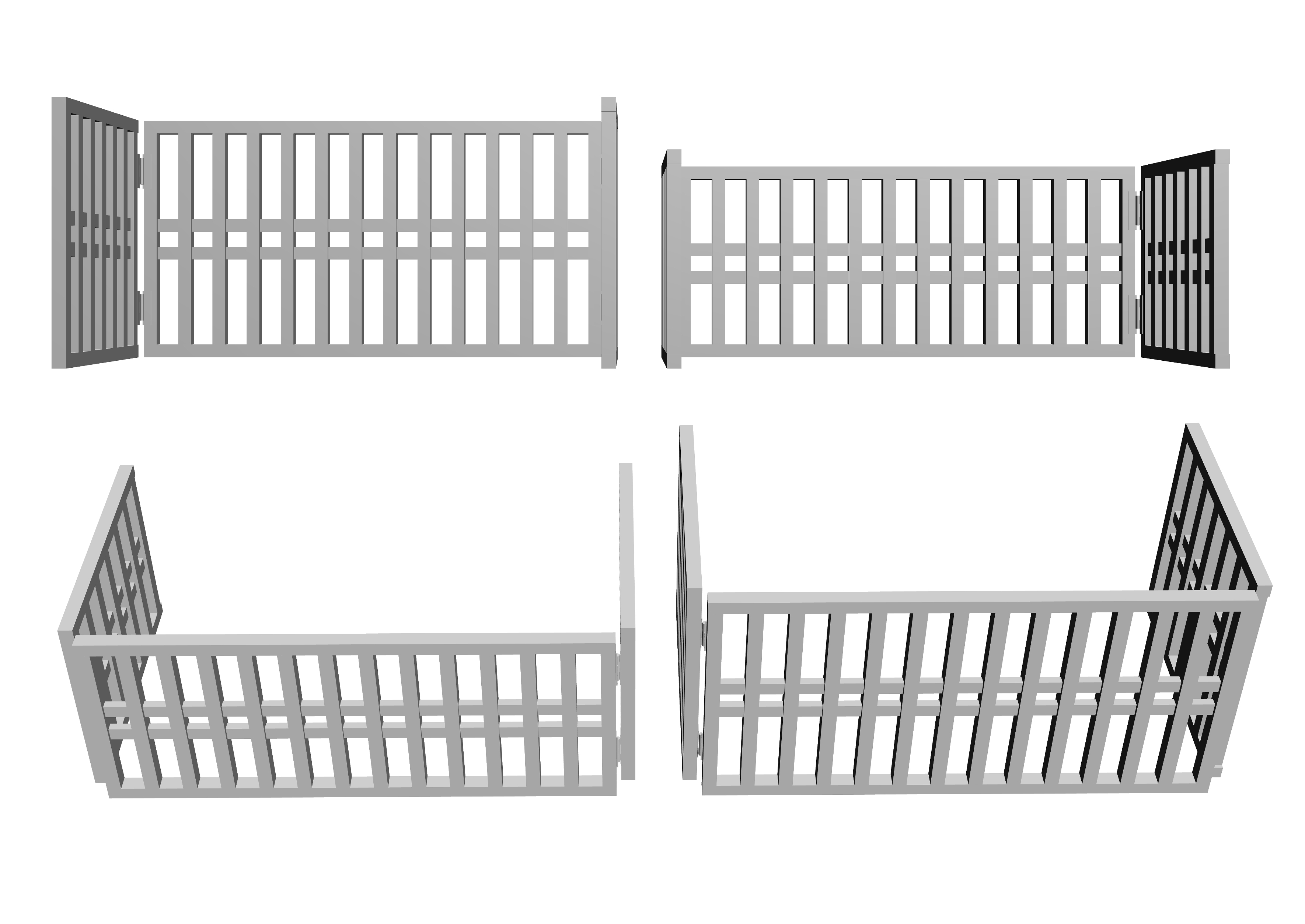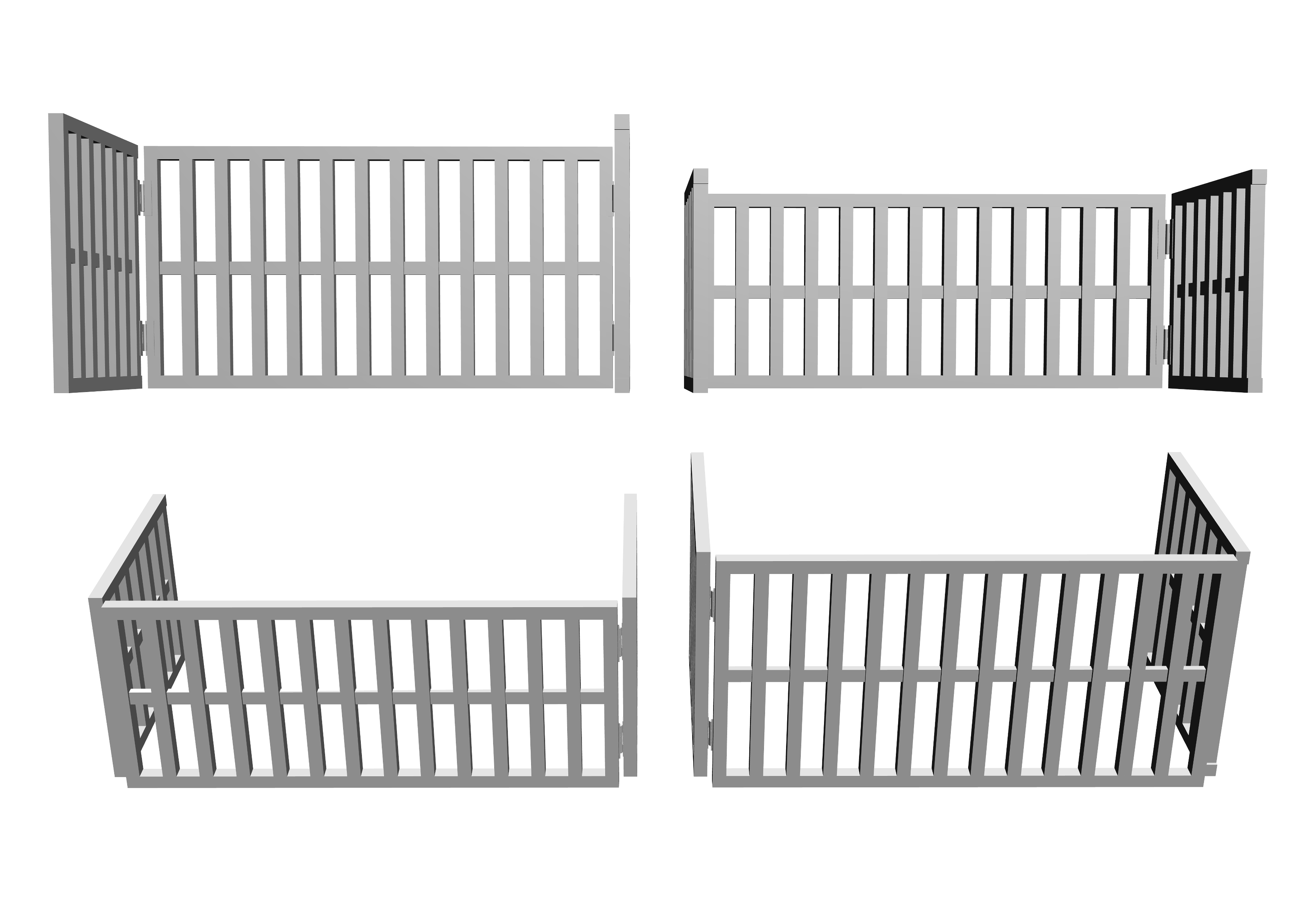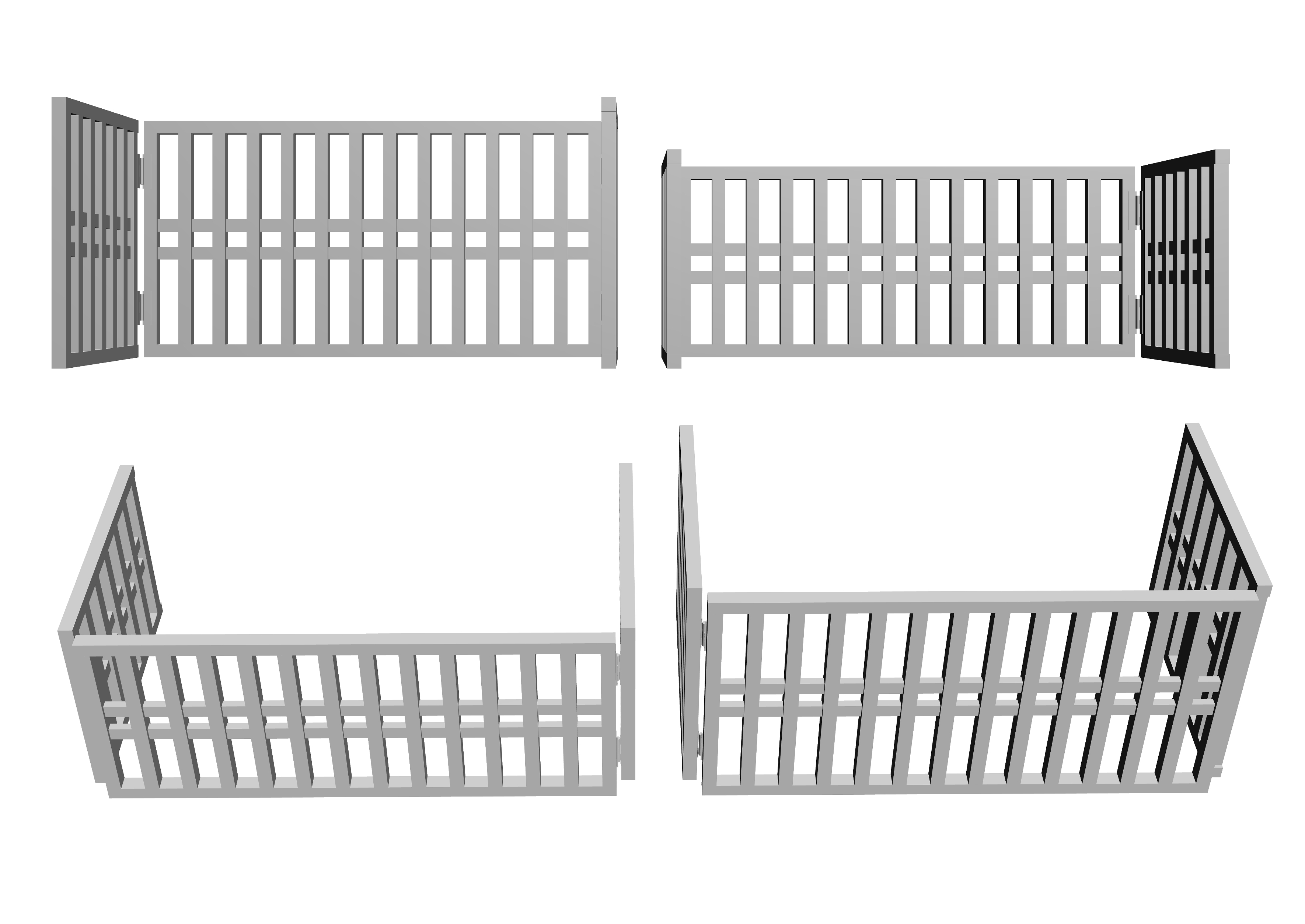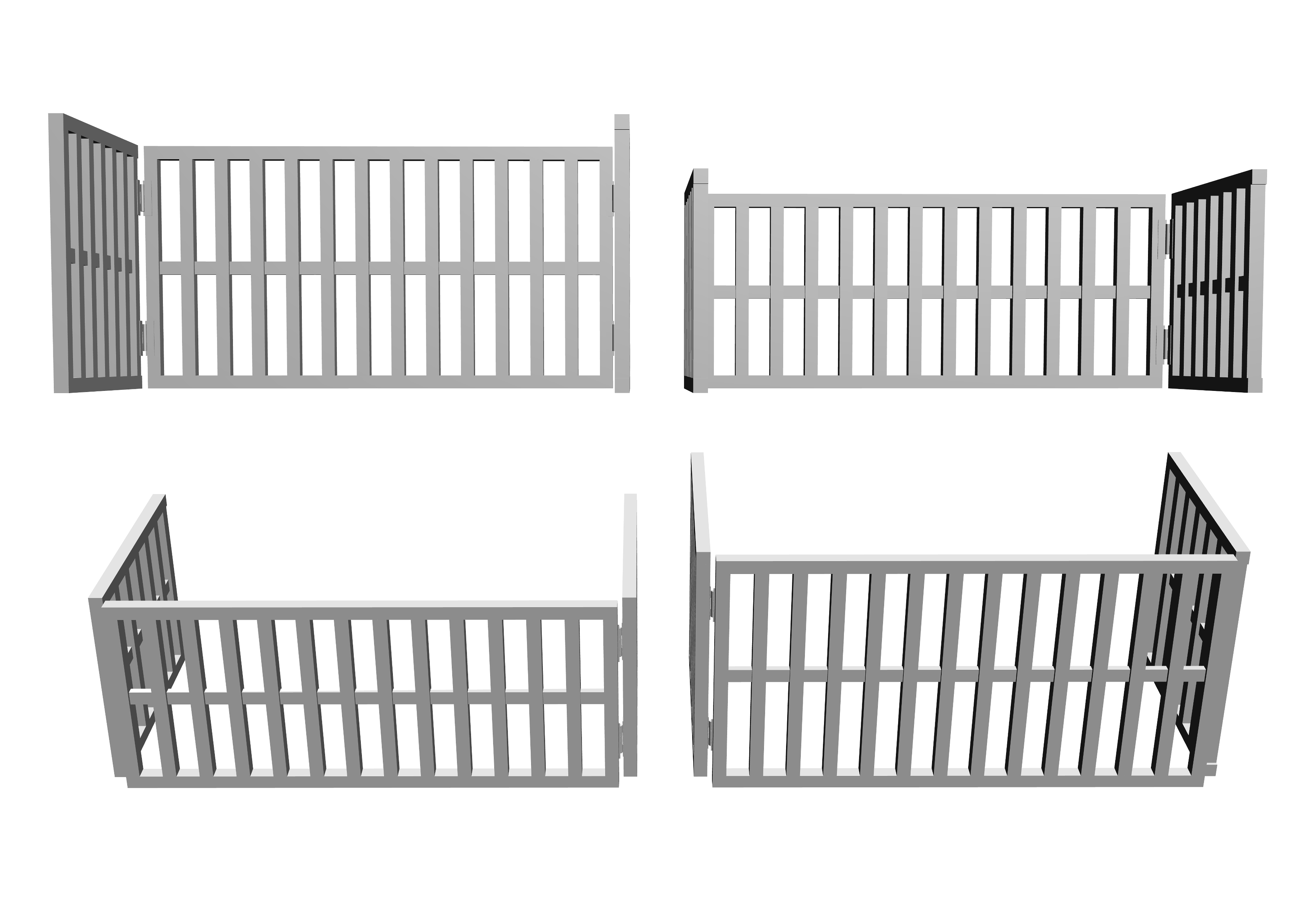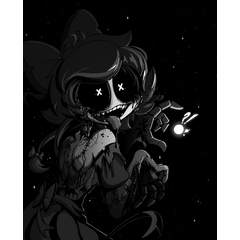Grid 1
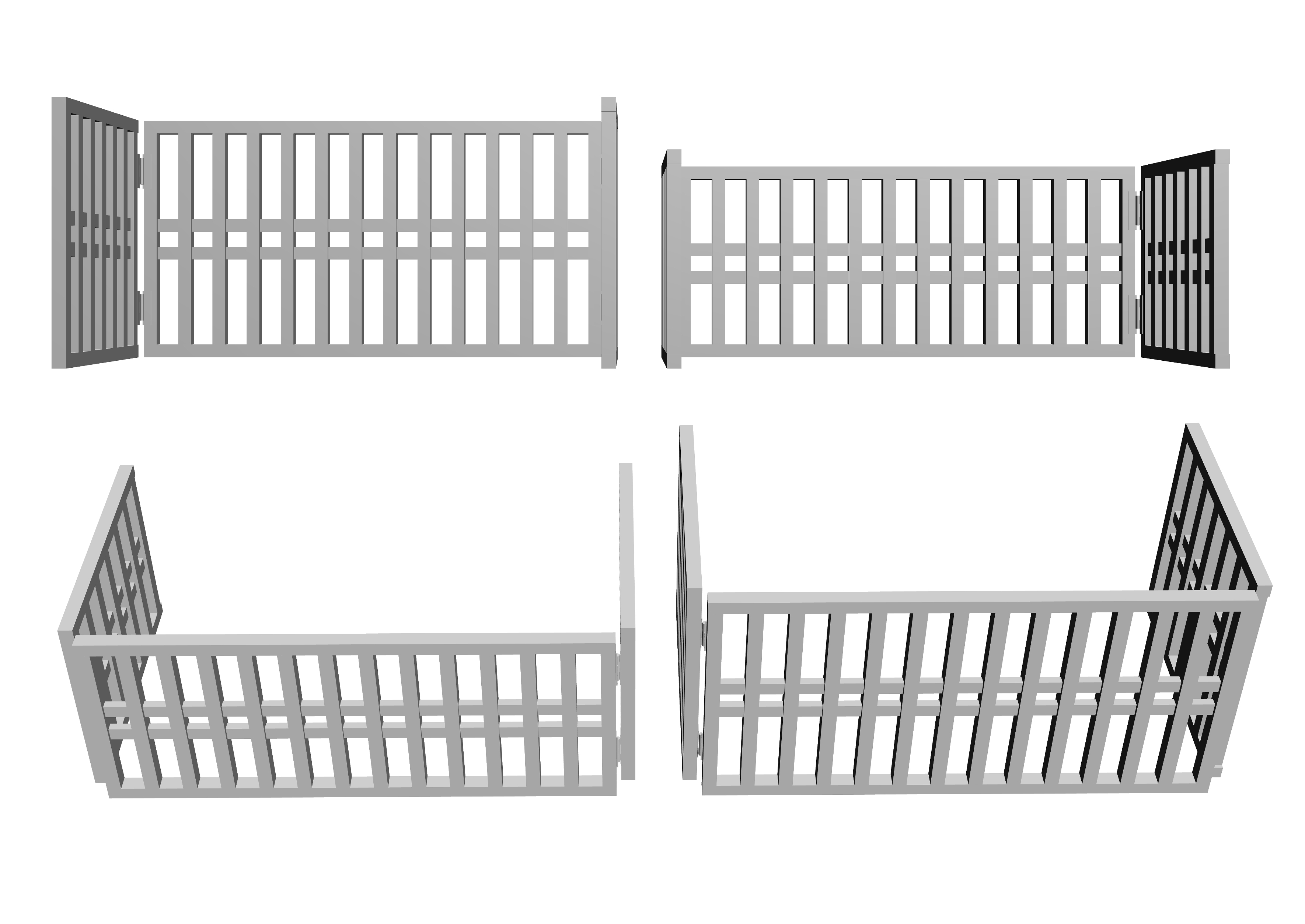
Grid 2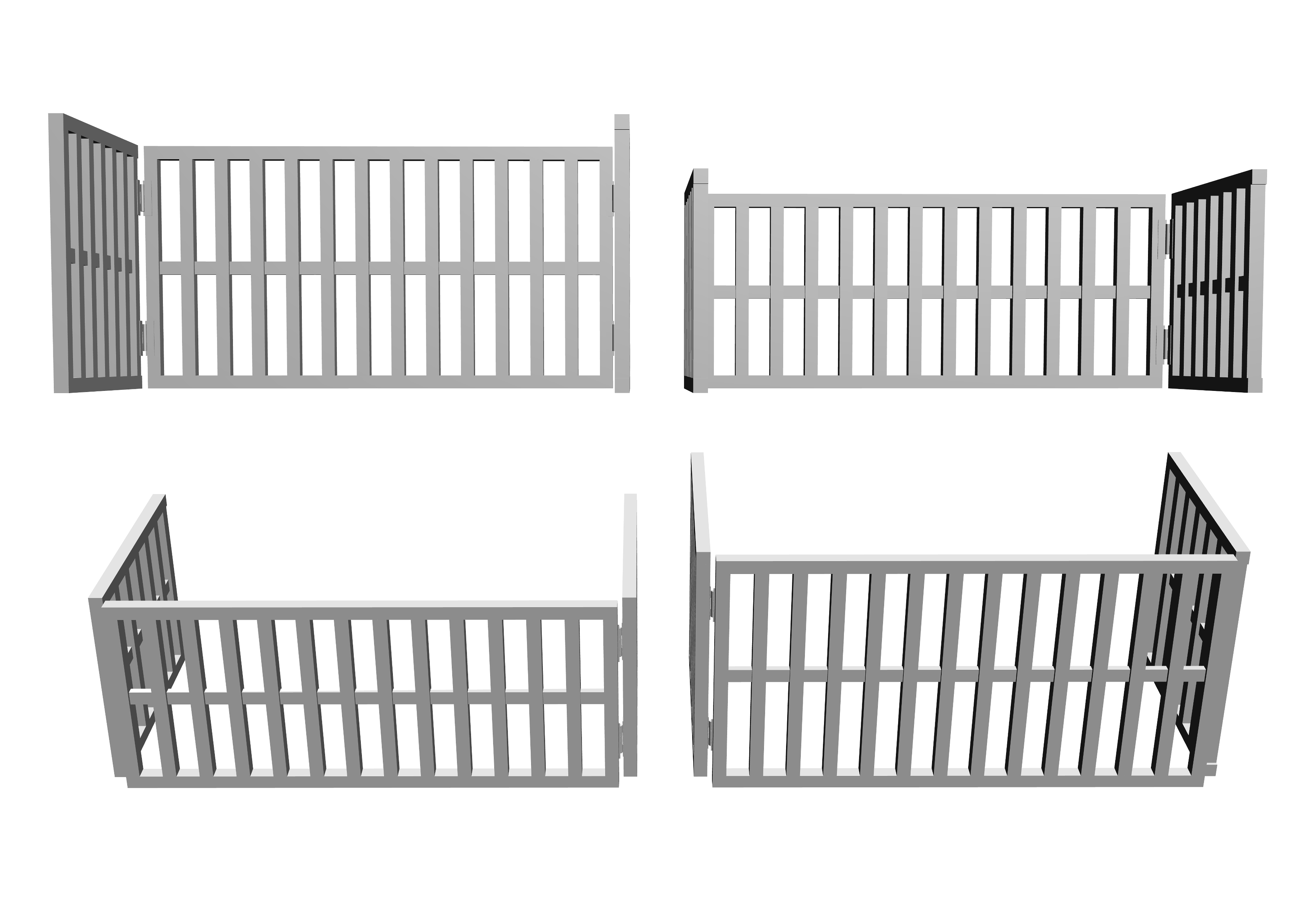
The hinges are not very built, so please draw them as needed.
It can be opened and closed left and right.
No pose parts are set. Adjust it with manipulator.
The object list is as follows:
The position has been adjusted assuming that it will be used as a set with the separately sold bookkeeping desk.
If you paste the ledger desk to the screen first, and then paste the ledger lattice with the same layer selected, it will appear in the right position.
If you change the camera angle, it should appear in the same way, but if you change the angle in the manipulator, the coordinates will be shifted, so you will need to correct the position yourself.
Please paste from the icon below.
If you do it by dragging and dropping, the appearance position will be shifted.
Size comparison, for reference.
The register desk uses 3-1.
Since the width of the ledger lattice matches the 〇-2 series, there is room on the left and right sides of the 〇-1 series.
Please take advantage of it!
帳場格子 1
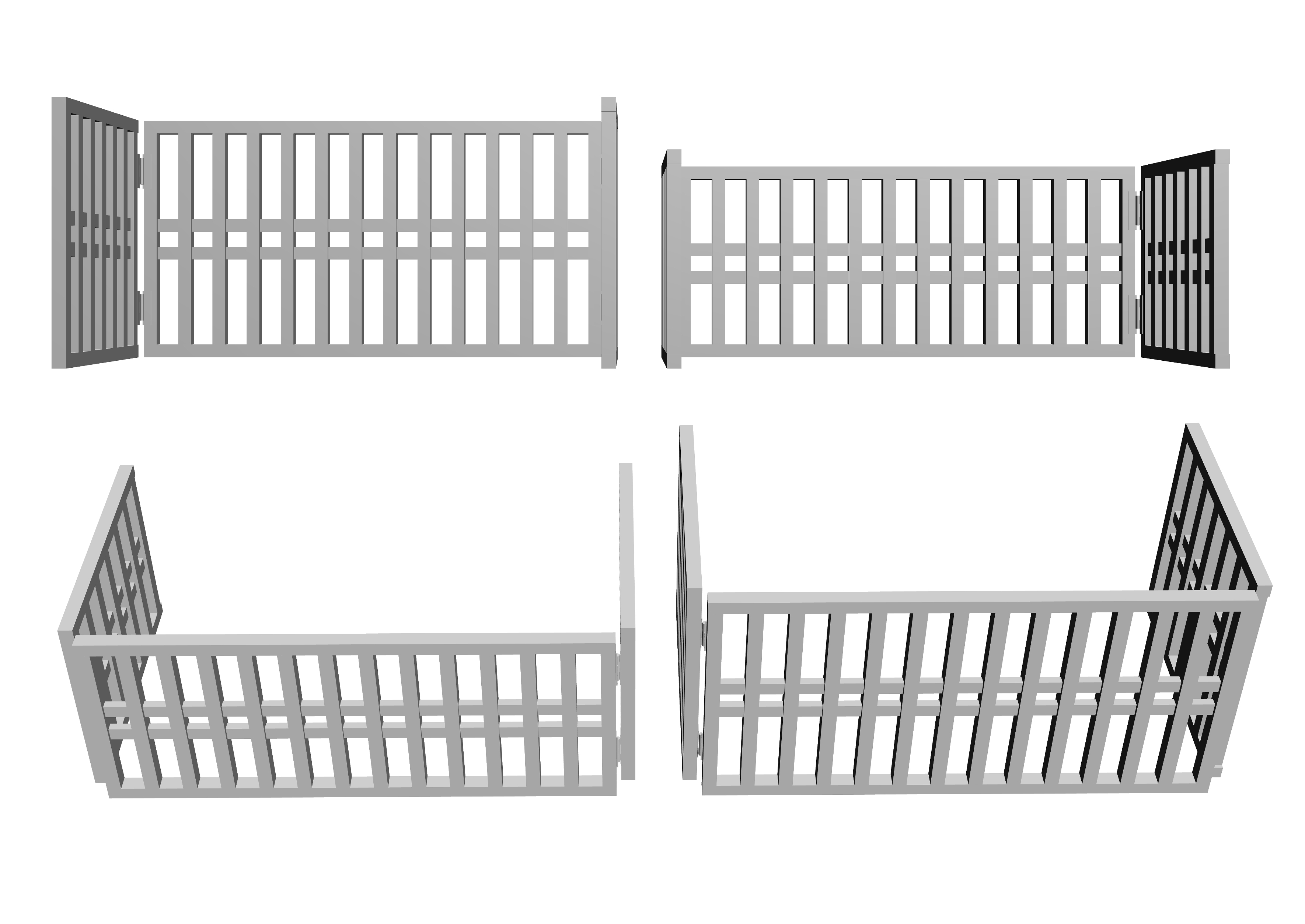
帳場格子 2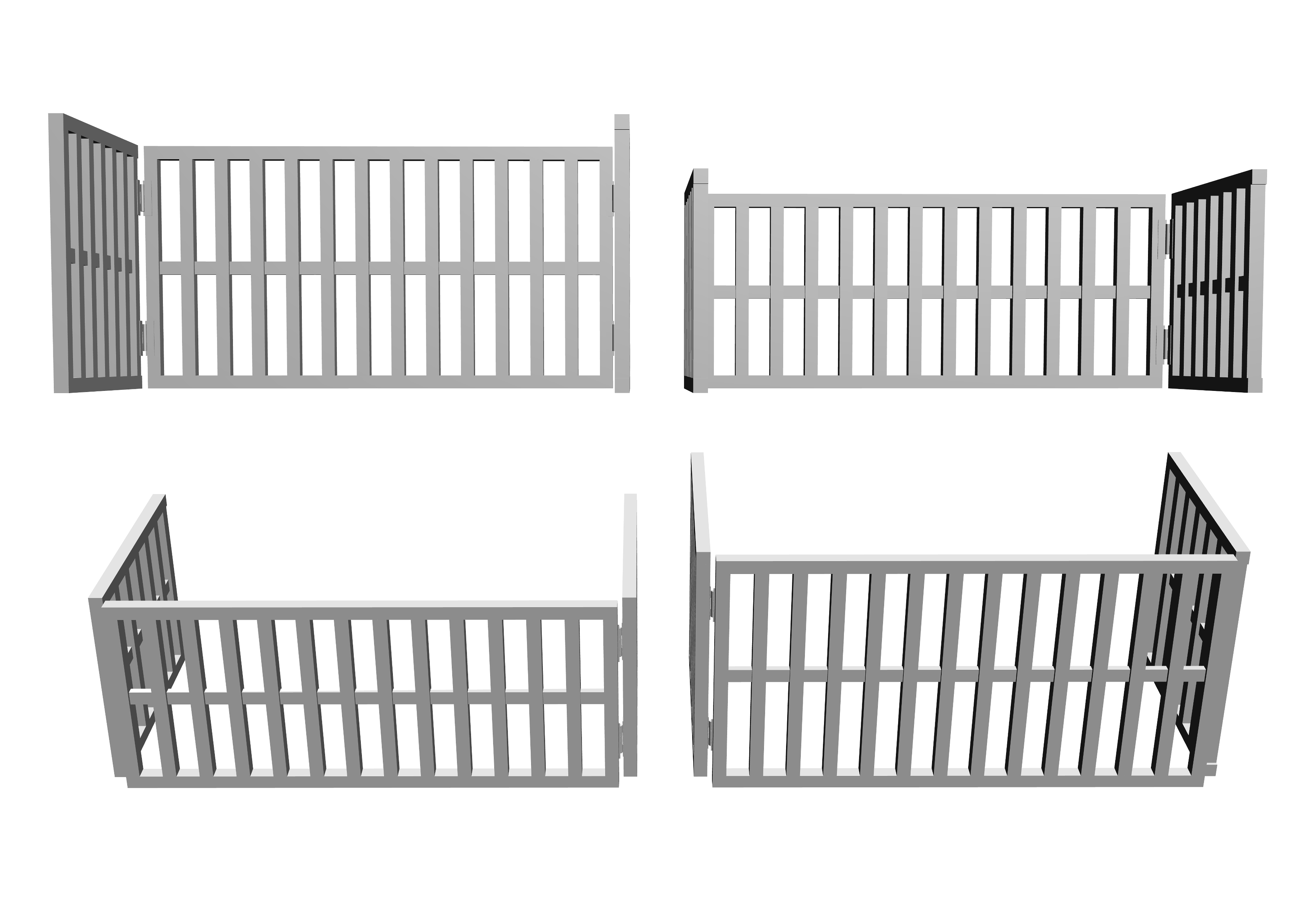
蝶番はあまり作り込んでいないため、必要に応じて描き込みをお願いします。
左右を開閉できます。
可動パーツの設定はしていません。マニピュレーターで調整してください。
オブジェクトリストは以下の通りです。
別売りの帳場机とセットでご利用いただくことを想定し、位置を調整しています。
最初に帳場机を画面に張り付けた後、同じレイヤーを選択したまま帳場格子を張り付けていただくと、ちょうどよい位置に出現するようになっています。
カメラアングルを変更していても同様に出現するはずですが、マニピュレーターで角度を変更している場合は座標がずれてしまうため、ご自身で位置を修正していただく必要が生じます。
貼り付けは以下のアイコンから行ってください。
ドラッグ&ドロップで行うと、出現位置がずれてしまいます。
サイズの比較、参考です。
帳場机は3-1を使用しています。
帳場格子の横幅は〇-2シリーズに合わせているため、〇-1シリーズでは左右にゆとりがあります。
ご活用ください!