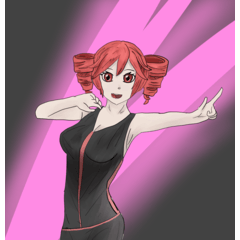It is a 3D magic wand. 3Dの魔法の杖です。

The wand and wings are divided into parts. When the wings are turned on and off, they look like the image.




杖と羽はパーツが分かれています。羽をオンオフすると、イメージのようになります。



material マテリアル
-
default material 初期マテリアル
disposition 配置
-
default layout 初期レイアウト