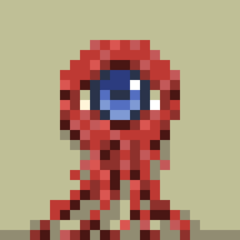layer name Change auto action Parts Shop / Sorting Shop (レイヤー名変更オートアクションパーツ屋さん/仕分け屋さん) レイヤー名変更オートアクションパーツ屋さん/仕分け屋さん
Content ID:2214860
-
28
Change the layer name with one click.
Change to rough, line drawing, etc. Sorter,
Change to eyes, mouth, etc. Parts store
Change the part name to a number or a note that can be used with the PSD tool Parts shop About symbols
There are three types.
ワンクリックでレイヤー名を変更します。
ラフや線画などに変更する 仕分け屋さん、
目や口などに変更する パーツ屋さん
数字やPSDツールで使える記のついたパーツ名に変更する パーツ屋さん 記号ついてまっせ
の三種類があります。
The sequential number will be renamed to 1~10 in order. If there is a layer that you do not want to rename, adjust it by reordering it or whether it is executed.

It is recommended to register for Quick Access because it is very convenient
連番はしたから順番に1~10と名前が変更されます。名前を変えたくないレイヤーがあるときは並べ替えや実行の有無で調整してください。

クイックアクセスに登録するととても便利なのでオススメ
auto action オートアクション