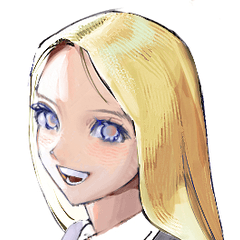This is a auto action for color illustrations that can process backlight wind.
Shadows fall overall, and a faint light enters between it and the background.
It looks like an annular solar eclipse.
逆光風の加工ができるカラーイラスト用のオートアクションです。
全体的に影が落ち、背景との間に淡い光が入ります。
金環日食のようなイメージです。
↓1600 x 1000px 350dpi (50% scaling)

◆How to use◆
- Integrate the illustration you want to apply the effect to separately from the background. We recommend that you make a copy and save your work.
- Select the flattened layer and run the auto action. Two new layers (4 for Warm + Cool) are created.
- Adjust the opacity and combine mode of the layer created in step 2 until you get the picture you like.

- You can enjoy a different atmosphere by changing the color of the created layer.
- Since the layers are not merged, only the effect layer can be further blurred or airbrushed.
↓1600 x 1700 px 350dpi (50% scaling)

Thank you for watching.
↓1600 x 1000px 350dpi(拡縮率50%)

◆使い方◆
- 効果をかけたいイラストを背景とは分けて統合します。コピーをとって作業を保存しておくことをおすすめします。
- 統合したレイヤーを選択してオートアクションを実行します。新しいレイヤーが2枚(Warm + Coolは4枚)作成されます。
- 2で作成されたレイヤーの不透明度や合成モードを好みの絵になるまで調整します。

- 作成されたレイヤーの色を変更すると違った雰囲気を楽しめます。
- レイヤーが統合されないので、効果レイヤーのみをさらにぼかしたりエアブラシで削ったりと細かく調整することが可能です。
↓1600 x 1700 px 350dpi(拡縮率50%)

ご覧いただきありがとうございました。