

This is a chestnut created in Blender. Each chestnut can be moved, rotated, and shown/hidden from the object list. The texture is self-made. Blender で作成した栗です。それぞれの栗はオブジェクトリストより選択して移動、回転、表示/非表示ができます。テクスチャは自作です。
This is the result of the object and LT conversion read by CLIP STUDIO.
LT conversion conditions:
extract line condition paper size A4 horizontal 600dpi, vector layer
Line width 2px, detection accuracy 100, outer border emphasis 10, smooth level 1
Color imageThe intensity of Parallel Light 1 is 1.40.
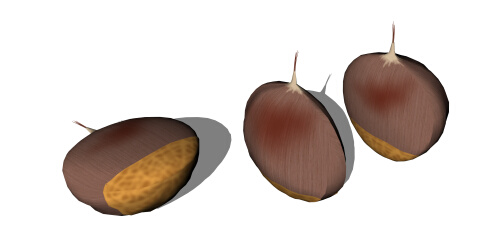

This is the result of enabling texture extract line.
(tone work is disabled. )
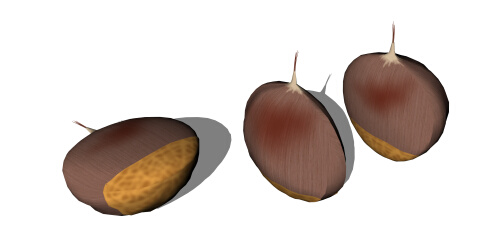

This is the result of enabling texture extract line.
(tone work is disabled. )

Texture extract line and tone workis the result of enabling

クリスタで読み込んだオブジェクトとLT変換の結果です。
LT変換の条件:
ライン抽出条件 用紙サイズ A4横 600dpi、ベクターレイヤー
線幅 2px, 検出精度 100、外枠線強調度 10、スムース レベル 1
カラー画像の平行光1の強度は 1.40です。
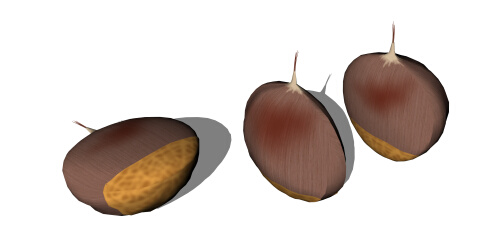

テクスチャのライン抽出を有効にした結果です。
(トーンワークは無効にしています。)
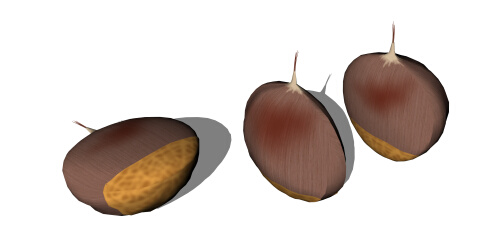

テクスチャのライン抽出を有効にした結果です。
(トーンワークは無効にしています。)

テクスチャのライン抽出とトーンワークを有効にした結果です。

material マテリアル
-
default material 初期マテリアル
disposition 配置
-
default layout 初期レイアウト














































