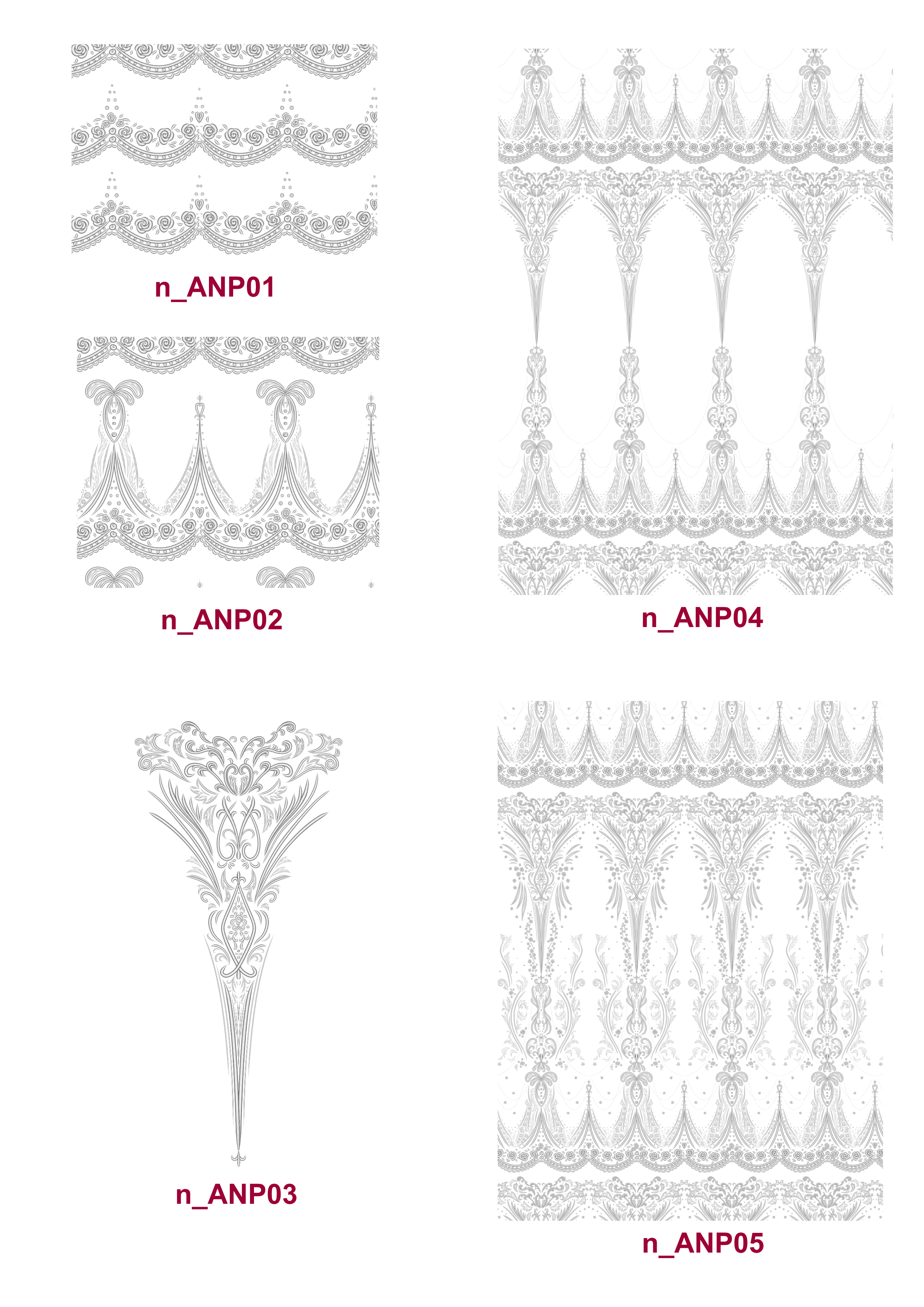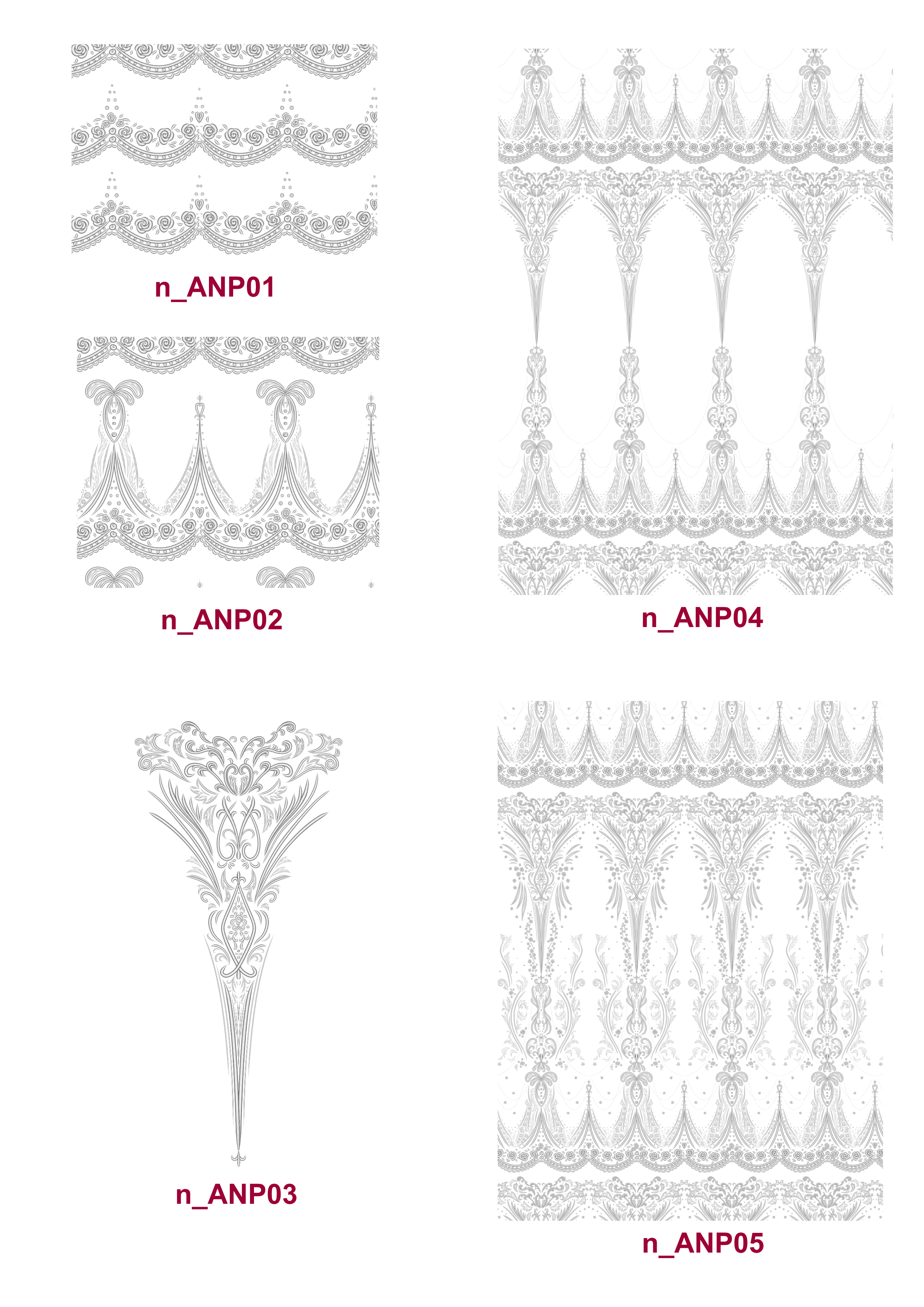【Free for a limited time】
2025.8.15 0:00 or later
It will be changed to a paid fee.
↓↓↓image material list↓↓↓
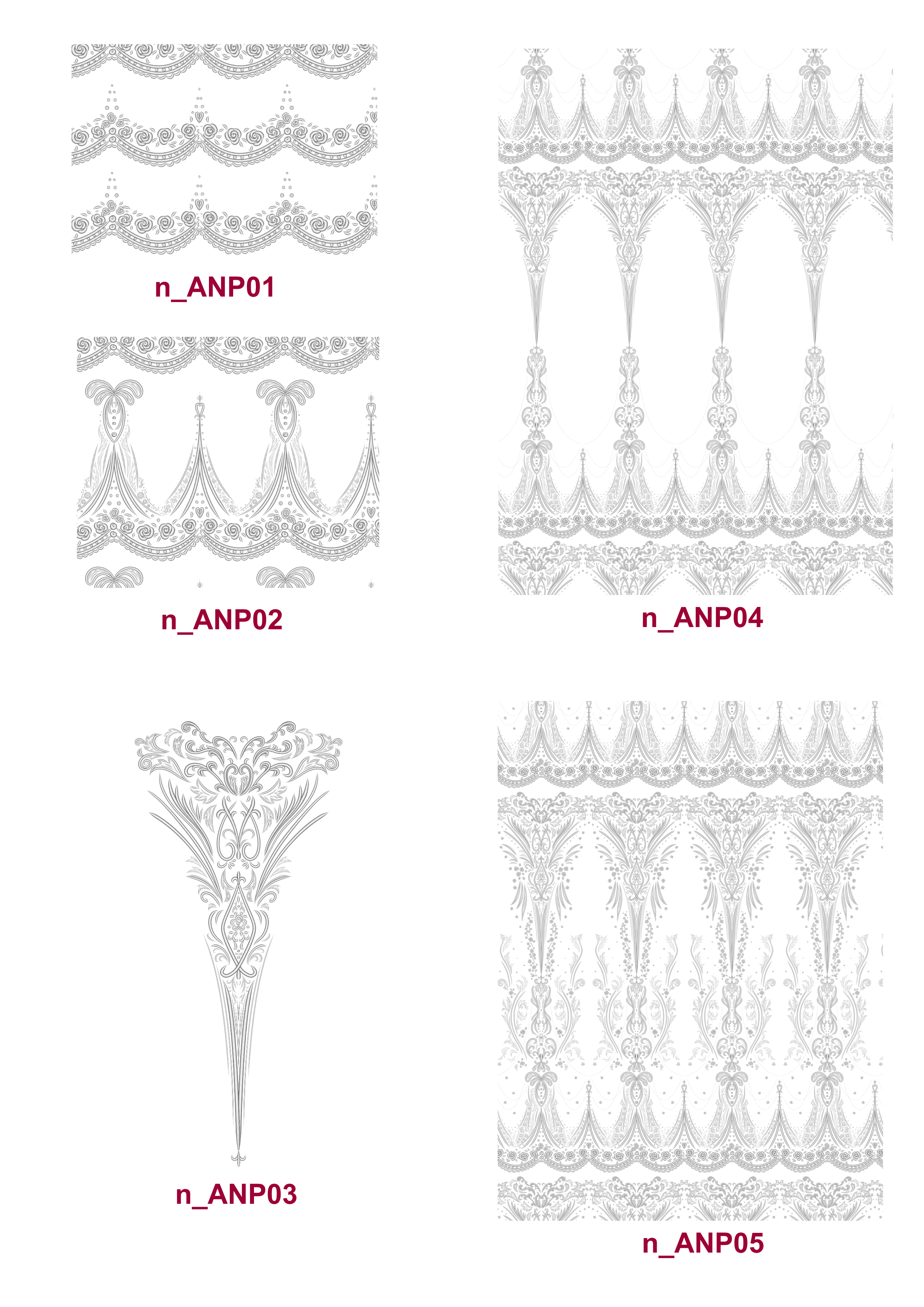
◆ Explanation of the image material
・To change the color, apply a clipped layer.
・Change the combine mode according to your preference.
Personally, if you change it to "color burn",
I think it will be the most embroidered look.
↓↓↓List of brush materials↓↓↓
◆ Explanation of brushes
・main color affected by sub color.
・ After drawing the list with the main "black" and the sub "white",
Fill the clipped layer with a gradient
The combine mode has been changed to "color burn".
Please use it as a reference for color change.
Depending on the idea, I think it can be used in various ways.
↓↓↓ Bonus brush list ↓↓↓
◆ Explanation of the bonus brush
・ What was extracted from the image material
I tried to make it a brush material.
・Affected by main color and sub color.
The colors in the list are drawn with the main "black" and the sub "white"
Fill a clipped layer with a gradient
The combine mode has been changed to "color burn".
↓↓↓Bonus list↓↓↓
◆ Bonus explanation
・ I made a circular material using n_NP01-05 and my own material.
・ I also made a stamp brush.
・Resolution is 600 dpi.
・Brushes are affected by main color and sub color.
・ To change the color of the image material, clip another layer and paint.
I hope you enjoy it.
【期間限定無料提供】
2025.8.15 0:00以降
有料に変更予定です。
↓↓↓画像素材一覧↓↓↓
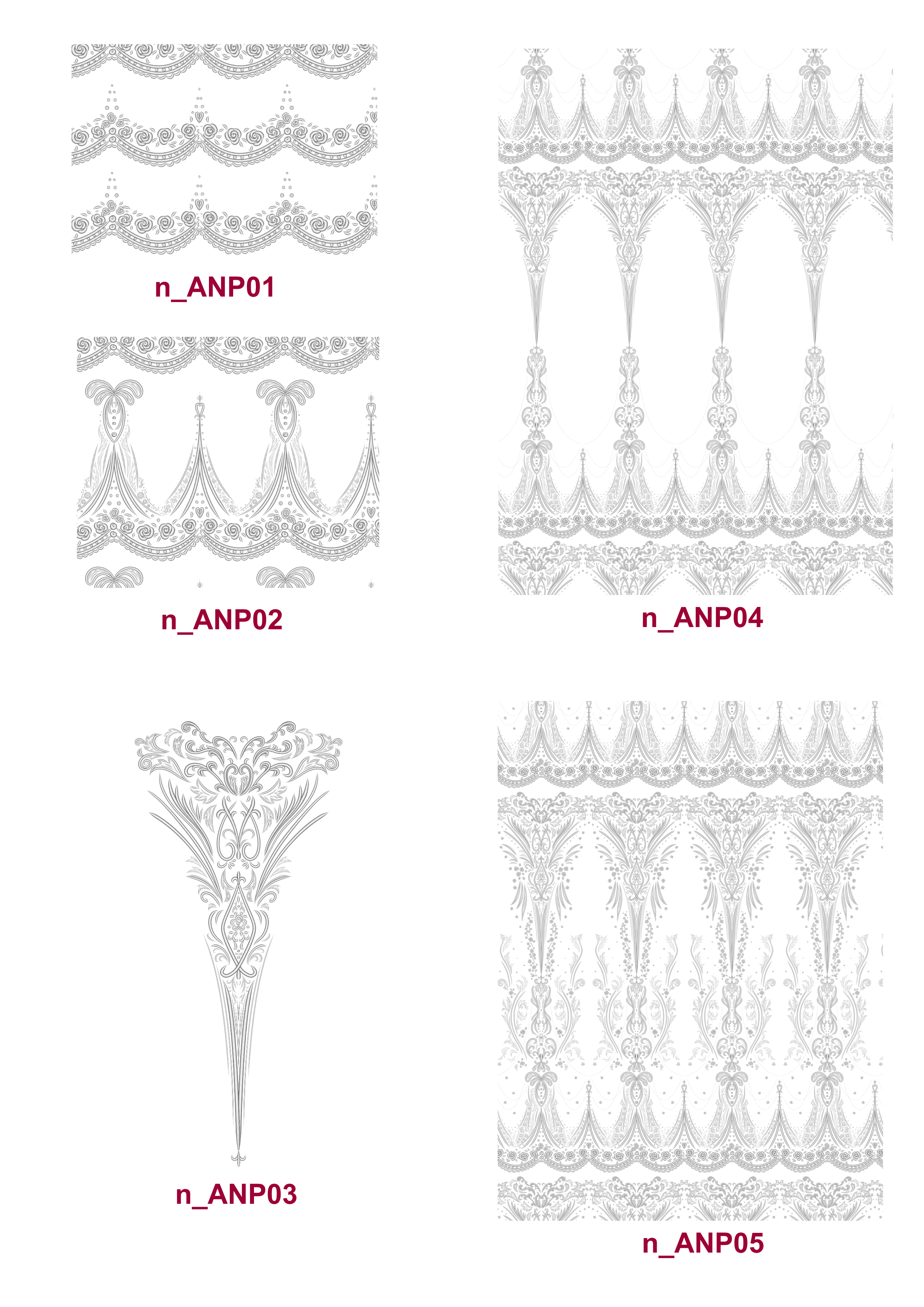
◆画像素材の解説
・色変えは、クリッピングしたレイヤーを塗ってください。
・合成モードを好みによって変えてください。
個人的には「焼き込みカラー」に変更すると、
最も刺繍らしい表情になると思います。
↓↓↓ブラシ素材一覧↓↓↓
◆ブラシの解説
・メインカラー、サブカラーの影響を受けます。
・一覧はメイン「黒」サブ「白」で描画したのち、
クリッピングしたレイヤーをグラデーションで塗って
合成モードを「焼き込みカラー」に変更したものです。
色変えの参考にしてください。
アイデア次第で、いろいろな使い方ができると思います。
↓↓↓おまけブラシ一覧↓↓↓
◆おまけブラシの解説
・画像素材から抜き出したものを
ブラシ素材にしてみました。
・メインカラーとサブカラーの影響を受けます。
一覧の色は、メイン「黒」、サブ「白」で描いたあと
クリッピングしたレイヤーをグラデーションで塗り
合成モードを「焼き込みカラー」に変更しています。
↓↓↓おまけ一覧↓↓↓
◆おまけの解説
・n_NP01〜05および拙作素材を使って、円形の素材をつくりました。
・せっかくなのでスタンプ・ブラシも作りました。
・解像度600dpiです。
・ブラシはメインカラー・サブカラーの影響を受けます。
・画像素材の色変えは、別レイヤーをクリッピングして塗ってください。
楽しんでいただければ嬉しいです。