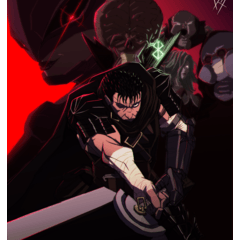It is a auto action that produces luminescence in a anime tone. アニメ調に発光演出するオートアクションです。

If you write an illustration that you want to create a luminous effect
(It automatically converts to black, so it doesn't matter what color you want)

Select the target layer in the folder and execute the auto action.

↑ You can create a multiple layers in the folder like this, so select the folder and change the color you want the layer color to emit light.

↑ Such an illustration is completed.
It's just a auto action to make the original picture glow.
You can adjust it in real time by simply changing the color of the layer folder.


Please use it for various effects according to the background.



発光演出させたいイラストを適当に書いたら
(自動的に黒に変換するので何色でも構いません)

フォルダの中に入れて対象レイヤーを選択、オートアクションを実行。

↑ このようにフォルダの中に複数のレイヤーが出来るので、フォルダを選択してレイヤーカラーを発光させたい色に変更してください。

↑ このようなイラストが完成します。
元絵を発光させるだけのオートアクションですが
レイヤーフォルダのカラーを変えるだけでリアルタイムで調整できます。


背景に合わせて様々な演出にお使いください。