

Gradients to help establish thumbnail colors for characters.
Hello! :D This material contains some gradients (and a grayscale colour set) that I like to use when making thumbnail/ concept art of my characters. If you are indecisive on how to colour your character or just want to have a challenge of drawing with colours you wouldn’t have thought of mixing, this might be for you.

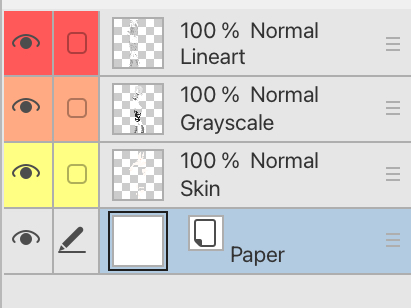

I still have many more gradients and will look to publishing a bigger, second volume :)
Step-by-Step Process: (with examples after)
Have your drawing at hand (Can be finished Lineart or even a rough sketch)

Colour your skin tones and other predetermined colours (Perhaps you already know what eye colour your character will have, etc)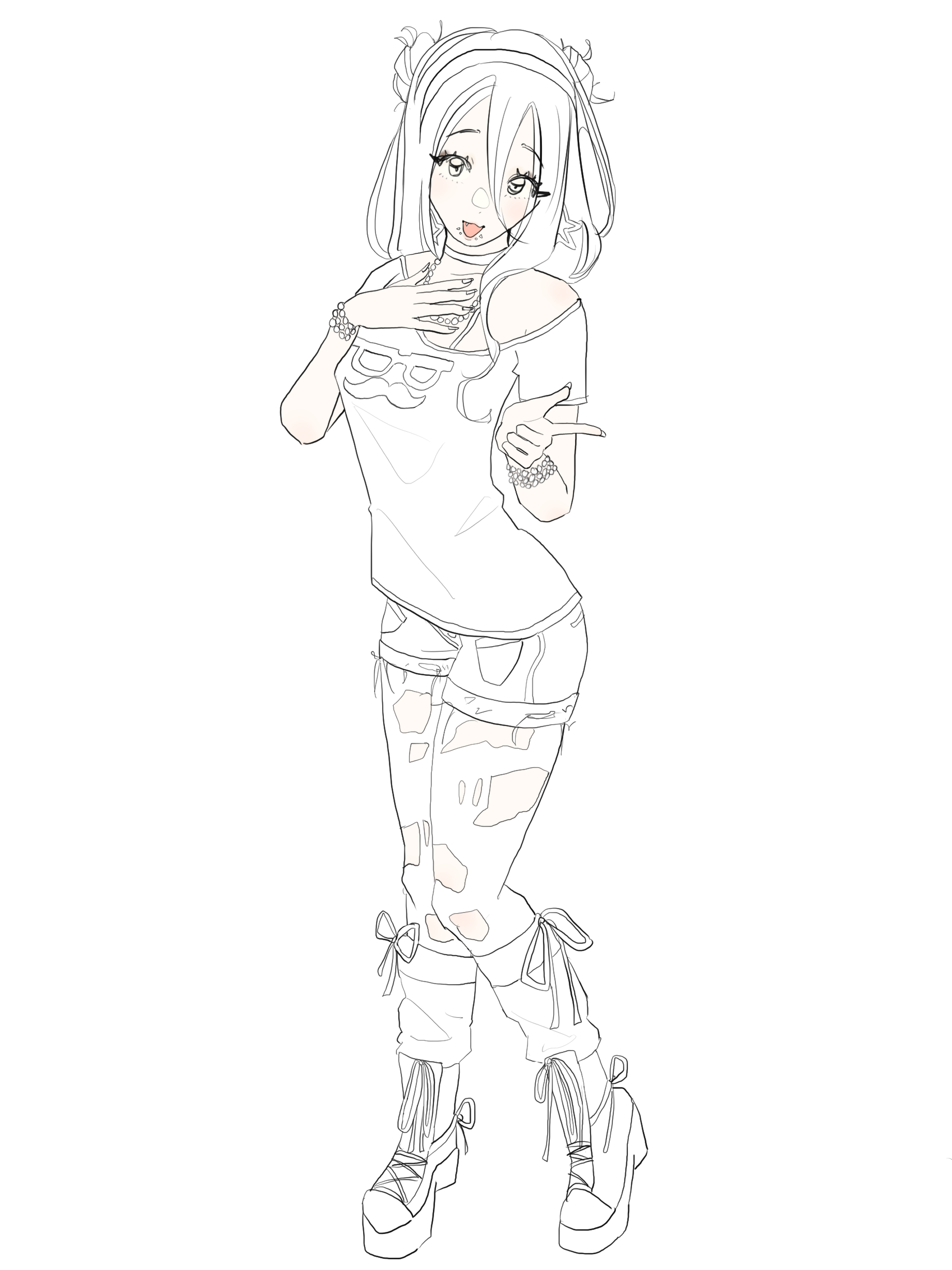
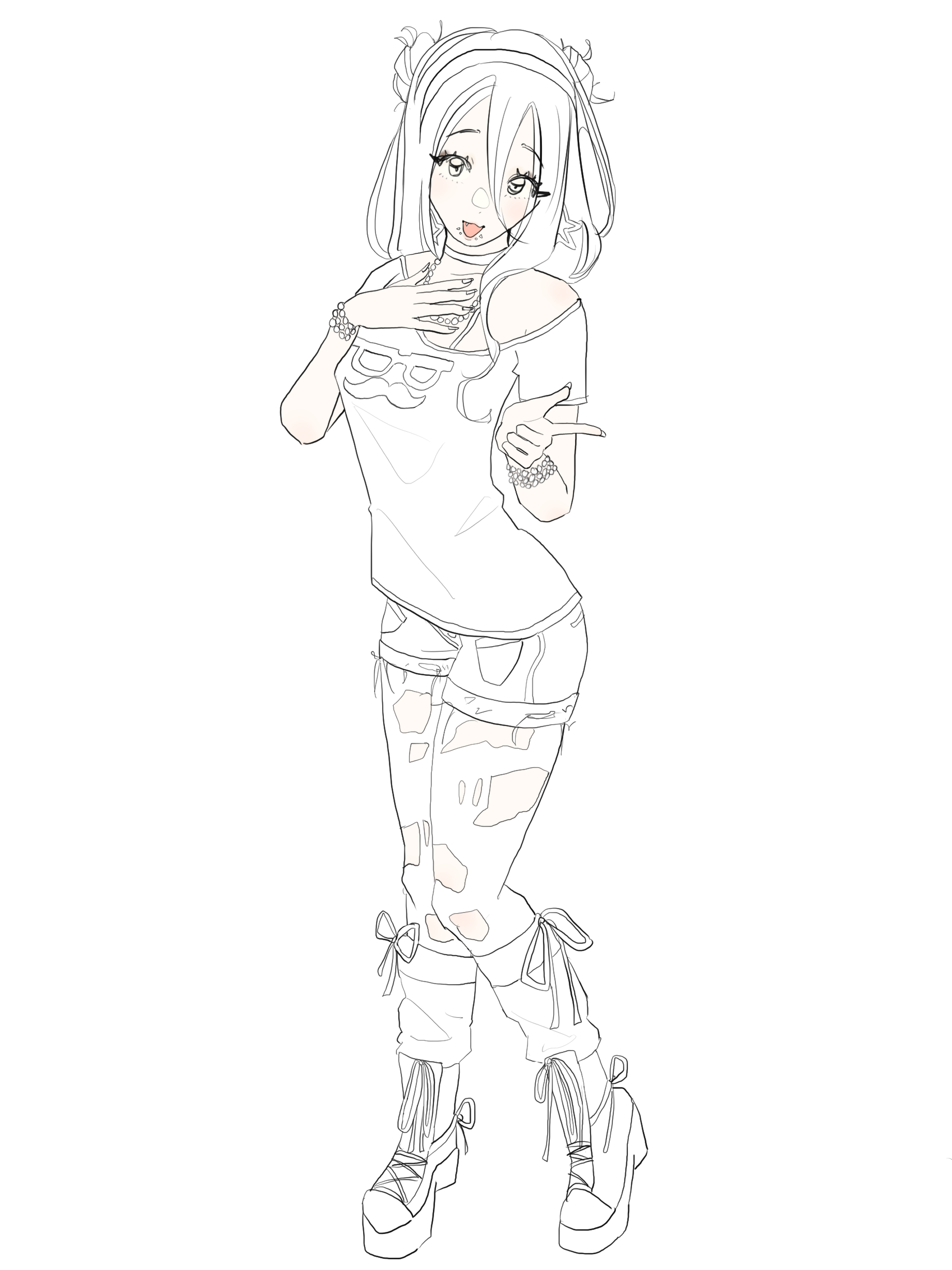
Use the grayscale colour set to pinpoint the values (On a different layer!!!) and colour however you’d like.
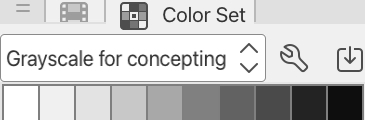

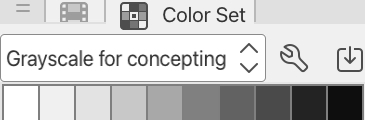
^the grayscale colour set in question
Your layers should look similar to this:
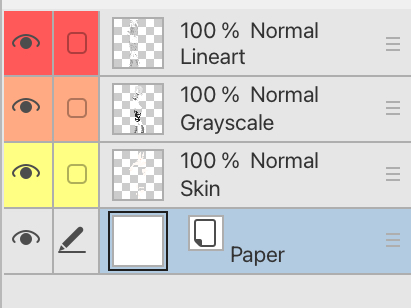
(Lineart, Grayscale and Skin all seperate)
Then use a gradient on the grayscale and you’re done.
Examples:

Choose whichever gradient you like best, and continue on your journey (rendering, refining, etc).
And that’s it! Bye, have fun drawing :D
Materials










































