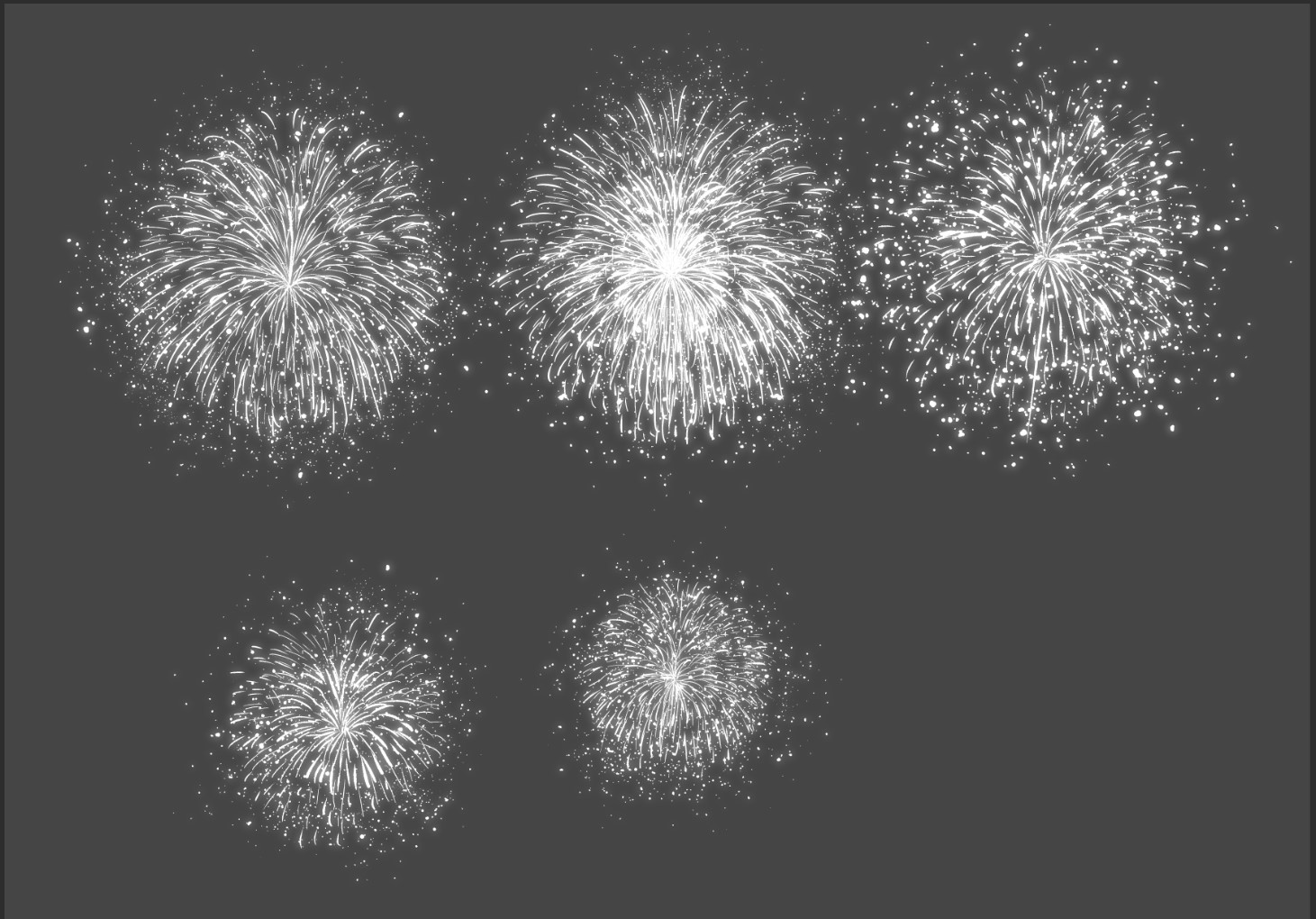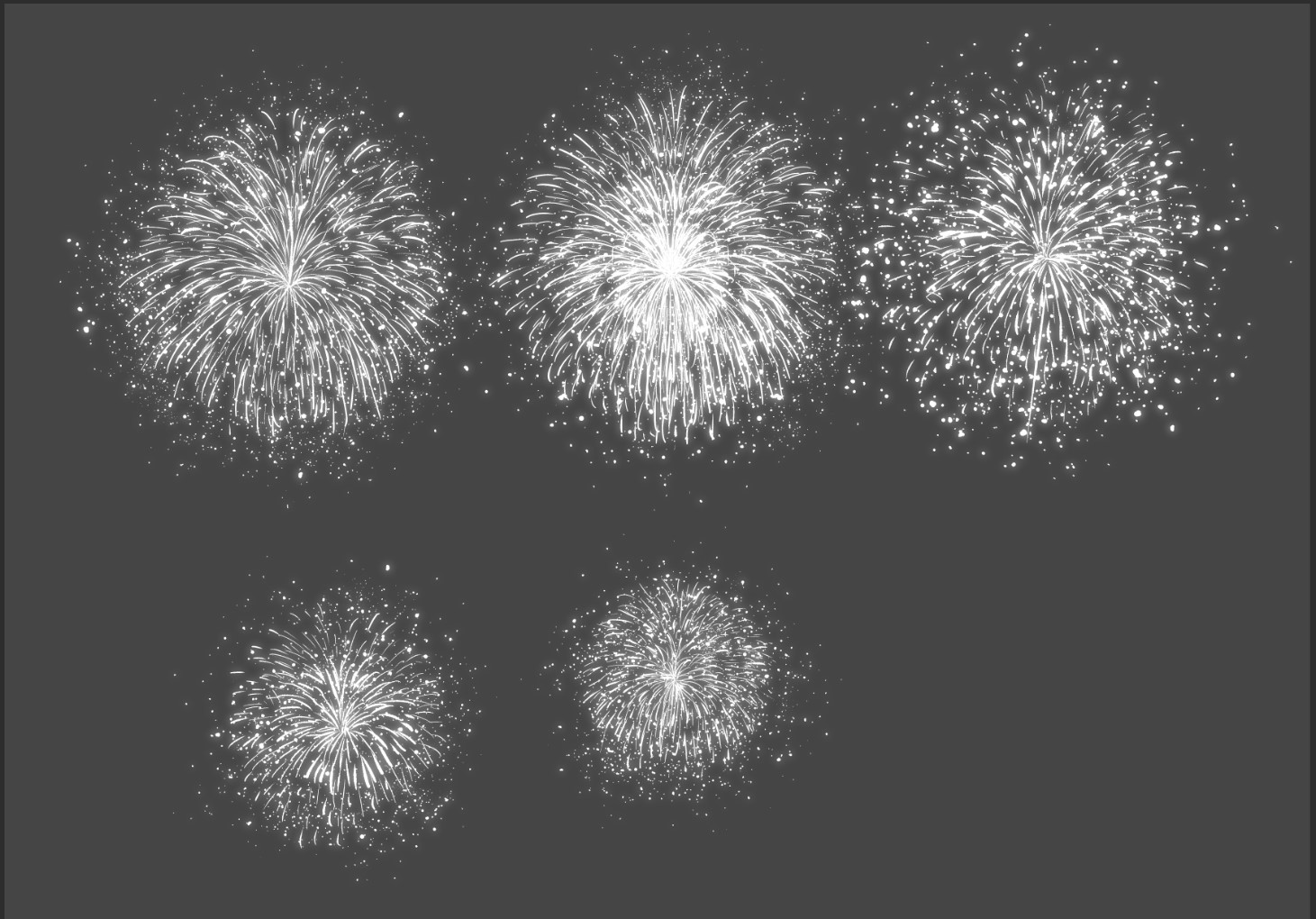【Material Details】
"Fireworks Gray"
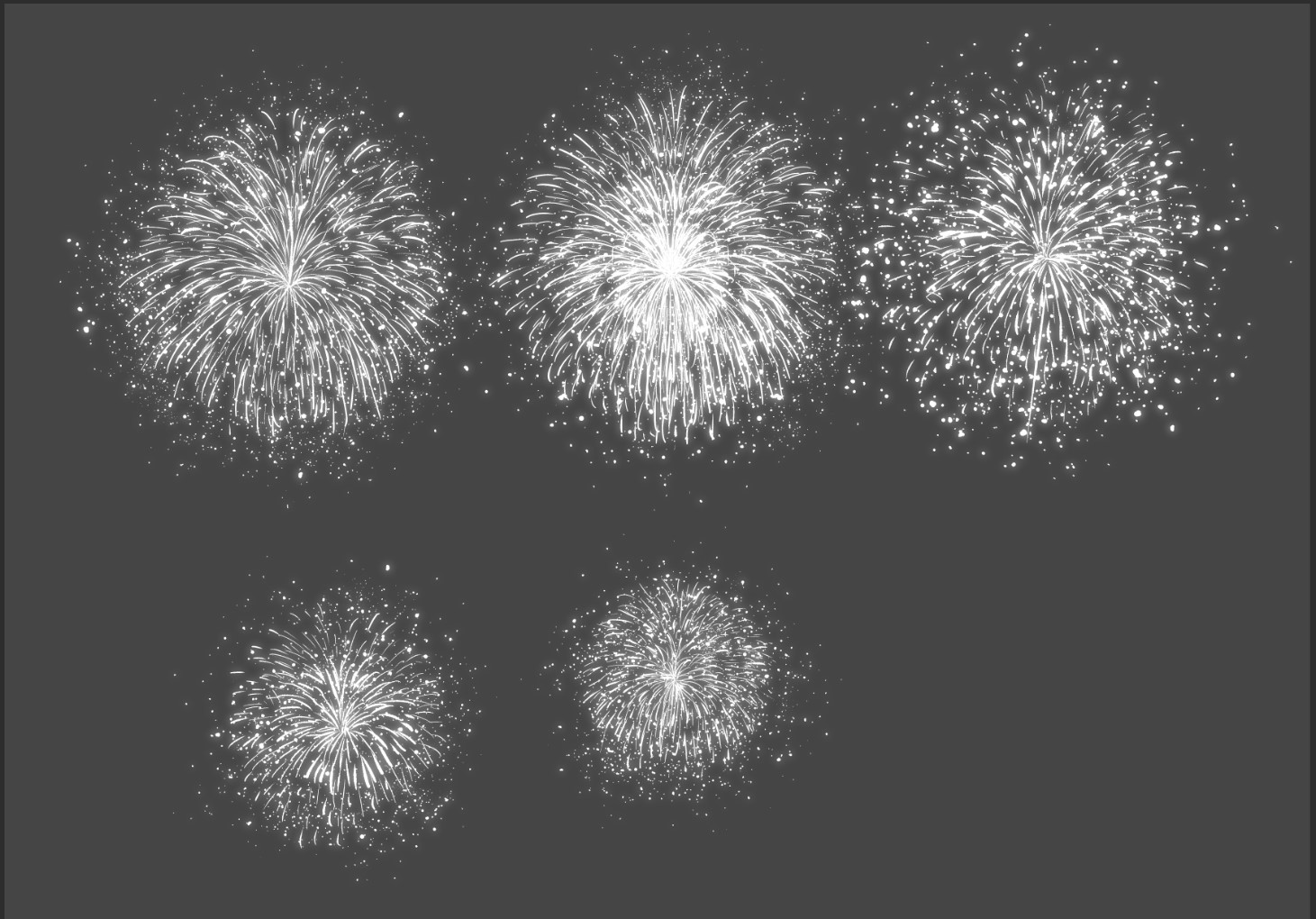
"Fireworks Gray Far"
【Detailed Specifications】
(1) Please place the main fireworks with "Hanabi Gray" like a pom-pom and stamp.
(2) In "Hanabi Gray Far Away", scatter supporting fireworks around the main fireworks.
(3) Add the tail of the fireworks and you're done!
Please create your own summer night sky like this!!!
!!!!!!!!!!!Oooo
Have a good creative life!!!
※Difference
♨ Deals ♨
When toning layers created with gray, instead of toning them for each layer, you can put them together in folders and toning the folders for a beautiful finish without moiré!
Give it a try~
【素材詳解】
「花火 グレー」
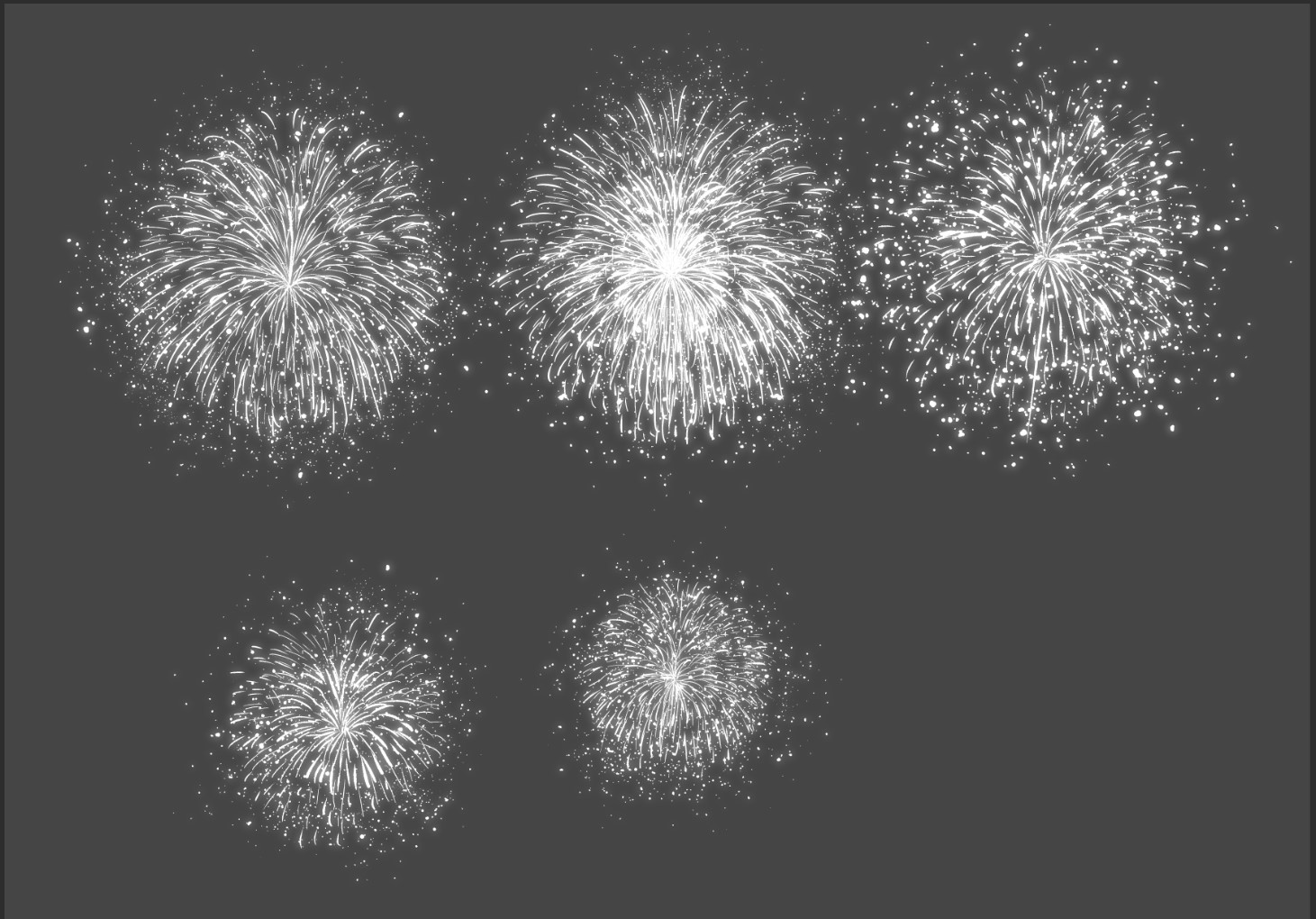
「花火 グレー 遠」
【仕様詳解】
①「花火 グレー」で主役花火をポンポンとスタンプ感覚で置いてください。
②「花火 グレー 遠」で主役花火のまわりに脇役花火を散らします。
③花火の尾っぽを付けて完成です!
こんな感じであなただけの夏の夜空を作ってあげてください!!!!
うおおおおおおおおおおおおおおおおおおおおお!!!!!!!!!!!!
それでは皆さん良い創作ライフを!!!!
※差分
♨お得情報♨
グレースケールで作ったレイヤーをトーン化する際はレイヤーごとにトーン化するのではなく、フォルダにまとめてフォルダをトーン化するとモアレのない綺麗な仕上がりになります!
お試しあれ~