

It is a auto action that can perform 1, 2, and 3 frames almost automatically.
Both solid and turbulent strikes can be done easily.
Come for anime work and self-produced anime! This is the action that the author actually uses in his anime work.
1・2・3コマ打ちをほぼ自動でできるオートアクションです。
ベタ打ちも乱れ打ちも、手軽にできます。
アニメのお仕事や自主製作アニメ作りに是非!作者が実際にアニメのお仕事で使っているアクションです。
【How to use】


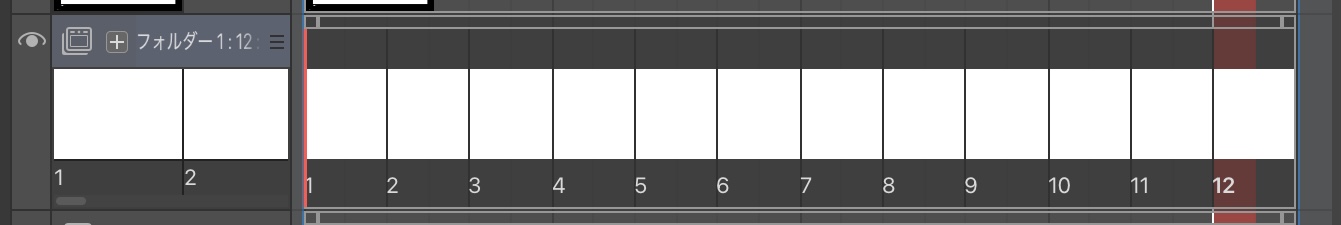
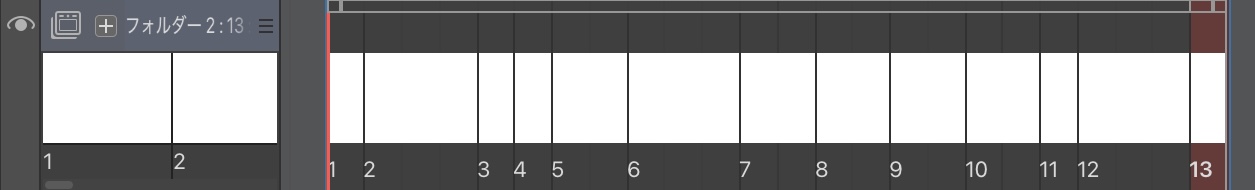
(1) Create a anime folder on the top of the timeline and create a animation cels. (In the image, animation cels 1 is created)

(2) With the created animation cels 1 selected, execute the auto action of any frame stroke. (The image is a auto action of "2 frames")

If you ↑, animation cels 2 will be automatically created 2 frames ahead!
(3) After that, just hit the auto action in a row and execute! !!
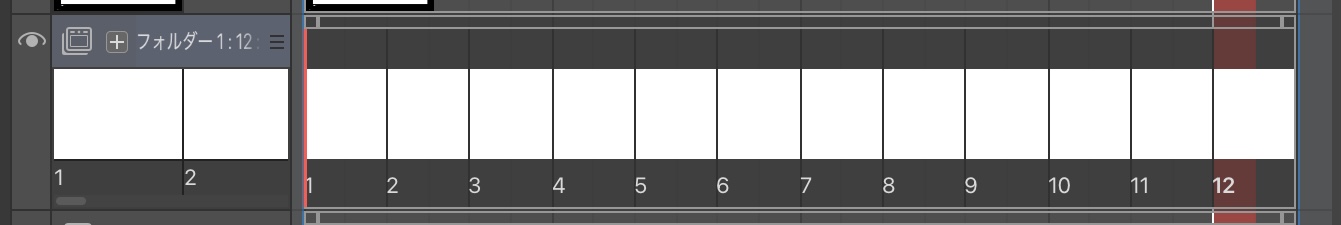
↑ Here, I made the auto action of "2 frames" by hitting it continuously until the end of the timeline.
In no time, a two-frame timeline was created!
There is a hassle to hit the auto action repeatedly, but for the time being, I want to make a sticky timeline in advance and play with the frame while working! I think it's convenient.
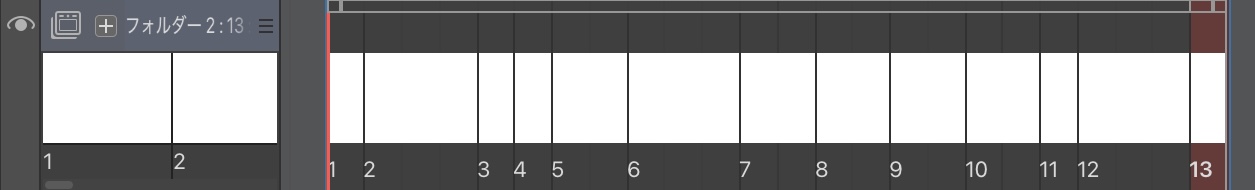
↑ By application, you can also beat 1, 2, and 3 frames!
I think it is useful for those who want to decide the timing in advance with timeline and then start drawing anime.
By the way, the author uses this auto action when creating anime works in rotoscope.
Load the movie you want to rotosced into the CLIP STUDIO→ create a two-frame sticky timeline with this auto action→ send two cells at a time to check it, treat the parts that are likely to be scraped, and fine-tune the timing.
It's like that.
I think it will be even easier to use if you assign the auto action to the shortcut key! !!
I hope m(_ _)m it helps you in some way
【使用方法】


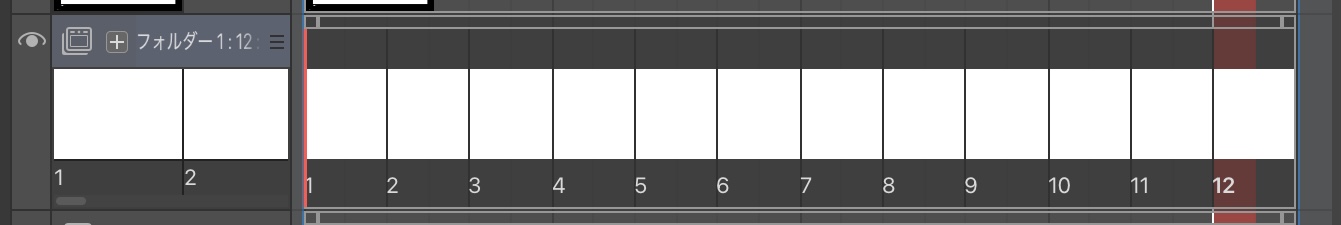
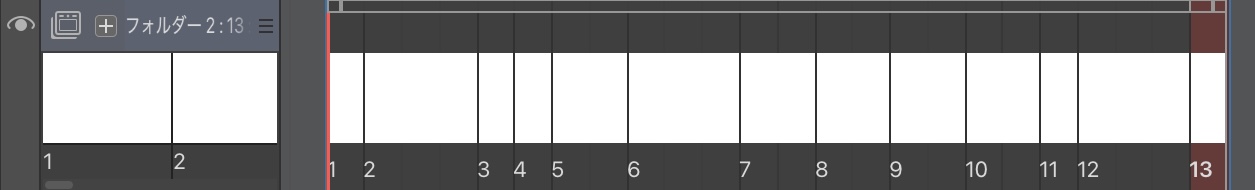
①タイムラインに上にアニメーションフォルダーを作成し、アニメーションセルを作成する。(画像ではアニメーションセル1が作成された状態)

②作成したアニメーションセル1を選択した状態で、任意のコマ打ちのオートアクションを実行。(画像は『2コマ』のオートアクションを実行)

↑すると、2コマ先にアニメーションセル2が自動で作成されます!
③あとは、オートアクションをひたすら連打して実行してください!!
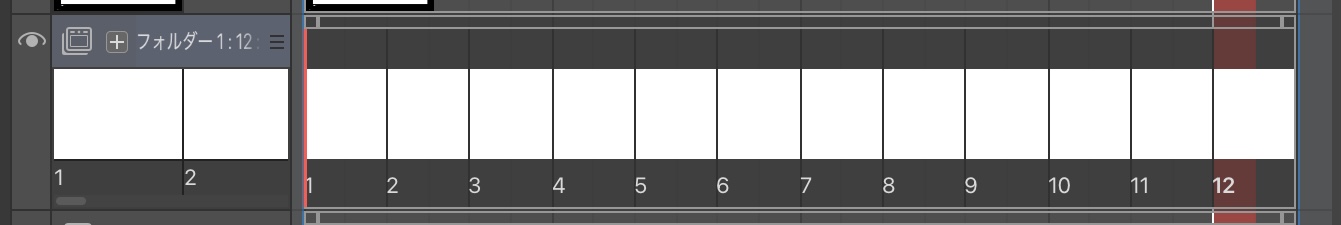
↑こちら、『2コマ』のオートアクションをタイムラインの終わりまでひたすら連打して作ったものです。
あっという間に、2コマベタ打ちのタイムラインが作成されました!
オートアクションを連打する手間がありますが、ベタ打ちのタイムラインをとりあえず予め作っておいて、作業しながらコマ打ちをいじりたい!という人は便利だと思います。
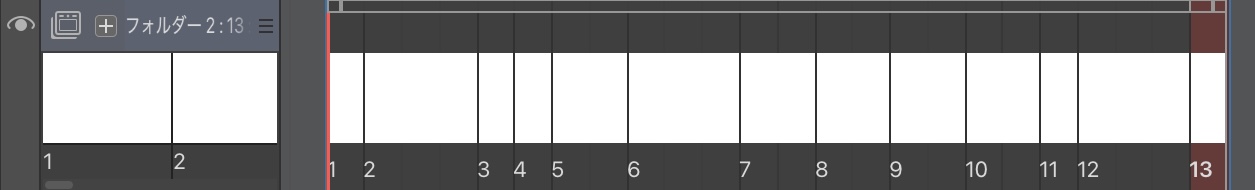
↑応用で、1・2・3コマ乱れ打ちもできます!
予めタイムラインでタイミング決めてからアニメーションを描き始めたい人は、便利だと思います。
ちなみに作者は、ロトスコープでアニメ作品を作る時にこのオートアクションを使っています。
クリスタにロトスコープしたいムービーを読み込む→2コマベタ打ちのタイムラインを当オートアクションで作成→2コマずつセルを送って確認していき、削れそうなところは中割り扱いにして、タイミングを微調整
みたいな感じです。
ショートカットキーに当オートアクションを割り振っておくと更に使いやすいかと思います!!
何かのお役に立てれば幸いですm(_ _)m







































