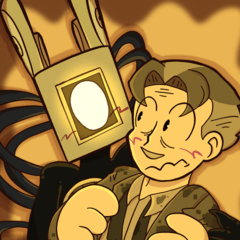A Clip Studio Paint tool for auto-adding animation cels. Ideal for copying frames from a main animation folder to a new one for coloring or editing.

An automatic cel-adding tool for Clip Studio Paint, designed for those who want to copy frames from the main animation folder in order to apply matching frames for coloring or other tasks in the program.
Steps:
1.Prepare the cel frames you’ve already drawn — no matter how many hundreds of frames there are, this tool will definitely save you time and effort.

2.Create a new animation folder at your desired location, and make sure to add the first cel so that it matches the one in the original folder.

3.Copy the cels from the original animation folder, starting from frame 2 to the end.

4.Paste the copied cels into the new folder, aligning them to start at frame 2, matching the position of the originals.

5.You will now see blank cel placeholders. Click on the second cel, and then use Auto Action to automatically add new cels for all blank frames.