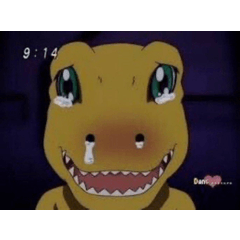< Original Auto Actions>

Original Files
After calibration, fine-tuning after calibration

0 Corrections will be made to the color currently selected
1,2,3 are calibrated with the specified gradient map.
4 Gradient maps can be calibrated after setting.
usage

Areas marked in yellow: Opacity control
Blue part: Adjust the number after double-clicking
You don't want the color of the original to change a lot.
Set the opacity of original2 to 90 or higher


< 원본 오토액션>

오리지널 파일
보정후, 보정후 세밀 조정

0 현재 선택중인 컬러로 보정이 됩니다
1,2,3 지정된 그라데이션 맵으로 보정됩니다.
4 그라데이션 맵을 설정 후 보정할 수 있습니다.
사용법

노란색으로 표시된 부분들: 불투명도 조절
파란색으로 표시된 부분 : 더블 클릭 후 수치 조정
원본의 색상이 많이 변화하는 걸 원하지 않는 경우
original2의 불투명도를 90이상으로 설정
Category 1 카테고리 1